Thought I'd finished with the cookie and even posted it as project. Then I decided out of the blue to turn on Face Orientation and look what I found. Funny thing is, I can't flip them blue. Please put me straight. Thanks.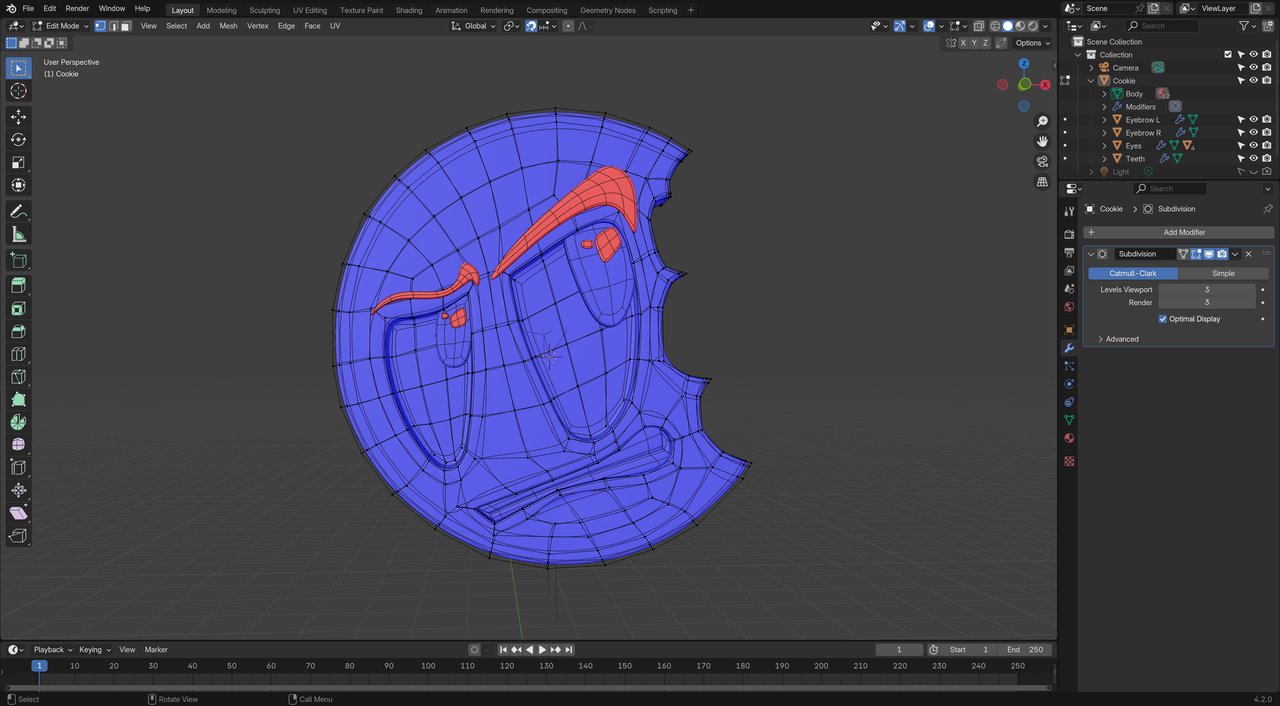
It's a funny one. I am pretty sure that's what I was doing before supper. This time around I found that it only worked with Subdivision turned off and only one object at a time. Is this normal? Thanks for getting me going again!
It looks like you've got wireframe overlay on. I'm presuming so as I can see that the eyebrows and eyes aren't part of the cookie object in the outliner, as well as it being apparent in the viewport as there's no visual information telling you that you can edit their mesh - so you wouldn't be able to select their faces while in edit mode when you have the cookie as your active object.
Personally I keep wireframe mode off when modelling with different objects in a scene as it can on occasion get visually confusing identifying which mesh I'm editting.
Try swapping back to object mode, selecting a single eyebrow, going into edit mode, selecting all, then flipping the normals!
Alternatively, in object mode, you could select all the objects, then go into edit mode, select all and flip the norms.
Yes, Harris is absolutely right!
You can see in the Viewport, that the eyebrows, eyes (and teeth) are not in Edit Mode (because they don't show their Vertices) (and manipulating Normals is only possible in Edit Mode).
It is also shown in the Outliner, the Icons, left of the Object Names.
And yes, leaving Wireframe Mode on, when modeling, can be confusing (as well as showing the Modifiers in Edit Mode), but that's a personal preference, of course.