I used array and curve to fit circle shape, is it possible to connect them between space gaps
Yes, you can get rid of those gaps, if I understand you correctly. You just have to make sure the object you are using starts the same way as it finishes, so the beginning and end match and you get rid of the gap. Objects that have to follow along curves can get tricky. So if you can't get around on solving it, maybe you can post screenshots and describe the situation a bit more so we have more context to determine what is happening.
I tried different values, different scales, if to rotate, then the shape changes where i wouldn't like to see changes
I guess it could've been done by hand made leading curve😂, but trying to experiment with automatisation
Trying my best😅, it started looks like almost alike and in some points merges but in some plaes still left unmerged parts
Well, it's a bit messy for sure. You have to tweak it way too much, to the point that it crosses that threshold where it's better to start again from scratch, otherwise you'll just spend too much time fighting and wrestling with it. So I say start again and set it all properly. Try working with your guide mesh aligned to the world, you have it tilted and that difficult things too much:
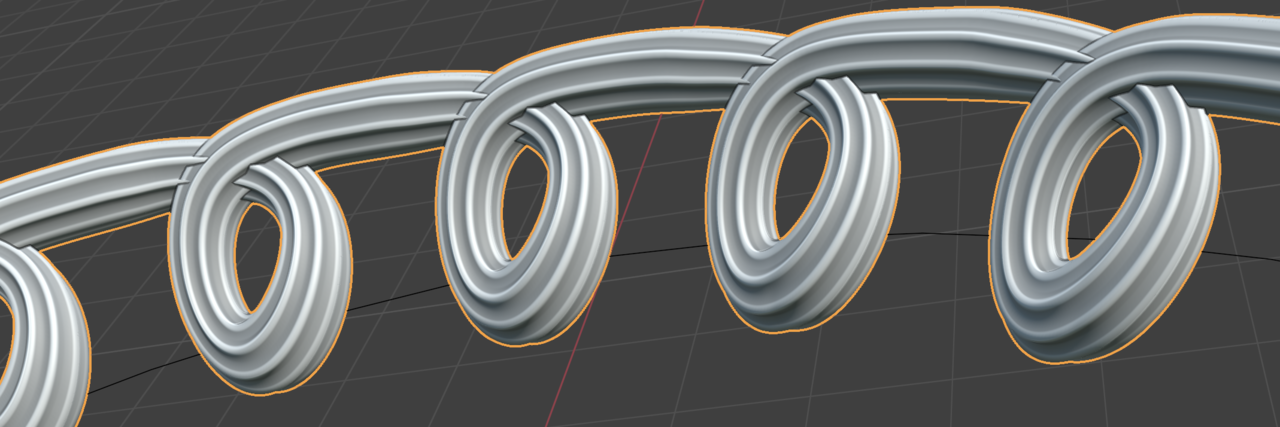
Also try for the curve and the mesh to line up so it's easier to guide the object. Remember to get the object origins to be in the same place. You can watch the MODIFY course so Paul can break it all down for you as well, he has lessons on curves and array.