When I tried to scale the circle for the button, I saw that it was scaling it from the cursor (the round life-saver-looking thing) at the world origin center (image 1). I could get by by setting the cursor to the selected object (Image 2). However, I just want the pivot point to show up in the middle of the object that I'm working with like it normally should, not the whole cursor if that makes sense. I'm not sure what button I pressed or setting I clicked that made changes to it.
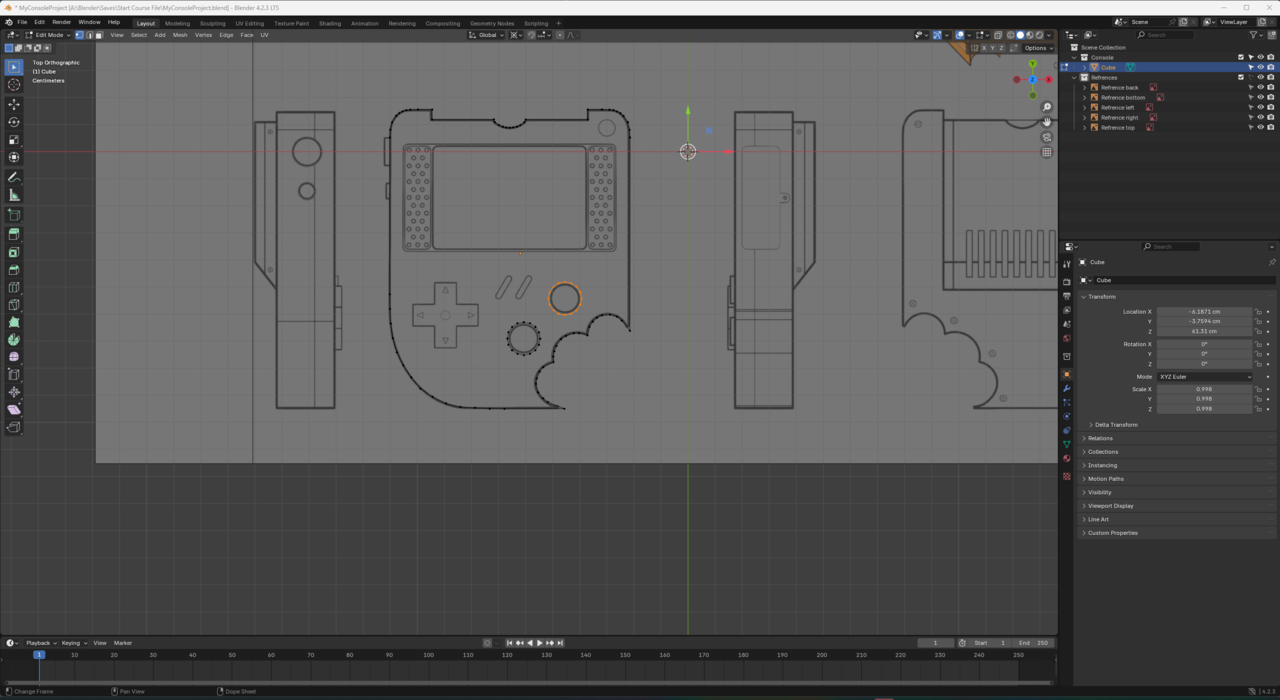
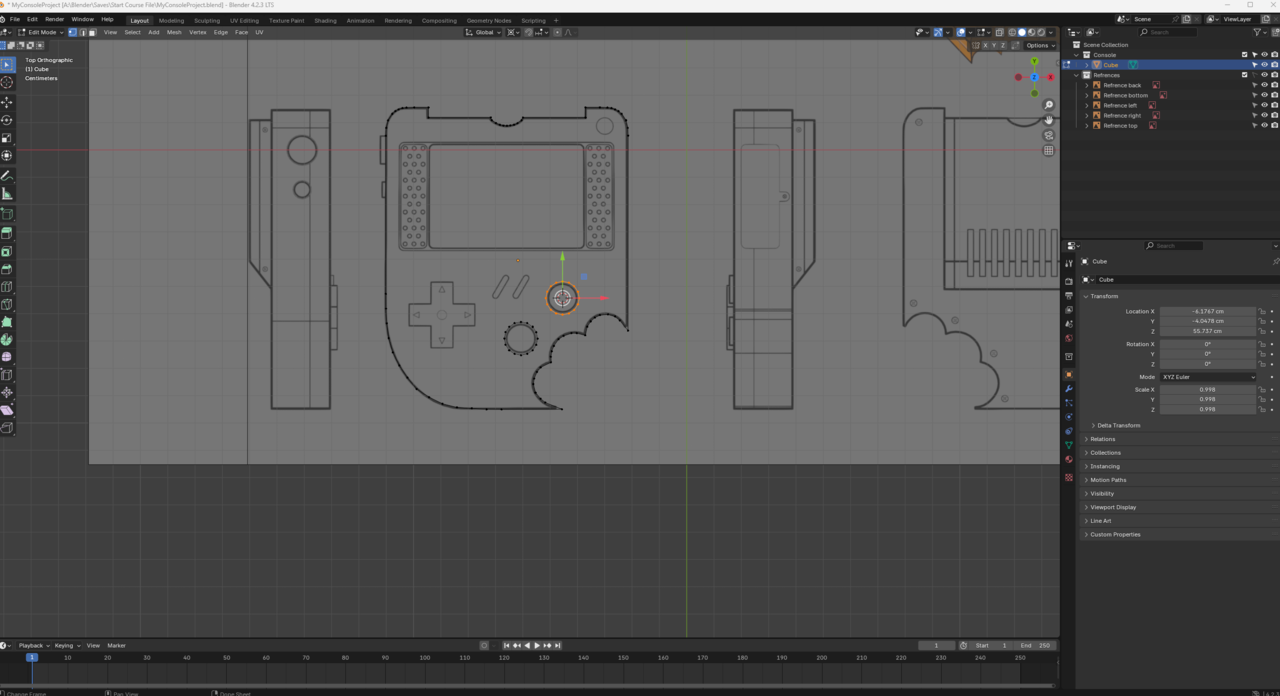
I don't know if I can quite follow you. You can set the Origin Point every object via the following menu
You can set the 3D Cursor using SHIFT + S (which you have already done). Above the viewport there is another option where you can set the pivot point (see img). The pivot point is a kind of “anchor point”, when you scale or rotate your object, the scaling/rotation is taken from this point. You can also open the “Pivot Point PieMenu” with the “ . “ button.
Maybe it will help you
Leo and Omar, if you happen to read this, thank you so much! I completely looked over that setting.