On the CG Cookie website, is it possible to allow the video width to fit the browser viewport? At the moment, the course chapters and videos take up the left 25% of the browser viewport. It would be great to hide this so I can watch the video with more details. I only use one monitor, so having both the browser and Blender open makes it very difficult to see what is being selected in the video. YouTube has a similar feature, which makes it easier to close the side panel. I was planning to subscribe, but if all videos are lke this, it's will cause issues if I try to watch several hours of videos.
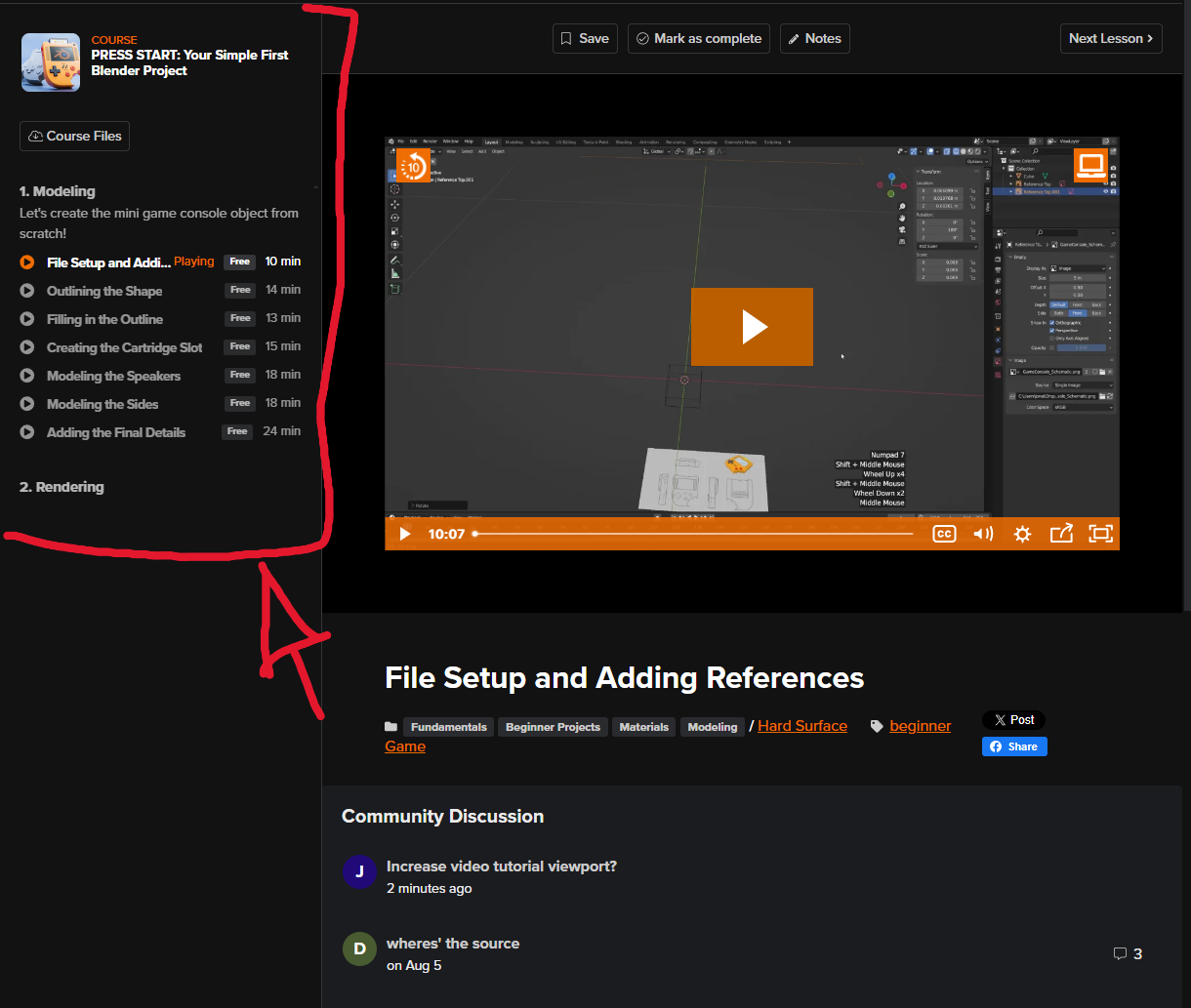
In the meantime, I have just hidden the DIV and set the padding to 0.
Well there's three things tat come to my mind.You can go full screen with this button:

You could also use this other screen mode with this button:
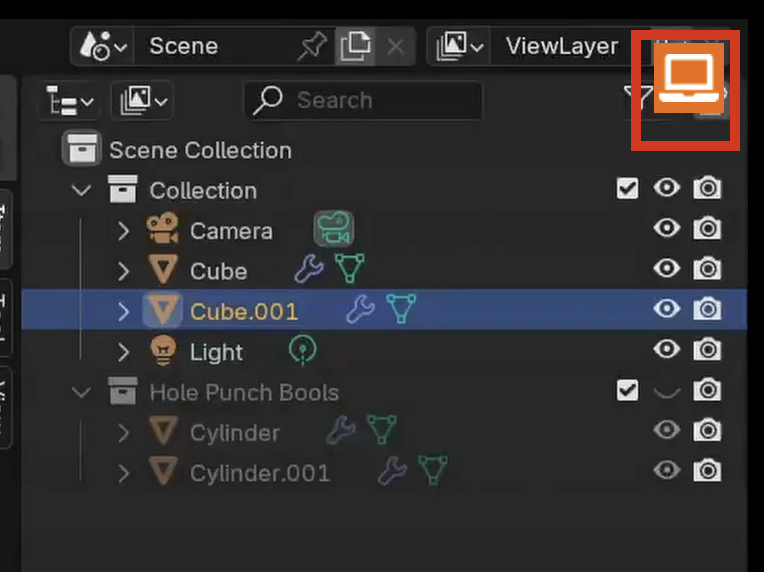
Or you can use this other little button thingy which pops the screen out to move where ever you want and make any size you want:

The second option Omar pointed out - the orange monitor in the upper right corner - is probably what you are looking for. It collapses the side panel and expands the video player to use the full width of the browser window in the same way as "Theater mode" on YouTube.
Amazing, that laptop icon is exactly what I was looking for. Not sure how I missed it.
Thanks for the responses everyone!
@justinbauer.design - ngl...I somehow didn't notice it for a long time myself! And, to be fair, it doesn't always seem to show up and I have to refresh the page (in Firefox, at least). Glad you got the solution you were looking for!