Hi, I'm struggling to extrude this face to make the bottom of the handle without distorting the body of the mug. Whether I inset, bevel or add supporting loops it either flattens or distends the mesh ruining the shape and symmetry of the mug as a whole.
On another note, I'm finding it extremely difficult to see the outline of the object in Object Mode > Wireframe. Is there a way of making the outline more pronounced? Thanks.
This was posted from the form below the Coffee Cup video. I linked images from my dropbox account but they have not shown up. Anyway, here we are.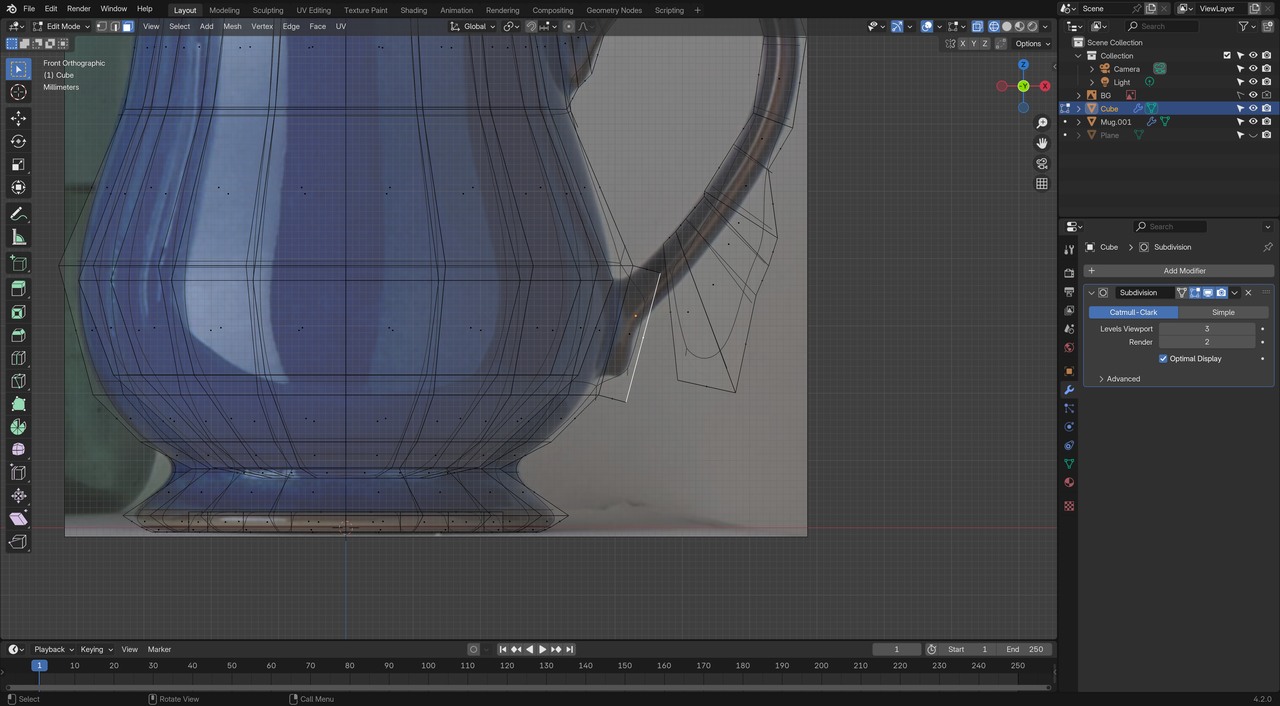
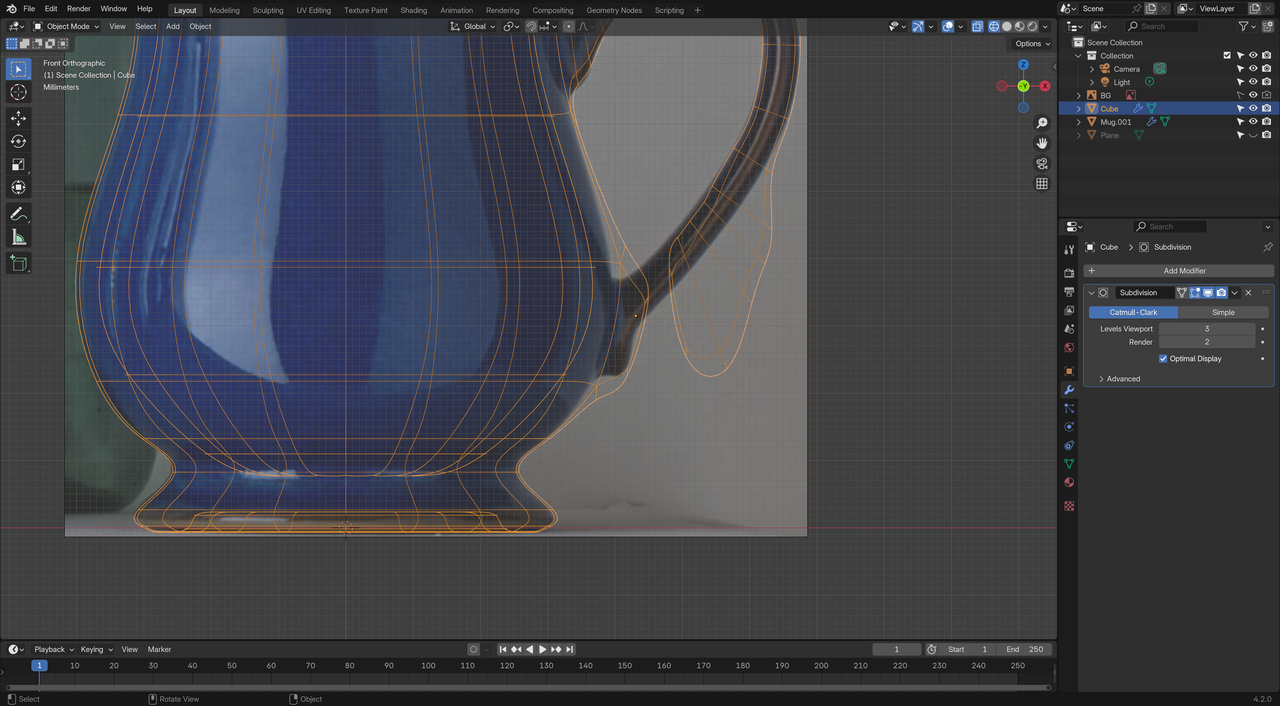
For the following the outline, you can always turn the opacity of the image higher so you can see it more clearly:

And yes, that is usually what happens when doing Subdivision modeling, things get distorted, that is why it is super important to control the flow of your loops. Those are tricky concepts at the beginning. You have to try and align the edges that run parallel with the incoming ones of the handle so you don't have to distort them like that. You can push and pull vertices to match the shape as close as possible, it's a bit hard to explain by text. But don't worry, at the beginning this always happens, the more you practice it the more you'll get the hang of it.
So something like this to get some good loops flowing in the direction of the shape:

Hi Martin,
yes, I should have cleaned that up before taking the screenshots. I was messing around with bridging and left an untidy mess, dragging that mesh out of the way.