Hello, I am having trouble with this Bevel.. 16 mins into the video i marked the edges sharp and on this side of the console the bevel looks funny.. I tried to fix the face and do whatever I can but I can’t fix it. Solution please?
Hey FFlash ,
Can you provide us with a link to your .blend file? (Via Dropbox, Googledrive, or so.)
https://drive.google.com/file/d/1uWqgsQWSr2g2Xtusc_IFxIayaTDBdP-O/view?usp=share_link
Yes, let me know if this link works!
Hi FFlash ,
The problem is simple (a bit hard to draw clearly, though), you are Beveling an 'inner' and an 'outer' corner and where they meet, it gets 'messy':
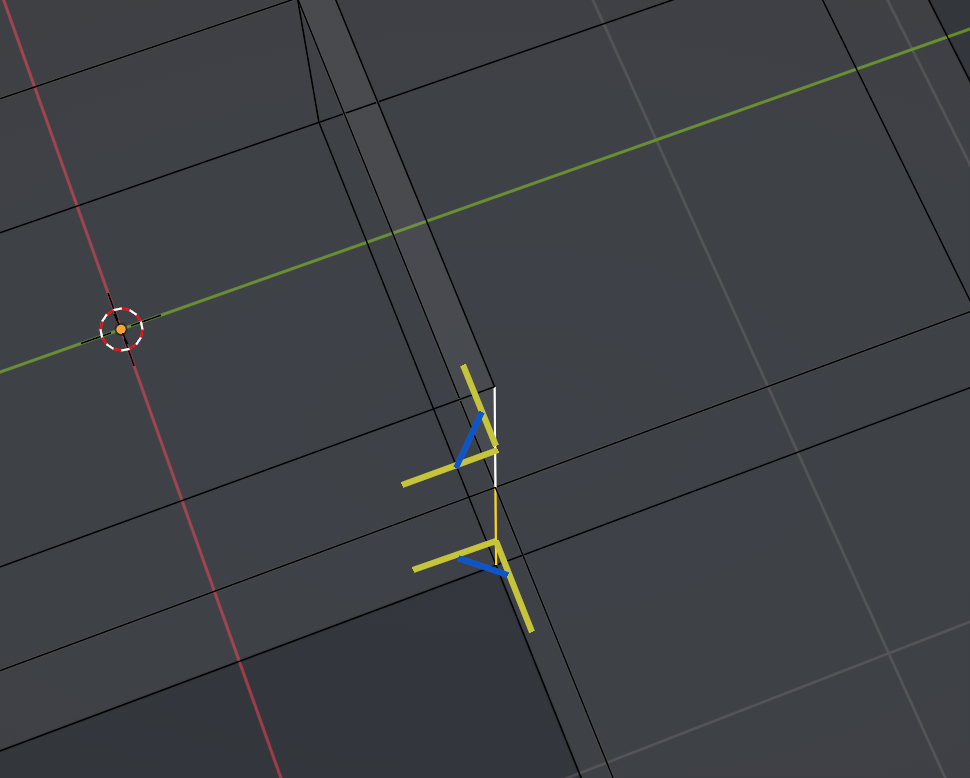
Now, the best thing you can do (probably), is to also Bevel this Edge, to get a better transition:
