I followed through to the end and successfully recreated Kent's beautiful B&W composition, and now I would like to iterate with my own touches. Can someone please give me a hint on how I might go about adding different colors, as suggested in the session practice prompt? Would you do that in the material in this case or with some kind of color grading technique in the compositing setup? I would really like to spin this off into a DUNE theme!
Hello. You can achieve that goal in any way really, there's hardly ever a wrong answer. If you continue watching the Sessions courses, you'll pick up a ways of tweaking things on the material or post-processing. You don't have to redo the planets exercise right away, take your time as you learn more and more things and then come back to it to test all you've learned. Do a Save As on your file so you're not worried on ruining anything and then experiment and break things once you feel comfortable.
A few tips, lighting is practically everything when it comes to composition. Change the lights around and change their colors and it is as changing the render itself. Move lights around, play with the darkness and shadows, meaning add just one light and maybe a super low strength fill light. Search for references online, go to Pinterest to get some inspiration and try to recreate what you see. In the color management tab you can drastically change the look of your render.
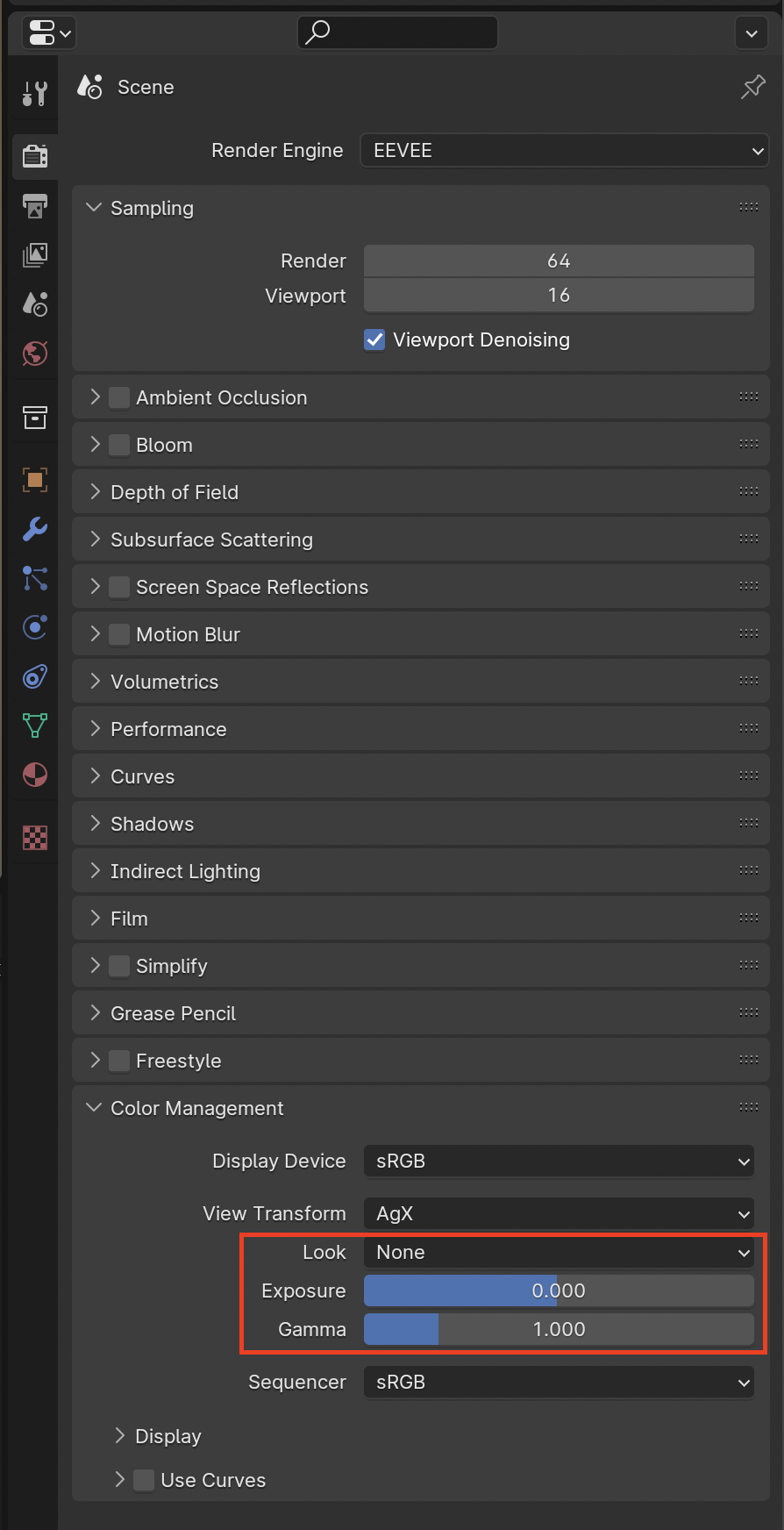
Thanks, Omar! I felt as though I should know the answer – or rather, the various possible approaches – even as I was asking the question. One of those scenarios where I've had to step away from Blender for a bit because of other responsibilities, and now I'm having to jog my memory on things. I did change the base color of the largest planet and also the lights, which went a long way toward getting the look I'm after.