Hello, I am having some difficulty snapping these seats to a curved plane. I am attaching a YouTube link to illustrate the issue that I am having.
I am using Blender 4.2.1 LTS.
I am selecting the entire collection of seats. Each object is two seats. The rest of the seats in the collection are duplicated from the first object.
My snapping settings under 'Snap target for individual elements' are face project. And I have Align rotation to target checked.
When I use these setting, the seats do not snap to the top face of the plane as expected. Could anyone shed any light on this situation? Am I not using snapping correctly? Would this better be executed using physics? Thank you.
Well first, that is a cool effect. It's almost like a domino effect.
I think you can uncheck align rotation to target, change the pivot to bounding box center and maybe add a bit of thickness to the ground plane, they all should snap fine. Of course with bounding box center you will need to do it one row at a time, so maybe also try it with individual origins first. I think the main culprit could be the align rotation setting.
You could also try using a shrinkwrap modifier maybe? If nothing works, sometimes we have to go in there and do things manually.
Not sure if snapping them all together works at all in this case.
Here's an easy way to do it: Add a flat lattice under your seats and give it some good amount of subdivisions along the bend of the plane. Then give the lattice object a shrinkwrap modifier and select the plane as the target.
Now give the seats a lattice modifier and select the lattice you've created. That should give you the effect you're looking for.
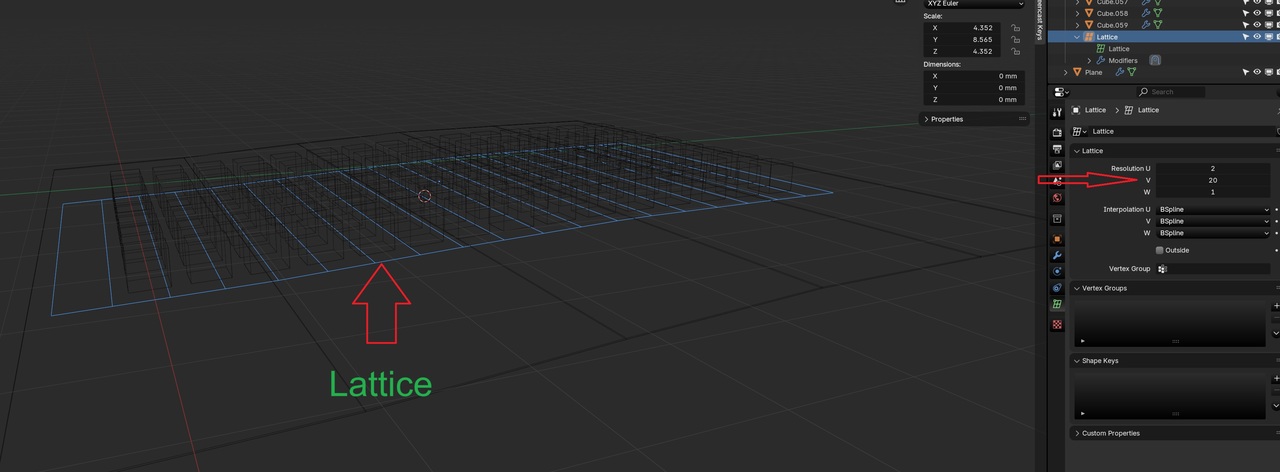


Best part is this way you can easily make changes too.
Hi Erik SScrappy_Bogart ,
One of the problems is, that you are forcing the chairs through the floor. Go into Top View, with all the chair Selected and press G, ENTER to Move them. They will all immediately have Snapped to the floor. The other problem you'll have then, is that the Individual Elements will be the Origins and those are not in the correct place.
Delete all chairs but one and set the Origins of that one chair to the 'bottom', like so (I'd combine the seats into one chair Object with CTRL+J, but this is not absolutely necessary):

Then Duplicate the chairs and from Top View Snap them to the Floor:

Your Snap Settings Face Project and Align Rotation to Target should work.
(Of course there are other methods, as already mentioned, like Shrinkwrap, but the placement of the Origins is vital.)