Dear team at CG Cookie!
On many website such as help button or chat bot can be found at the lower right corner of the site. If I maximize my browser window this always overlaps with some screen controls of the CG Cookie video player. Especially the full screen button. Maybe the is a better place for the help button like right next to the “Dashboard” link in the top navigation. This is just an idea feedback as I can change the window size to resolve this but it makes the user experience a bit weaker.

Thanks for considering this.
All the best, René
I’m on macOS 14.7 and Safari 18.0. The overlapping only is happening outside full screen mode when the browser window is maximized to the screen size. But as you can see in the screenshot it is hard to get to the full screen button. This also happens with Google Chrome and is obviously dependent on the screen resolution.

This exact overlapping only happens when I have the browser window moved to my MacBook Pro 16 Inch. The screen proportions seem to fit perfectly to make the help button overlap the video controls on the right. If I move the browser window in from the right it looks like this.
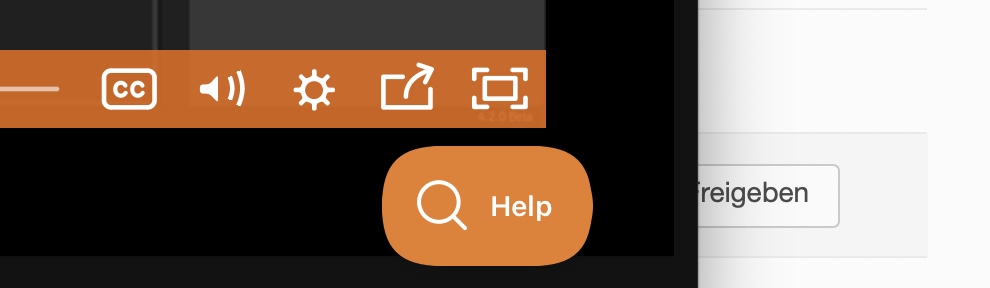
So as I said it is something that can be solved but I just wanted to bring it to your attention that under “perfect” circumstances ;-) you get that overlapping.