Hey, I am having an issue with my bevel and can’t figure out why..
Towards the end of the video I turned back on my bevel just like the video showed but I had this issue with one of the speakers.. the bevel stops at the corners. Solution to this?
Do you set the bevel via a modifier and then by weight? or did you set it manually? I would start by assuming that duplicate vertices have crept in there
Check if you have duplicate vertices, the easiest way is to mark everything with A and then press the M key in edit mode and then “Merge by Center”. For a certain area you can also use ALT + Z (so that you can also mark all vertices underneath) and then mark only the area -> press M and “Merge by Center”.
You then have to look for a blue status message at the bottom center. I don't know why blender made it so small but you can see there if vertices could be merged
Another simple trick is by simply grabbing a vertice in the area and moving it back and forth with the mouse. There may be another one hidden behind it.
This can sometimes lead to problems, too if the faces are not aligned correctly. You can click on “Viewport Overlays” in the top right-hand corner and then switch on Face Orientation. If the faces are all displayed in blue, they are correctly aligned, otherwise you would have to mark the red faces once and then flip them with ALT + N or recalculate them. See picture
Also if nothing else works, there could be interior faces. Sometimes it happens that you extrude and leave faces attached in the interior. One way to test things out is to select the part you see is giving you trouble and with G you move it around a bit and see how it behaves. For the interior faces you can look at that part in wireframe view and see if there is anything jutting out in the inner part of the model.
Hello, thank you all for helping! I have been trying to mess around with it for the last hour but no progress.. I tried to check if any vertices were overlapping or duplicates but that didn’t seem to work either.. I’m confused and wanted to show you guys something else I noticed that I feel like is causing this problem.
In the picture, every time I try to select the faces that aren’t beveled on the speakers it selects all the other faces on the game boy.. these faces are combined together and they are not supposed to be I’m pretty sure. I circled it in red. Maybe I have to fix that?
Hi Flash,
Yes! You found it! That is exactly what's causing it (probably)!
Delete that large Face and then Fill it again, but this time with the Selection going along the green Edges instead of the red:
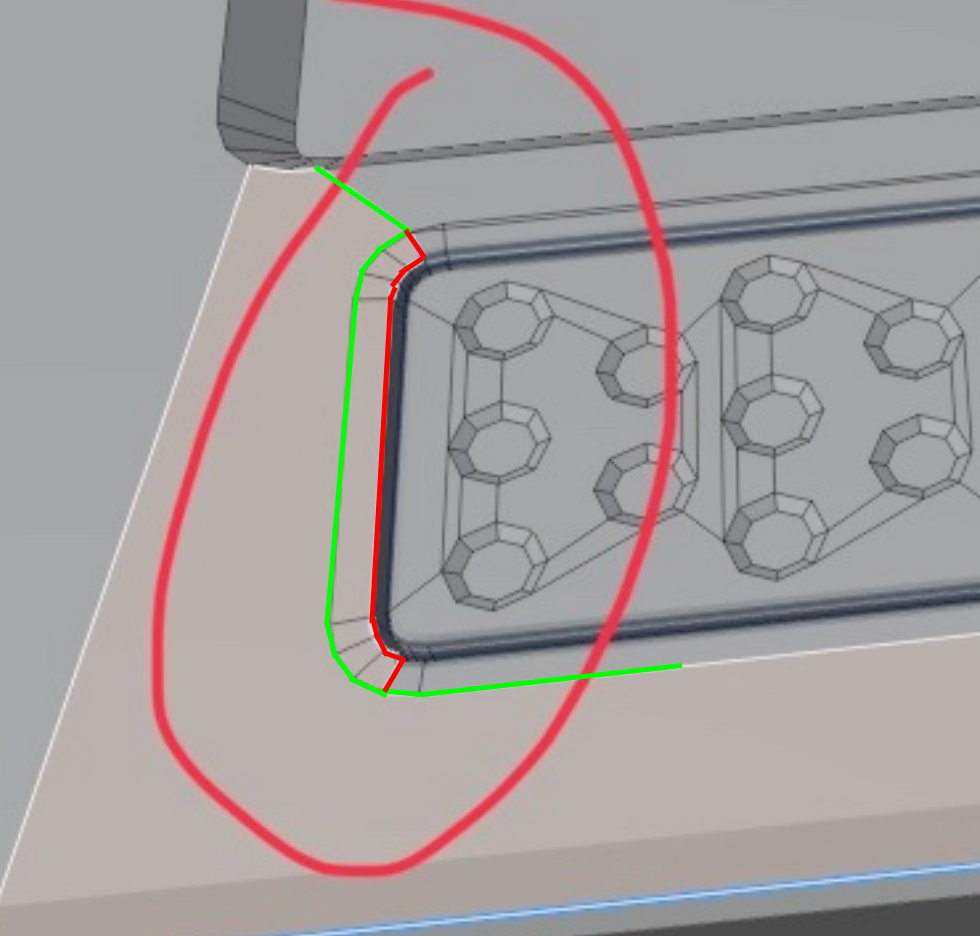
If you end up with a hole in that area (between the red and green lines), you'll need to Fill that again (with 7 small Faces).
Remember, a lot of times is better to start over than to spend countless hours trying to correct a mesh. When you're learning, it's an even better idea. You'll gain perspective and in hindsight you'll see what you did wrong and you'll gain speed. So don't be afraid to start again if you feel you're confused.