Glow created by added light shows well in render preview but is very faint in saved file (PNG RGBA). It's so faint in fact that you have to render it twice (one with light, one without) and put next to each other to see the difference. To create textures I used Brush_Maker.blend file provided by Paul Caggegi and Blender 4.2.
To create the type of glow I wanted I saved file as PNG RGB and used Krita to create alpha channel (Filters > Colors > Color to Alpha). The only downside of that method is visible stepping when zoomed close enough or with very strong light source.
Left bubble texture made by Paul with Blender; Right texture made by me with Blender and Krita:

Question:
How can I create bubble texture on the right using only Blender?
No worries, thank you for speedy reply. I tested it with Blender 3.5, 4.2 and 4.3. Worked the same. It might be issue with Blender creating/saving alpha channel since the glow is clearly visible when saving without alpha. Changing the colour of the Point Light to red or purple makes the issue more apparent.
I remember something like that, you'll need a trick to save glow with Alpha to a PNG in blender...Here is one way that works:
https://www.youtube.com/watch?v=tmb5HRU1cUo
Using this YT video I updated the nodes setup used for rendering brushes:

The Composite node needs to be plugged in otherwise this setup will not work.
Before (left) and after changes (right). Both done using only Blender.
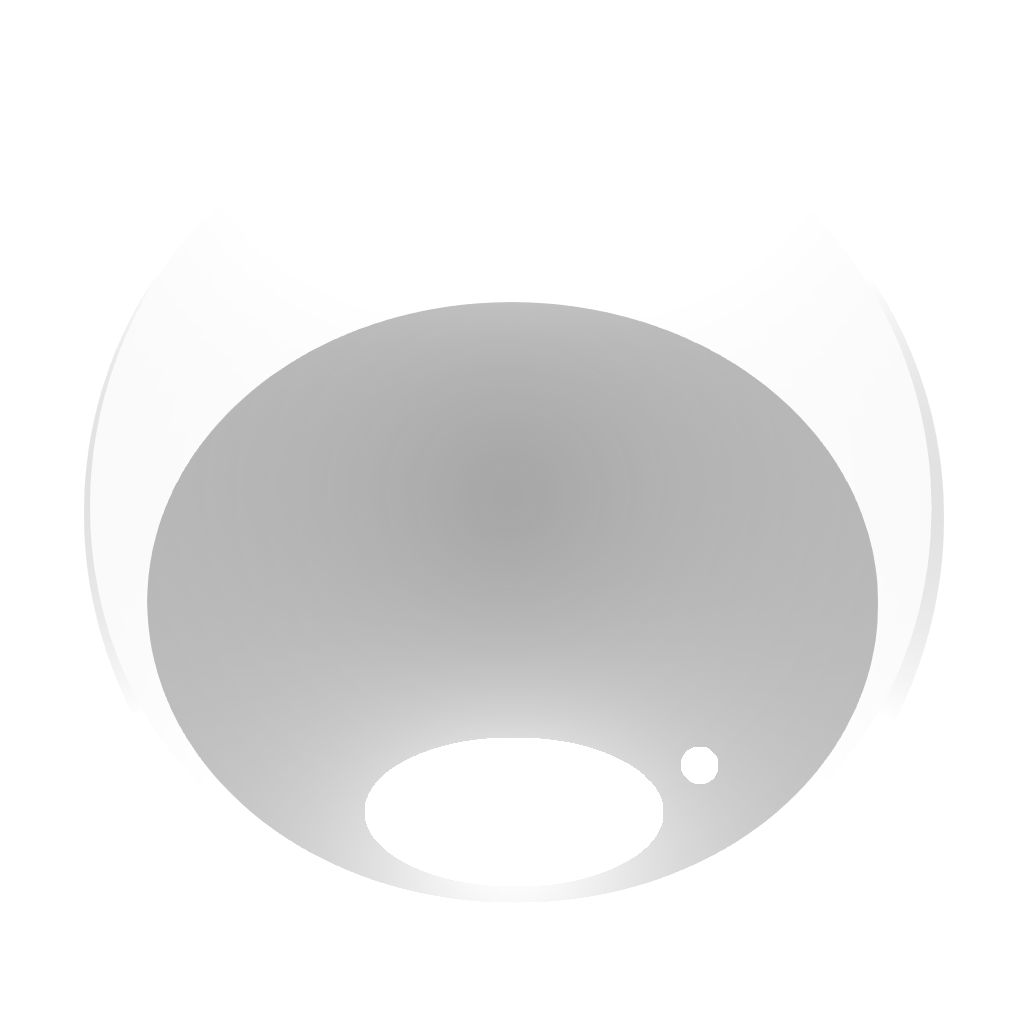
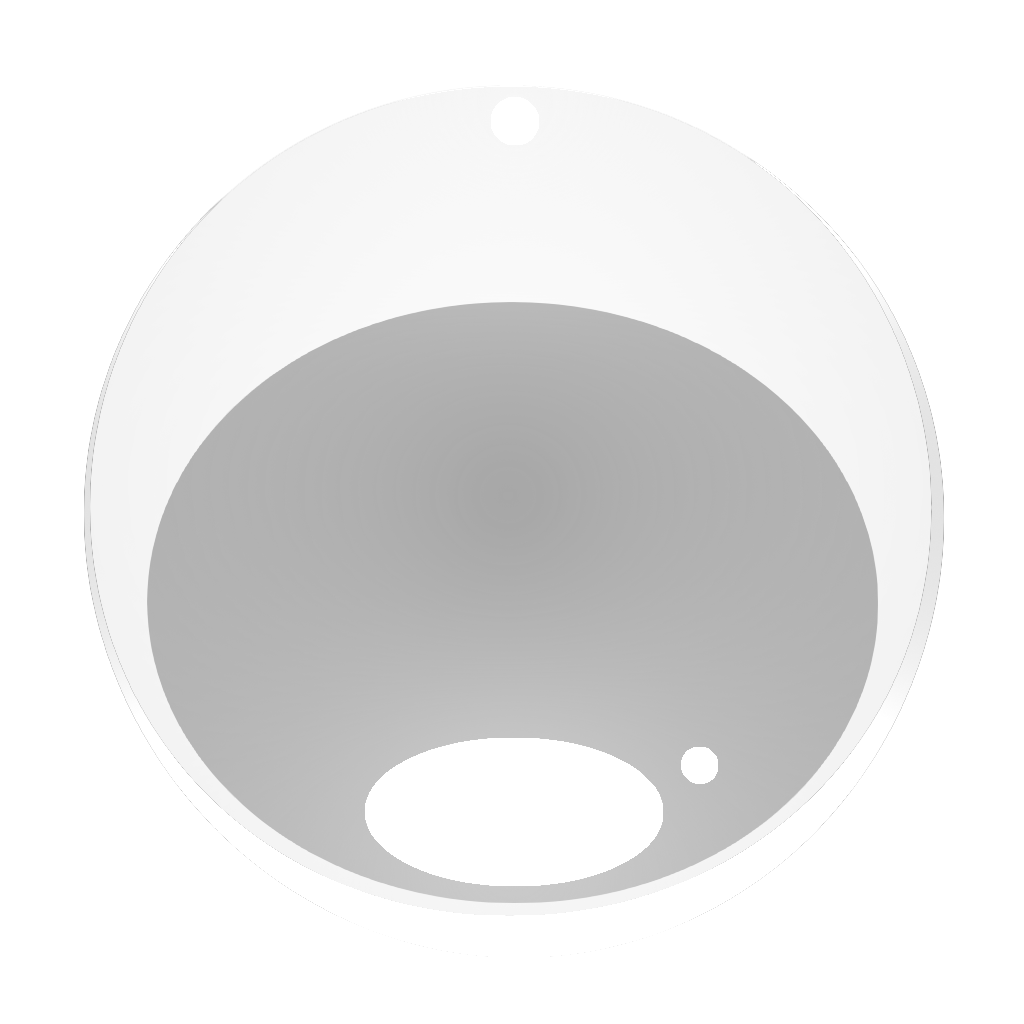
Blend file: https://filetransfer.io/data-package/X0Si3a1w#link