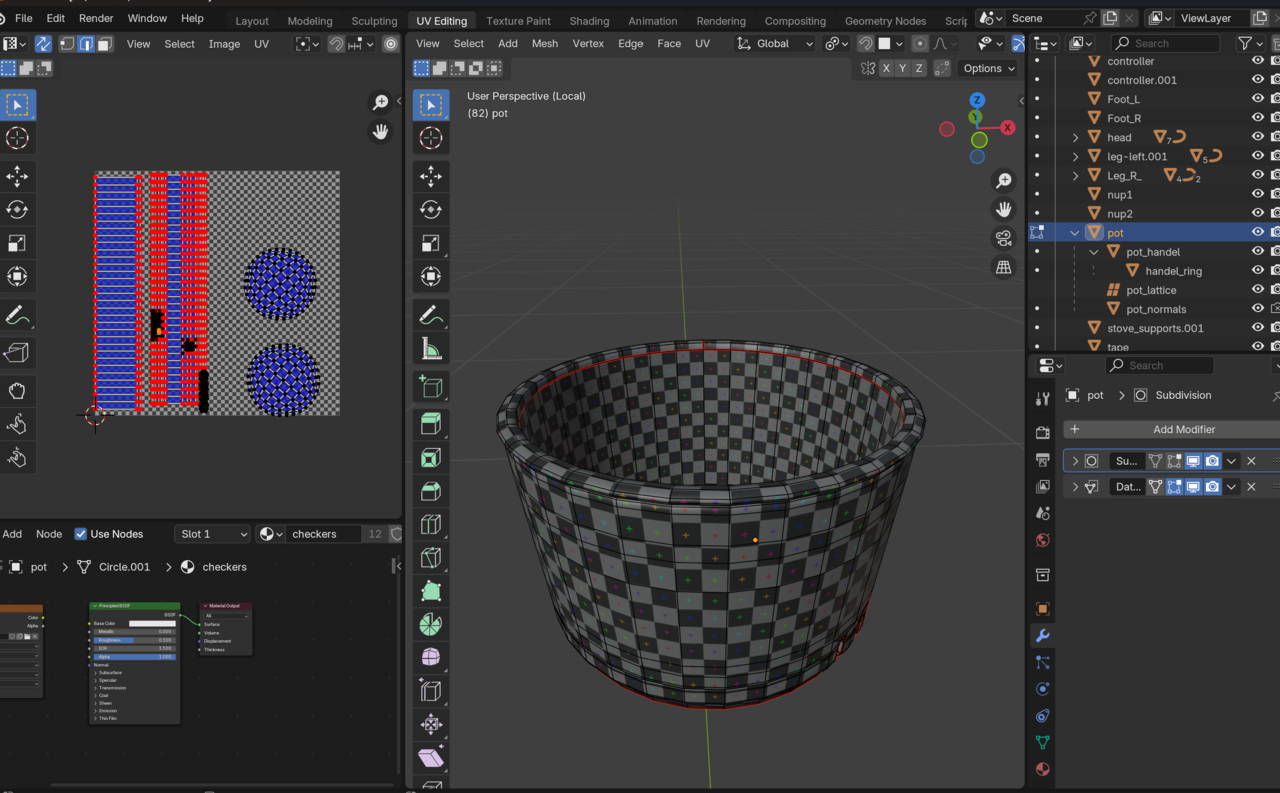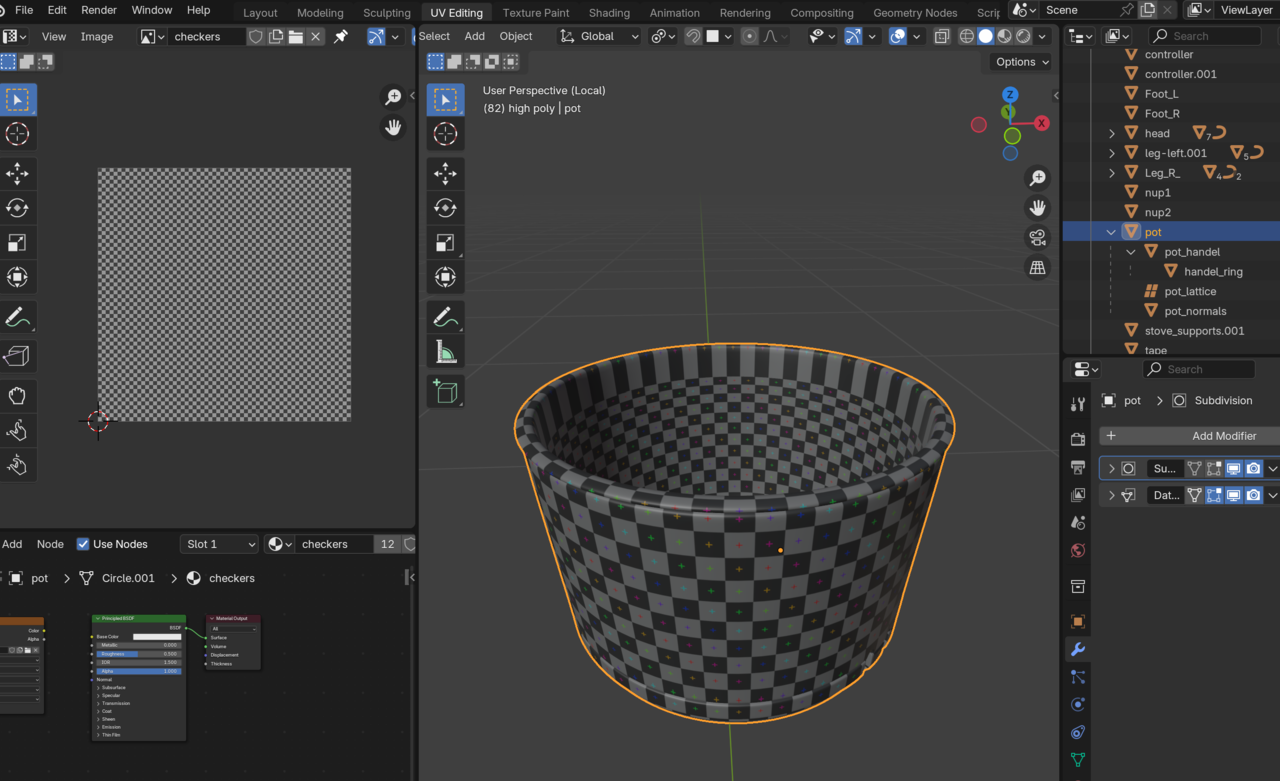Hi Nazanin,
That is because of your Selection, before you Aligned.
You have Sync Selection on, which causes Face Corners, that share a Vertex, to all get Selected, when Selecting one of them:
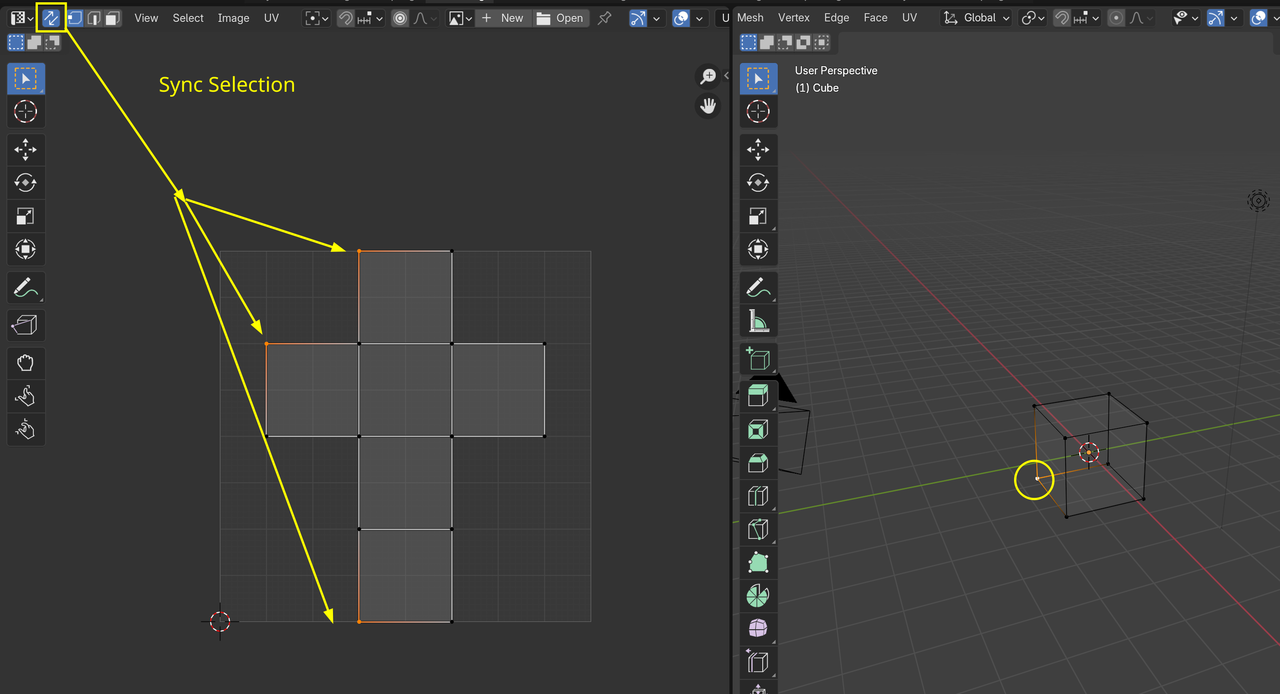
You don't want that here. You want to disable that:
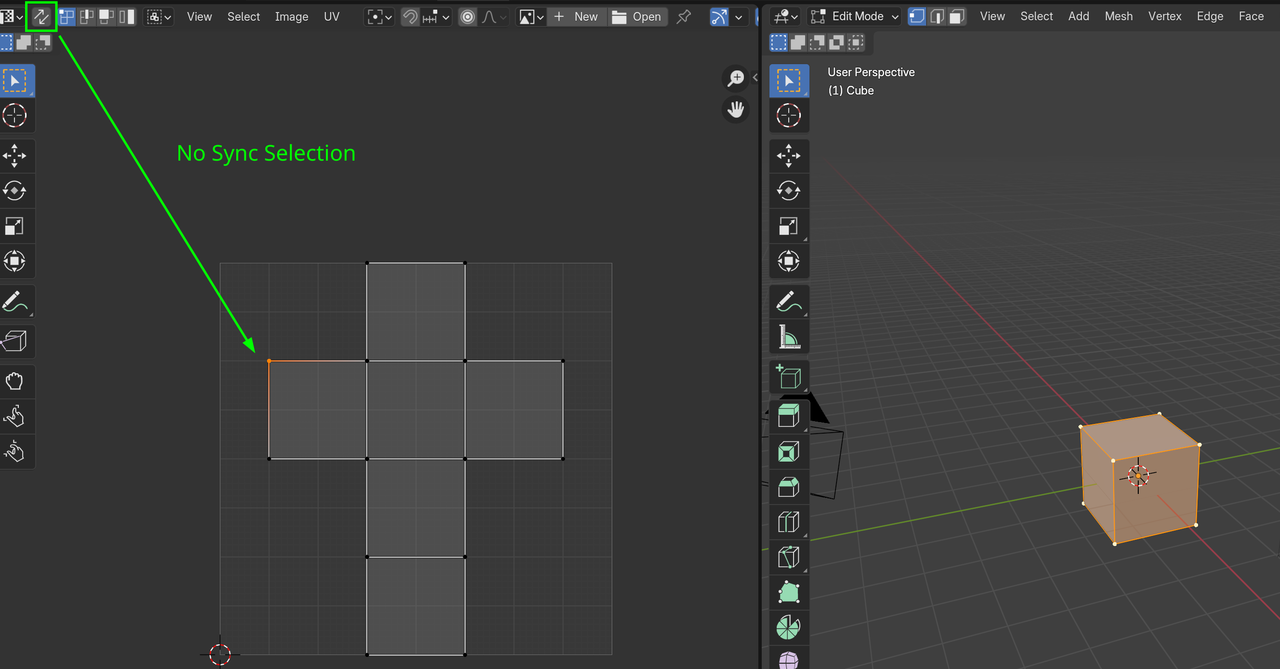
To be clear, what look like Vertices in the UV Editor are not Vertices, but Face Corners
tha's right, that was the problem. But why is my checker material stretched on the top edge in object mode?