Hello!
I recently discovered the handy "Copy UV" function (via Ctrl L).
And while it worked wonders for some identical Mesh, some other turned out... broken in interesting ways.
Attached Image is the 4 identical(i think) objects, the uv checker texture displayed, and the uv map comparison between the 1 succesfully copied uv map, and the 2 failed ones.
(i am aware you could just alt copy the mesh when modelling so their data is linked, but more importantly, why did "copy uv" fail here? are there addons that do the job better? some UV map copying addon, that also copies the uv seams?) Blender file: Here 
Well Martin already gave an outstanding masterclass. But yes, basically your models need to be exactly the same mesh, otherwise that transfer wont work. There's always the symmetrize option when you want to get the other side the same for free. Or delete half your model, add a mirror modifier and then apply it.
Hi Martin and Omar,
yes it's so strange: i clicked into the file again, and selecting the faces on the uv map, it really does seem "shuffled".
I also simply clicked and dragged the uv faces a bit on the crazy ones, and it seems it's not really connected:
on the left i was pulling the face on the normal one, it stays connected, and on the right im pulling on the faulty ones, and it comes apart: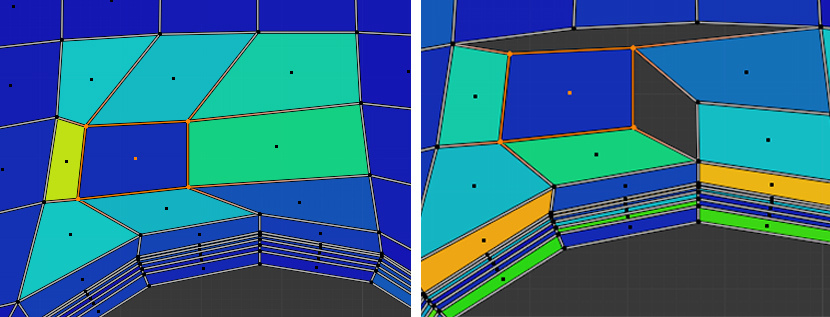
It is connected on the actual mesh though, (i tried)
ps. the way i understood your analogy with the 2 planes is: the 2 planes aren't a result of mirroring/flipping, since 0 and 1 are not connected...
hence they just arent the same topology,(which is why copying uv doesnt work) while mirror modifier + uv tends to be safe (i use it a lot actually).
HI Nougat,
Topology is not about where Vertices are in a Mesh, but how they are connected. The same way, as Vertices and Edges and Faces are numbered (have Indices), Face Corners are also numbered. When Unwrapping a Model, Blender assigns 2D Coordinates (U and V) to each Face Corner. A Cube has 6 Faces and each of those Faces have 4 Corners, so that is a total of 24 Face Corners. The default Unwrap for a Primitive Cube in Blender is this:
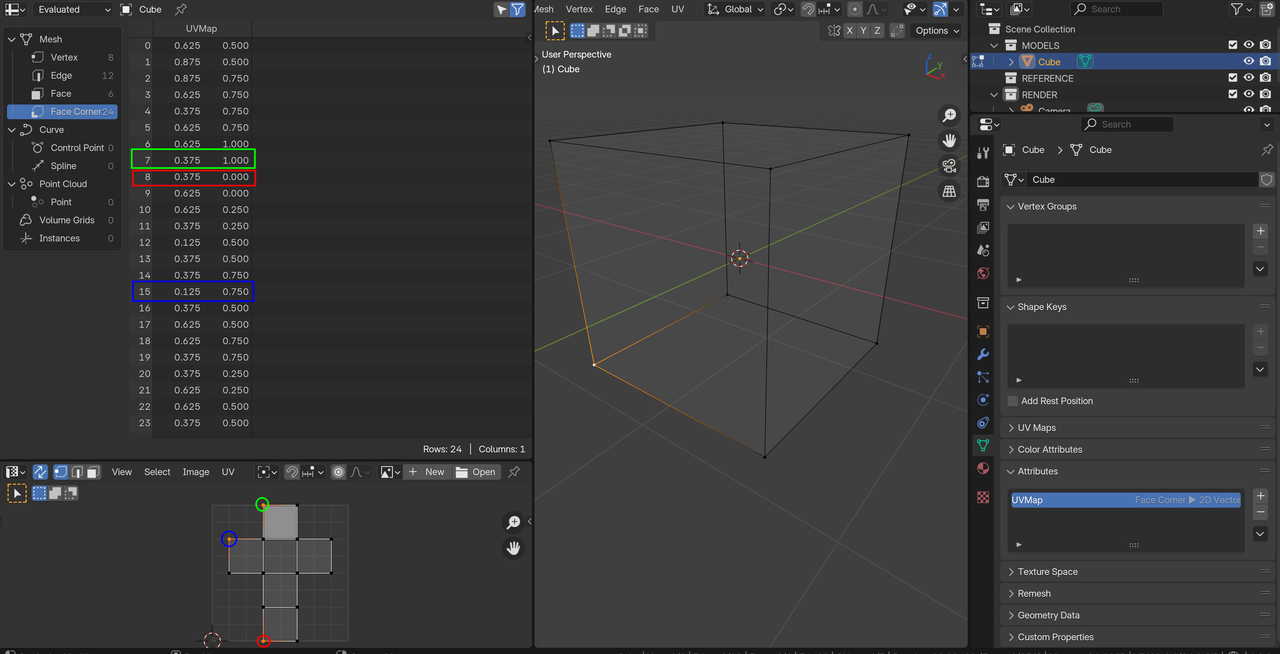
See how that one Selected Vertex corresponds to 3 Face Corners, which get 3 (in this case different) UV-Coordinates.
In your case, some Face Corners, that were 'in the same place' in both Meshes, got different Indices, because of how they were made/duplicated.
The safe way, is to Duplicate Objects in Object Mode, then all the Indices are in the same place for the original and duplicates.
This is way more, than you need to know in your normal 3D life, but it might be good to have seen it once.
Yeah! I had no idea this goes SO deep!
Thank you Martin and Omar as usual!