Hi Andreas ![]() Andreassigcg ,
Andreassigcg ,
Well spotted!
That seems to be a Bug in Blender; when you start typing a Division in the Move (with G), it writes 1/ as 1/1 and then 1/16 becomes 1/116:
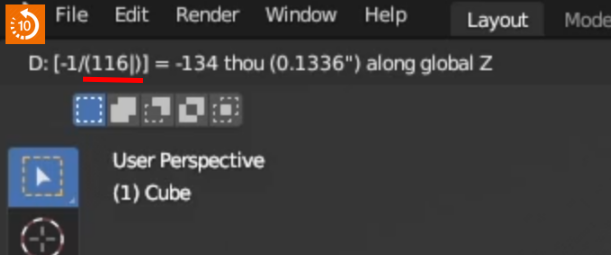
Thank you Martin!
It was bugging me that I couldn't understand why it behaved like that.
If you want to use fractions in blender I always tell them to use advance mode. To switch to advanced mode just press = after you start your transforms. So for 1/16 would be GZ=-1/16. Also advance mode allows math operations.
I agree with Dwayne. The advanced mode is so powerful yet it seems to be so underappreciated.