the light doesn't work and I don't know what to do . my blender version is 4.2 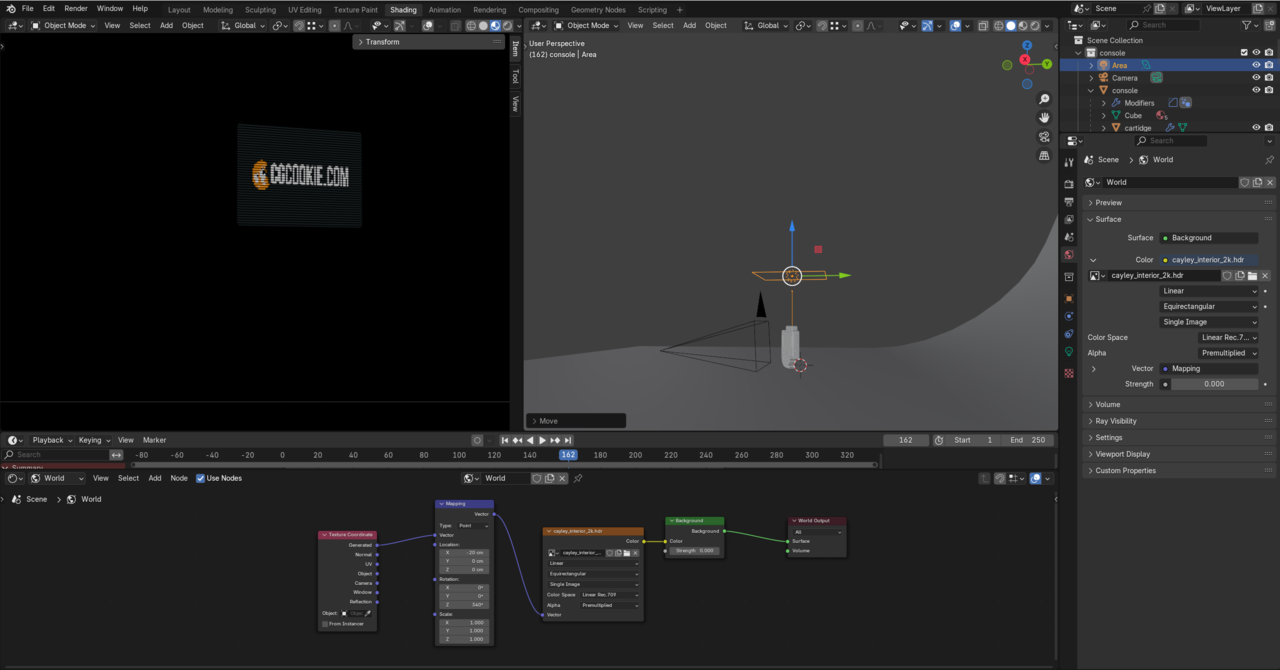
You are in the Material Preview window on the left. To see your light, you must switch to Render Preview mode.
Here the red circle in the picture or simply press the “Z” key