HI Arthur,
I'm afraid I don't know exactly what you mean (what do you mean with "on the side" and why do you mention 'clipping'). I was also not able to reproduce this.
The most likely culprits are: 'double Vertices', 'inconsistent Normals' and having a wrong Selection when trying to Bevel.
So: (in Edit Mode) hit A to Select everything and then M > Merge > By Distance, followed by SHIFT+N. Then try again.
Please let us know if that helped.
I'm guessing you mean this part?
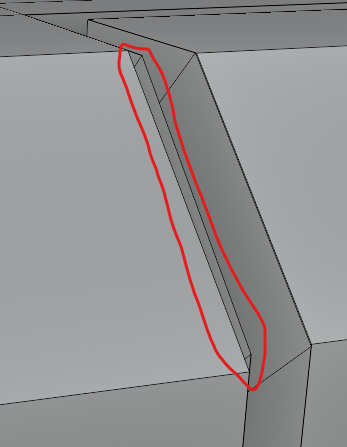
It looks a bit funny, like there's a face jutting out. If so as Martin says, you probably had double the geometry there, it's hard to tell but when modeling so much can go wrong so it can be much more than one thing. If your model gets too difficult to manage because error pile up, it's always a good idea to start from the beginning.