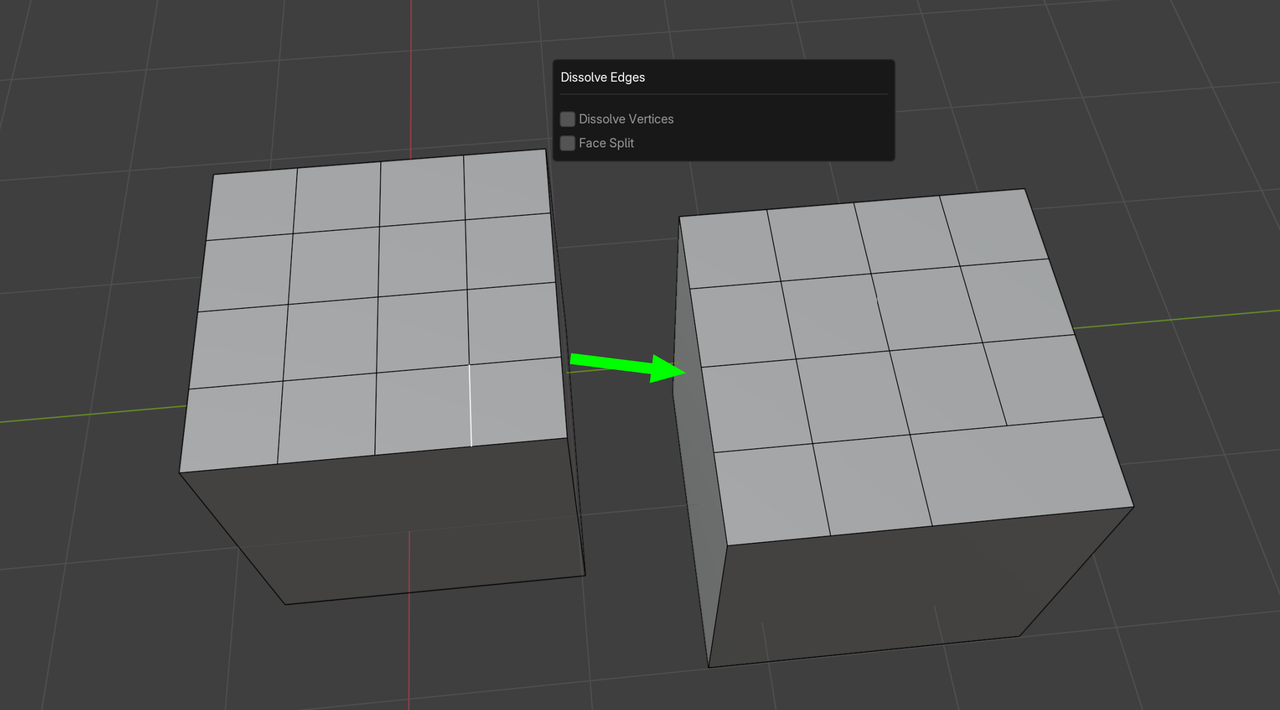Hi,
I know this is a basic question, but can't get my head around it.
I create a cilinder with caps and then I try to remove 1 of them. I ussually try to disolve geometry to leave the other parts of the mesh untouch but there's something weird when I try to disolve a cilinder cap face. It simply doesn't work I must choose delete.
Why is this? In the end I have an n-gon wich face information can be removed from the mesh and just leave the vertices and edges that were supporting it.
Thanks in advance!
It all boils down to what you want to remove. So with what option are you trying to dissolve the cap? If you select the face and remove only face, it works, the cap goes away. Same for dissolving edges or vertices, it works as it is supposed to, it gets rid of the whole cylinder except the bottom part, since the top depends on the top vertices. So the behavior will change depending on what you dissolve.
It can't dissolve into itself. If you select a single face and dissolve the face you still just have that face, because there's nothing to dissolve. you have to have 2 or more face connected to be able to dissolve a face. Same is true for an edge. If the edge is only connected to 1 face then it can't dissolve. Vertices are a little different in that they need two edges connected to them to be able to dissolve.
Ok, I think I have it now a bit more clear. But still are cases that are hard to understand for me like this one:
I'm going to disolve these 2 edges at the bottom. I expect both 2 become 1. The edge at the middle separating both faces disappear (because the bottom middle vertex will be destroyed and in the end you get a new full ngon composed by the two faces.
And the result is:
Perhaps I should stop trying to understand everything too much and just use it a lot until it clicks.
Answering to Omar: I was trying to remove the face using dissolve face :/. I understand now that for faces you need at least 2 selected to be able to dissolve.
Cheers!
It's not a join kind of function. In your example, you have 2 edges and 3 vertices that are removed. The dissolve then takes and follows the edges that aren't selected to the vertices that are connected to them and re-attaches the N-gon(Face) to those vertices. If you just just wanted to remove the vertex in the middle then you would select the one edge going up and down(Green line) from it. This will connect the 2 vertices going left and right at the top of the edge and at the bottom.(Red Lines). Basically what you did was select those 3 vertices and pressed gg and edge slide them to the vertices above them and then merged them.

I for one follow that philosophy, the "stop trying to understand everything too much". Specially when you're a beginner. There are so many functions in Blender and you'll basically use 20% of them 90% of the time, and there are so many ways to accomplish the same thing, that you'll be alright. As you progress and things start to click in your head, it'll be so much easier to understand these functions that tend to go under the radar, and once you understand them, you don't even use them all that much.
Honestly...
I have been using Blender for over 13 years now (mostly Modeling) and I still don't know how Dissolve works exactly 😉
If your interested though, you might want to take a peek at the Manual: https://docs.blender.org/manual/en/4.2/modeling/meshes/editing/mesh/delete.html#dissolve-edges There are some extra Options available with F9. Also, in your example, you could do this: