Is there a way to scroll the status bar while performing an action like move? I see some of the options there, but it cuts off. I can't use the middle mouse to scroll it because moving my cursor to the bottom just brings my cursor to the top of the screen.
Hi zzharnite ,
What Blender Version are you using?
For me (Blender 4.2.1 Linux), it actually cuts off the Statistics and Version, not the Options:
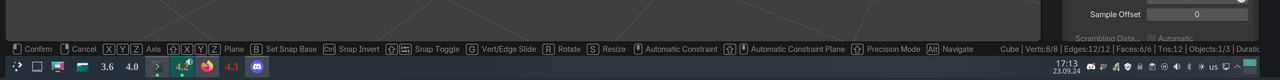
Ah right, I see!
With Proportional Editing on, it doesn't fit anymore, even without other information in the Status Bar. Of course Scaling down the Resolution, or even changing the Interface Font can help, but that's not ideal.
Maybe you should report that as a bug...see what happens.