Please point me in the right direction. Objects, lets call them buttons, which show in the viewport are not showing in the render and I can't work out where I'm going wrong.
Please ignore the odd lighting, I'll get there one day.
Many thanks.
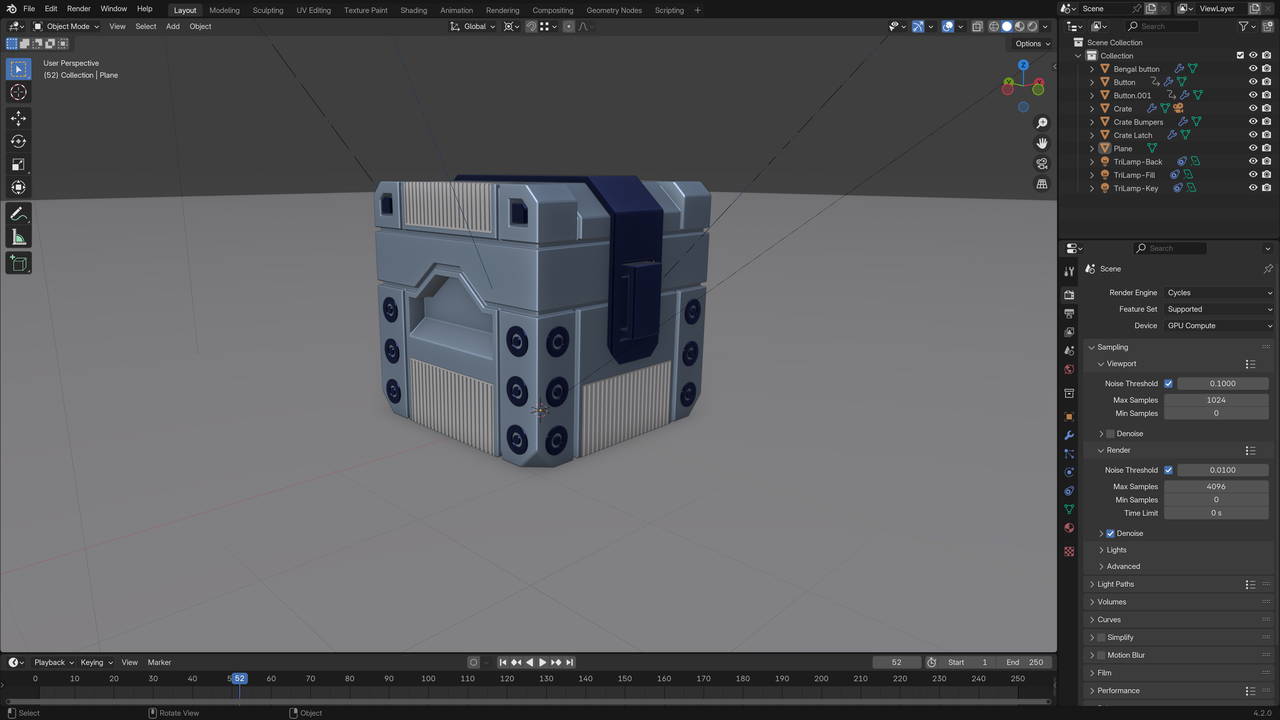
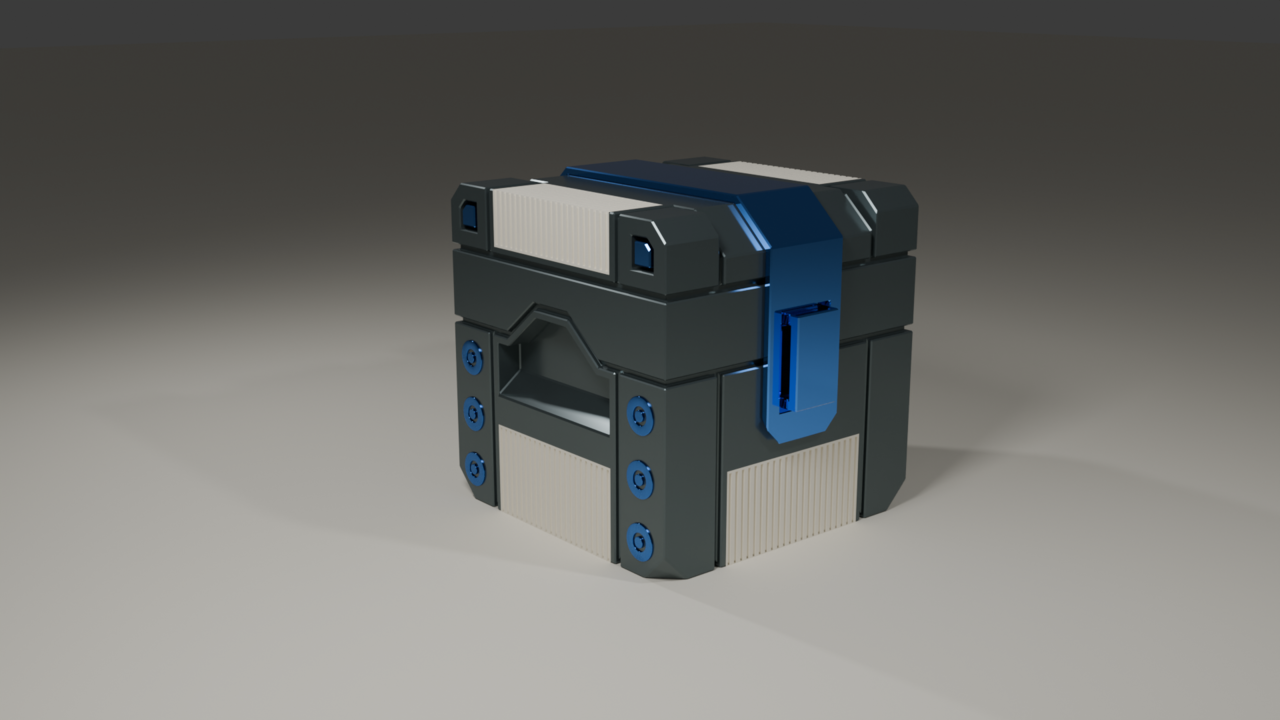
Just realized the drop box download. Downloaded the file. Sorry I thought it was a link to the images. In the file I downloaded the second set of buttons is in the same position at the first set. First thing I did was delete the keyframes. Second, I changed pivot point back to median(Period->median). Third, rotated on z axis -90(rz-90). Fourth, moved it into place(gx and gy or g shift+Z).
***Edit*** After playing with it the problem is the keyframes. I think you moved but didn't update the keyframe so it still had original position from keyframe which is what the rendering shows.
All good now. I didn't realize I even had a keyframe in there. Much appreciated Dwayne.