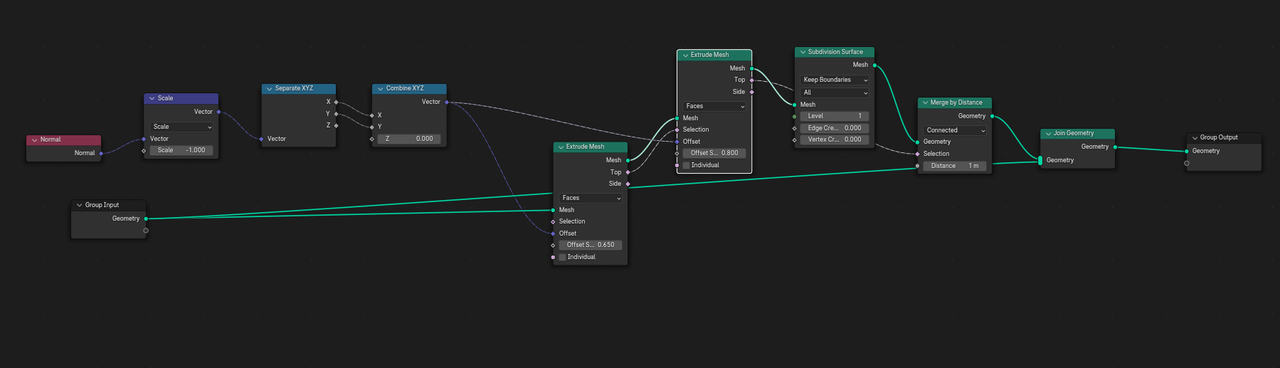Hi, I am trying to create a solidify type function that only solidifies on the x and y axis and without overlap. I have managed to get it right apart from the overlapping part. For that I tried to use a proximity node to limit the extrusion amount but it has been days and hours of trying and I have still not gotten it right. Here is my node setup, I am not sure what I am doing wrong?
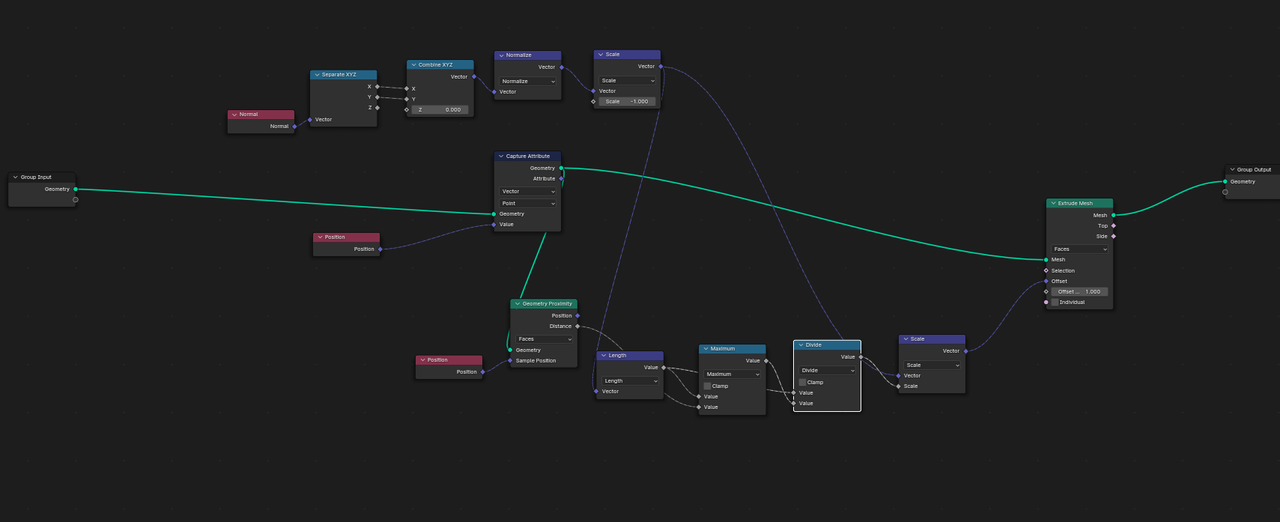
Hi ccooljjj33 ,
Here's an overview (of some of the mistakes):
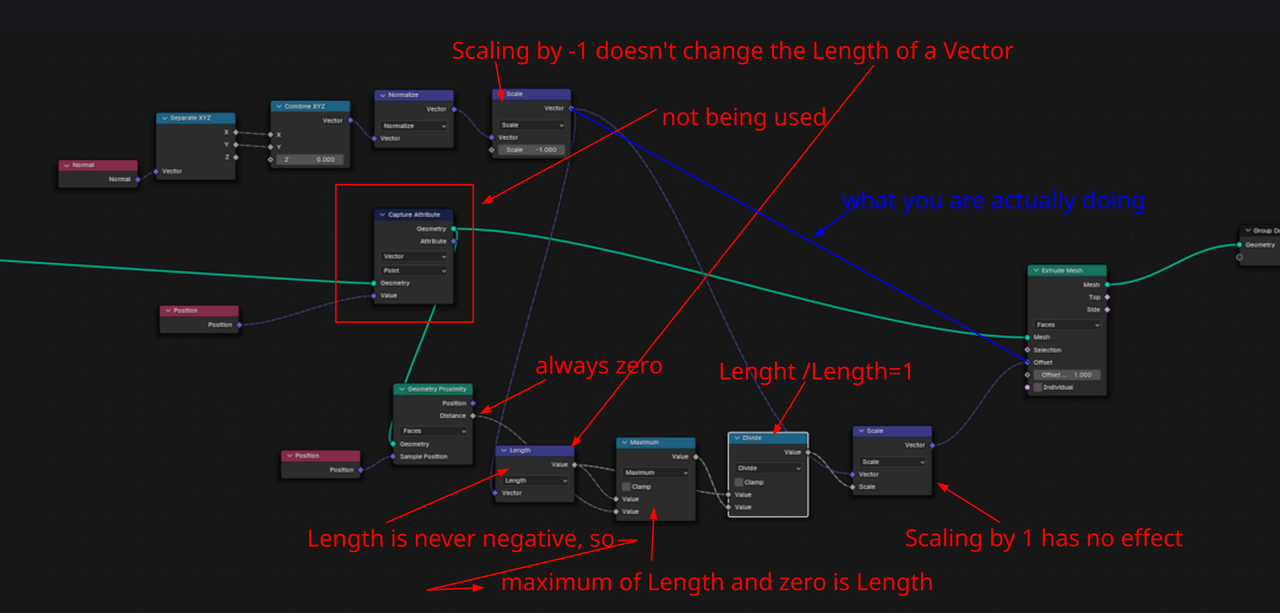
Oh, I just noticed I misspelled Length once 😉
Thanks! Any suggestions on how to correct this? I have spent another 10 hours trying to get something working but no luck. I got close by using a raycast node but still struggling with the limiting bit. I previously managed to get it fully working using bpy but it is too slow and thus the reason for wanting to try the same in Geometry Nodes. This is my first time using it and it is a bit confusing.
Any suggestions on how to correct this?
I don't even know exactly what you are trying to do, sorry.
This is my first time using it and it is a bit confusing.
Maybe start with something simpler first, there is a lot to learn and Geometry Nodes is very powerful, but in my opinion, not very intuitive.
"I don't even know exactly what you are trying to do, sorry."
I am trying to add a solidify constraining the z axis and without all the overlap issues. The model on the left should not look like that after a solidify, the extrusion should not poke out everywhere.
"Maybe start with something simpler first, there is a lot to learn and Geometry Nodes is very powerful, but in my opinion, not very intuitive."
My goal is not so much to learn geometry nodes but only to use it as a tool for another bigger project but unfortunately like you said it's not intuitive and I have to learn how to build the hammer before using it which unfortunate.
Here is a picture of what goes wrong and what I'm trying to fix.

Hi ccooljjj33 ,
I still don't understand what you are trying to do, sorry.
A Solidify, constraining the Z-Axis?Do you mean something like this (yes, I know this is not a solidify):
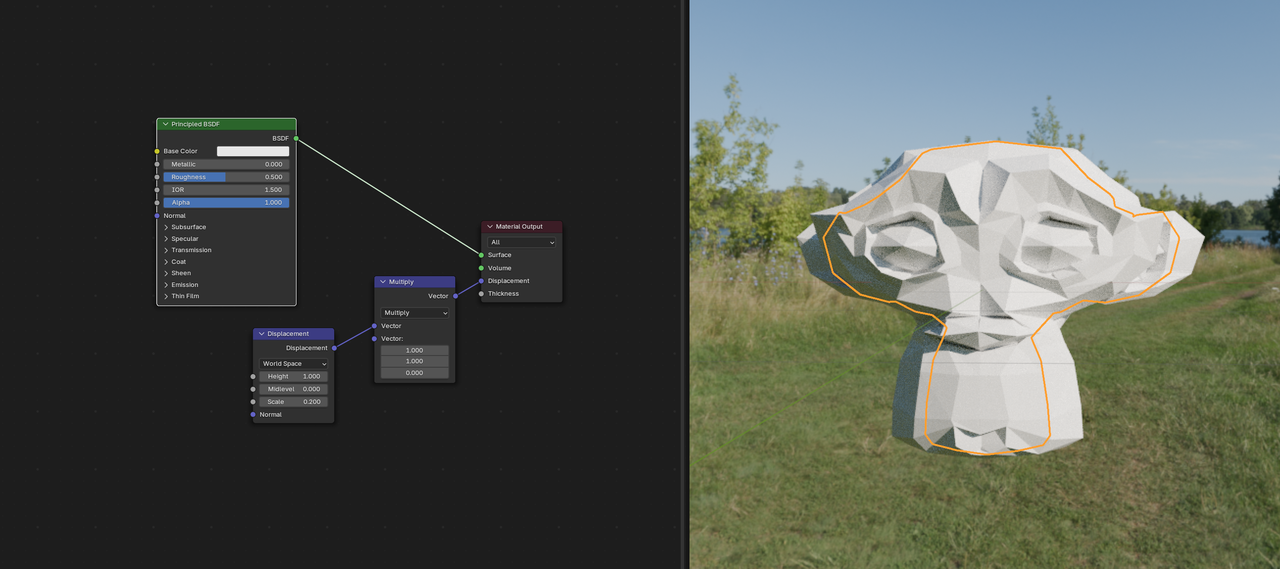
Why (and how) do you want to Solidify that girl anyway?
And what do you imagine with no overlap?
And what's with the Poly Splice Addon? That almost sounds like you want to 3D Print this....(and I know absolutely nothing about that.)
I am trying to create a resin-like image slicer that includes a color component for 3d printing.
Your example is similar to what I am trying to do yes except that I scale inwards which causes the issues.
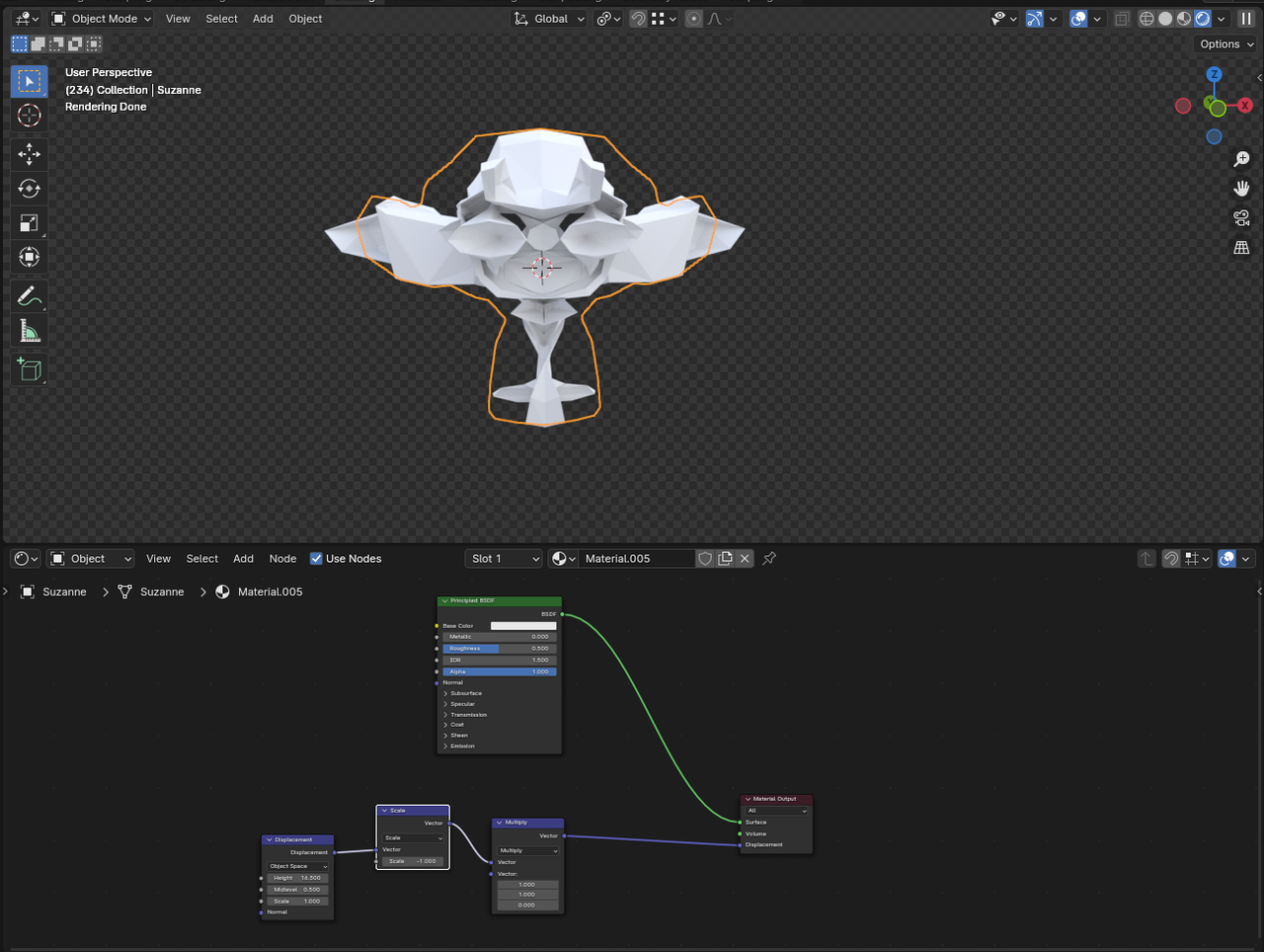
The end goal of what I am trying to achieve looks like the 3rd model. The 1st and second shows the steps before. I turn an objects into slices after which they need to be solidified inwards.
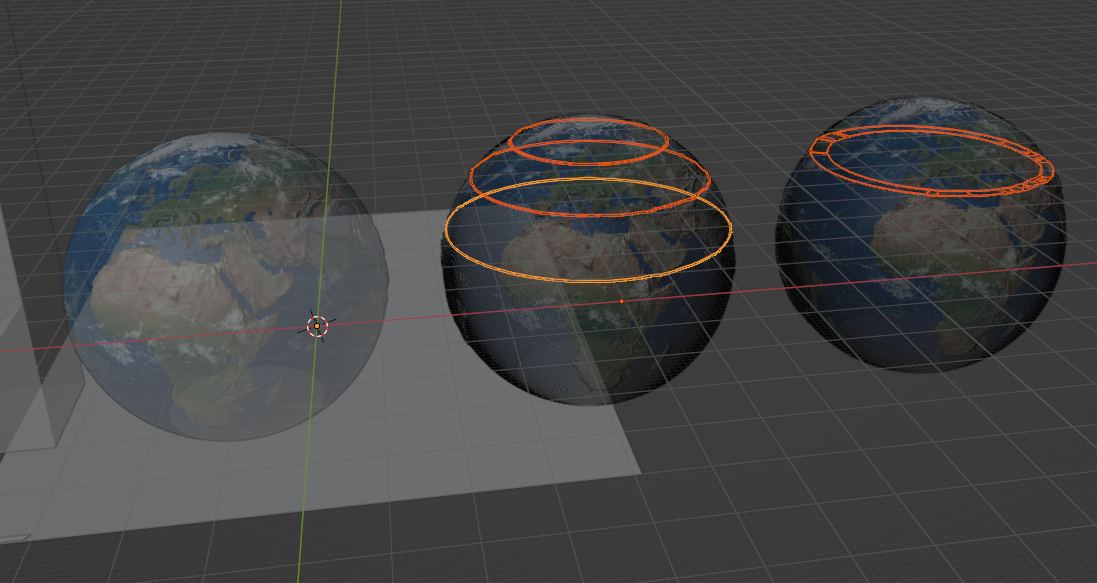
Below demonstrates what I mean by overlapping, top objects are without solidify, bottom is with solidify where you can see the last two objects overlapping and the small circle going out of bounds.
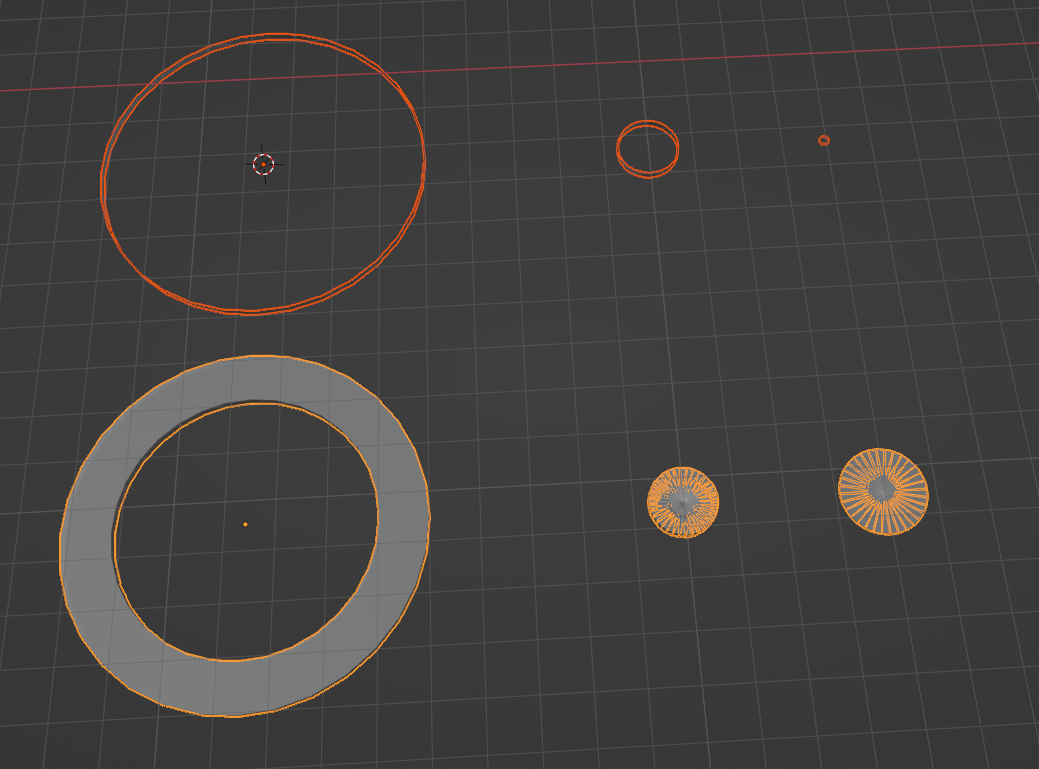
Thanks for the help, I am definitely going to use that trick in the future :). For my application I had trouble with that method as the boolean would fail often so ended up writing a bpy function to do the slices and guarantee success. I then spent another couple of hours on the geometry nodes setup and it works fairly ok for now.
Here is the node setup I ended up with.