Hi there!
I hope it's ok to double up my question (I asked the same on the Discord channel).
I'll start off by saying I'm the opposite of good at math 😅
I'm setting up a proximity effector Geo-Nodes group and have managed to take care of position, and scale to a point. I imagine rotation would just need to be at the end with a rotate instances or something. But I have an issue that I was hoping someone here could help me with:
The way I made the grid of hexagons is my instancing then in a line, then offsetting them, and them instancing the double line section. The problem is that now the "effector empty" does not necessarily behave exactly where the empty is, but slightly off. I imagine it has something to do with where the origin of the grid sections ends up? 🤔
Is there a way to set the origin of instances to the geometry? Or how else would you tackle this?
And the second question was just to see if that's how you would do scale? I was hoping to create a "repellent" effect, where the "effector" empty could dive through the grid and the hexagons would scale to 0, then back to normal once passed.
Any suggestions are greatly appreciated!
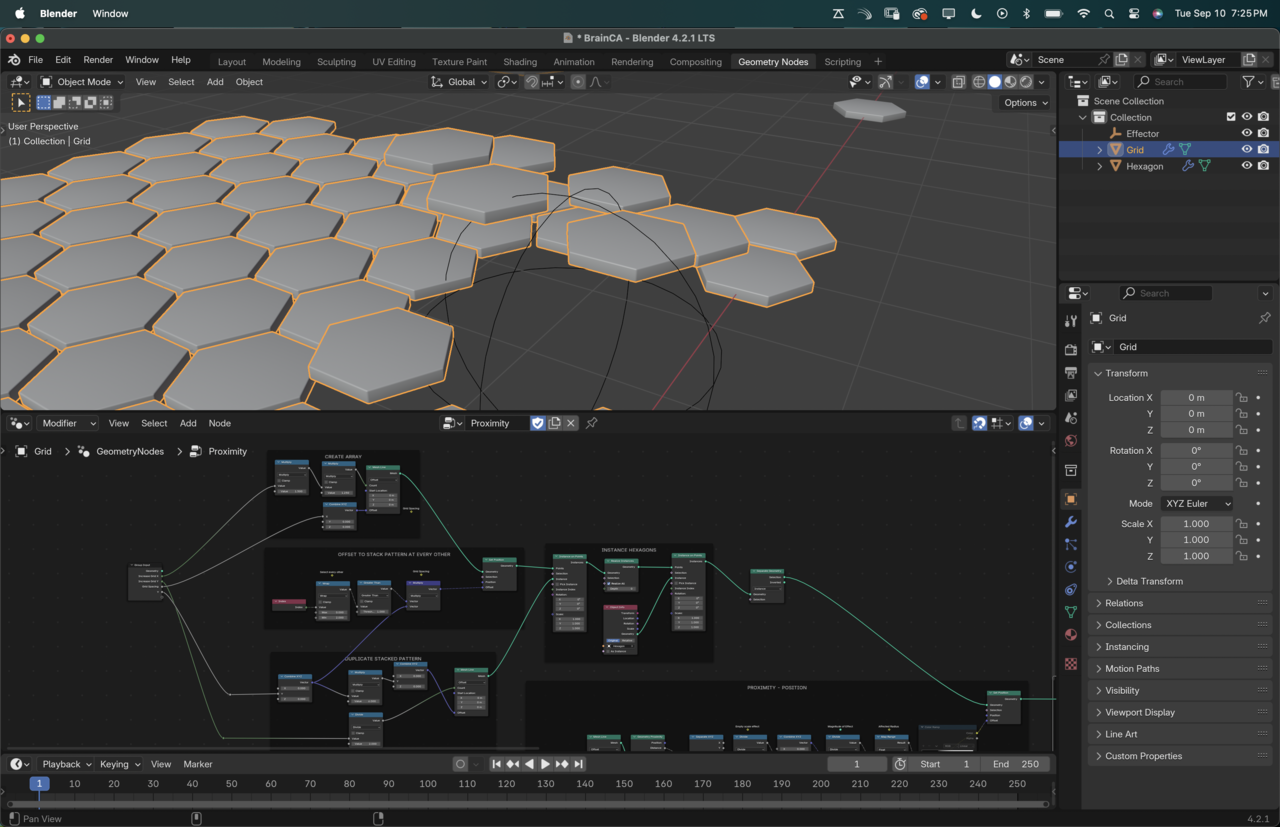
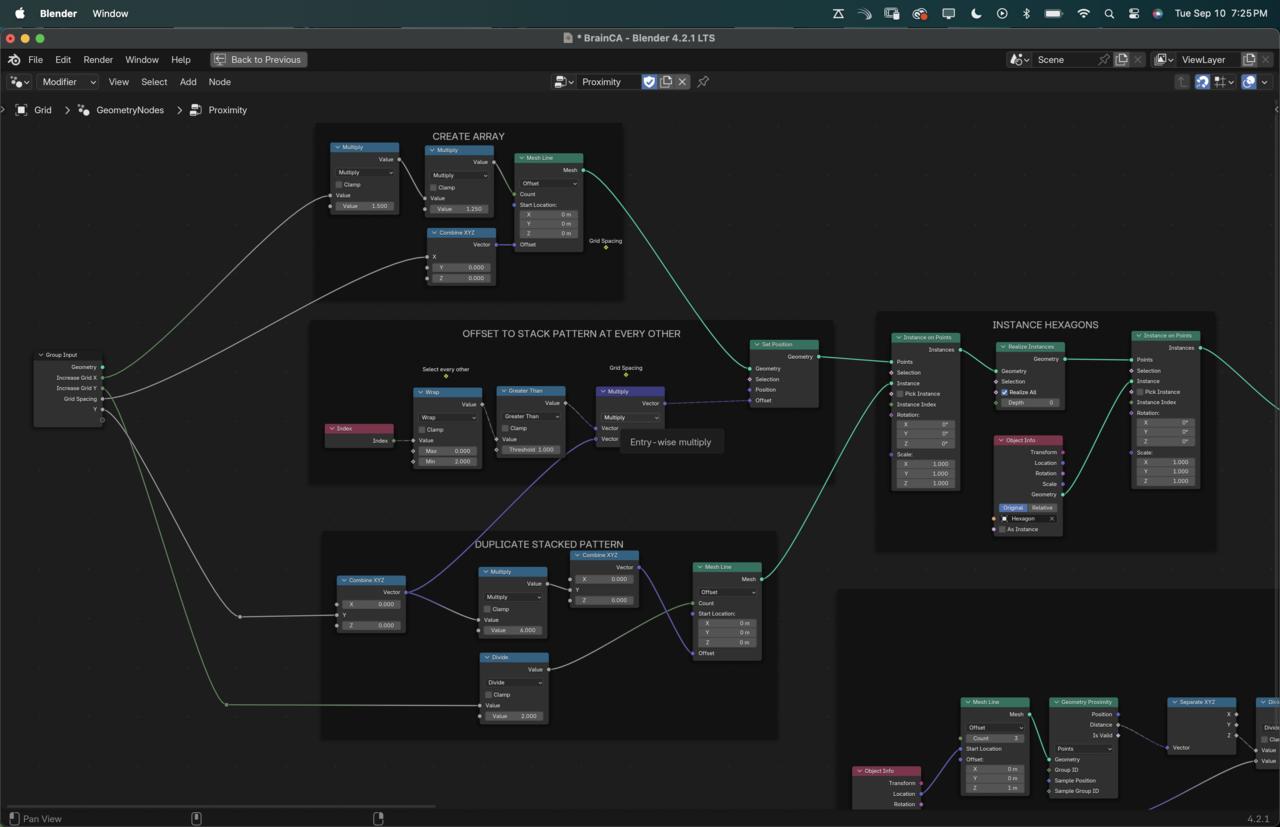
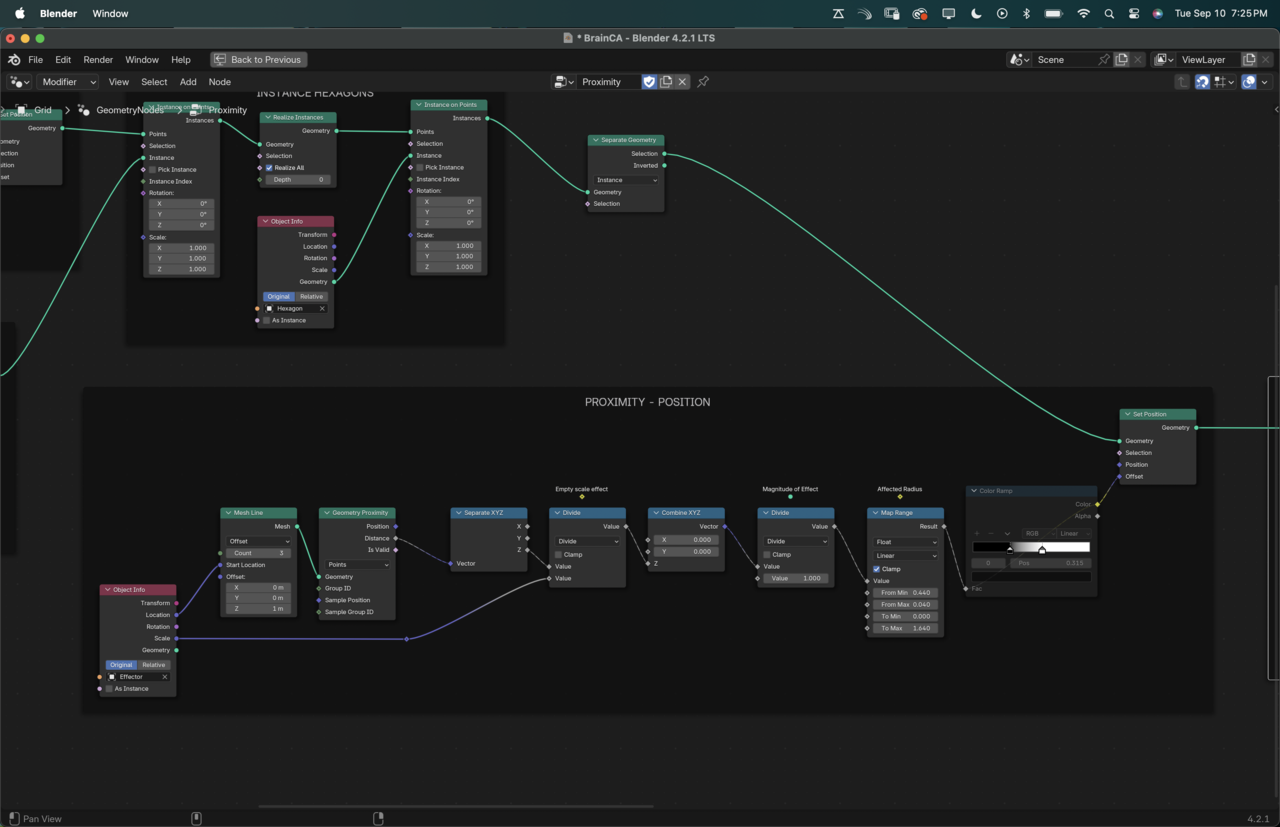

Hi Nathalia,
Could you provide a link to your .blend file (if you haven't done that on Discord yet...I will check there later).
With such 'complicated' Node Trees, it is hard (for me at least) to see what's going on exactly. And I am too lazy to try and reproduce this on my end from the screenshots 😉
Hi Martin, yep, absolutely. Here it is: https://drive.google.com/file/d/1ObL8CEXTGMXLDQCH-B2fd5dj1xXtiVXI/view?usp=sharing
My goal is to figure out how to affect the grid and eventually make a node group that I connect to any geometry to make these proximity transformations (position, scale, rotation, even material). One step at a time though 😅. Again, my math is good enough to be a functional adult, and that's about it. lol
Ni Nathi,
I had a look and I am not entirely sure what you want, but if I switch the order of the Position and Scale, I get the exact effect, that I would expect, no offset in where the Effector should work:. And by the way, you can safely Delete the Separate XYZ Node, it puts a single Value into each of the components of a Vector and then uses one of them (but they are all the same, so the result is the same as if there were no Node):
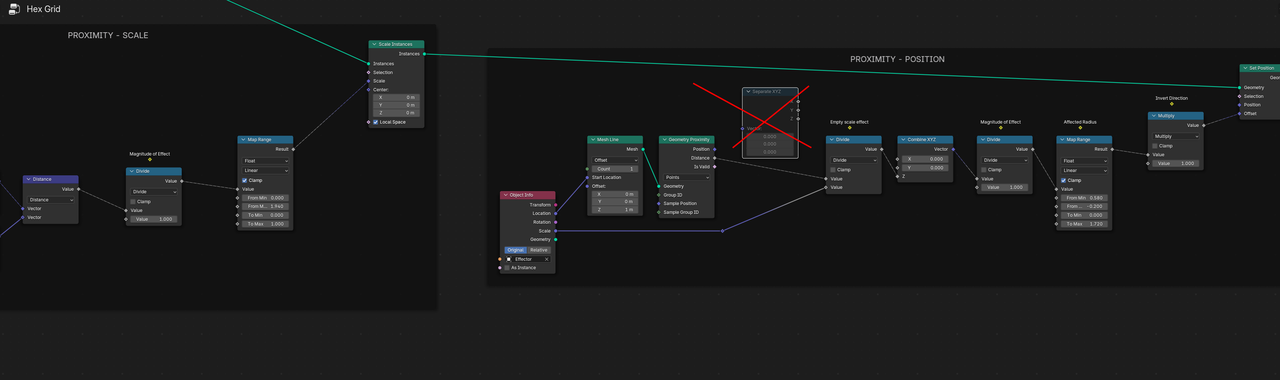
But maybe this is still not the effect you want...
Yep, that's exactly it! Thanks Martin!
Order or operations I guess? First scale/rotate the instances, then make them move. I'm glad it was a simple fix. I hope one day geo nodes will come to be a little easier.
Thanks for pointing that out. It doesn't make a difference on this one scenario for me, but since I'm trying to make this a reusable setup I'll make sure to do it in that order.