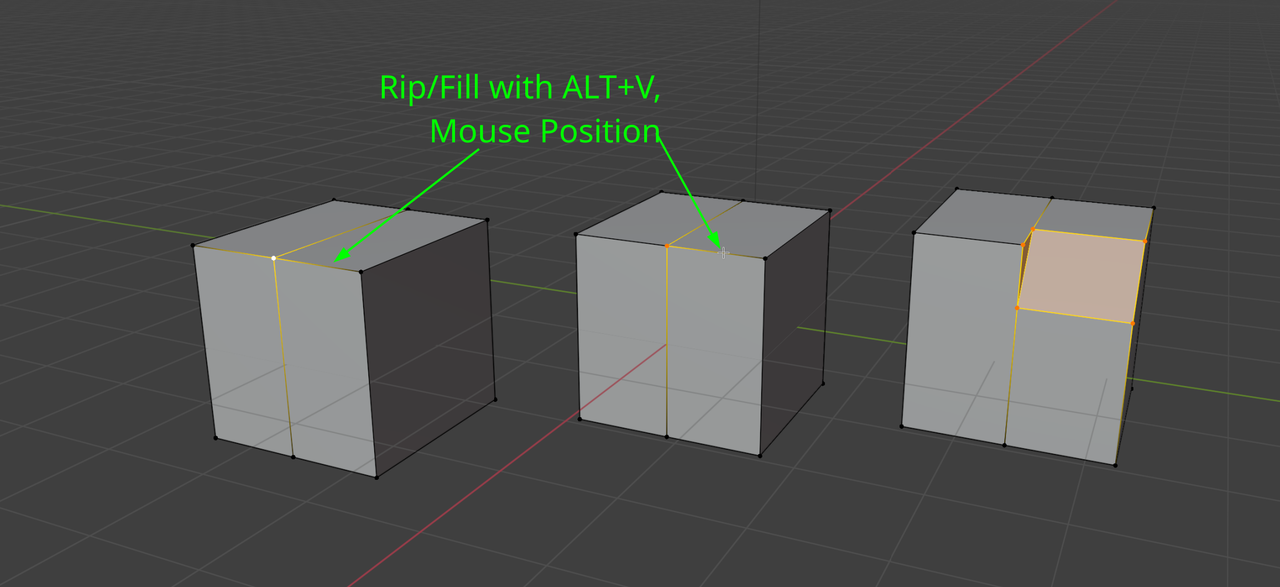Just to know, I have my crate in this state:
I have seen that the teacher bevels both edges. But How would I go if I just want to bevel the one shown in the picture. If I do this this is re result:
and this is not what I want. I need the other edge to stay untouched.
Thanks in advance!
Sorry, I uploaded the wrong image as the first one. My fault. The first picture shows what edge I want to bevel. Thanks!
By the way, I discovered that moving the vertex would fix it (As Martin Bergwerf suggested), but shouldn't it be like this from the beginning?. Why is it moving the shared vertex away of the bevel?
Hi hhexdump ,
The 'problem' is, that those two Edges are connected, so Beveling one, affects the neigbor.
There is another trick you can use, instead of moving the Vertex after the Bevel...
Sorry, this is a bit hard to explain in an Image):