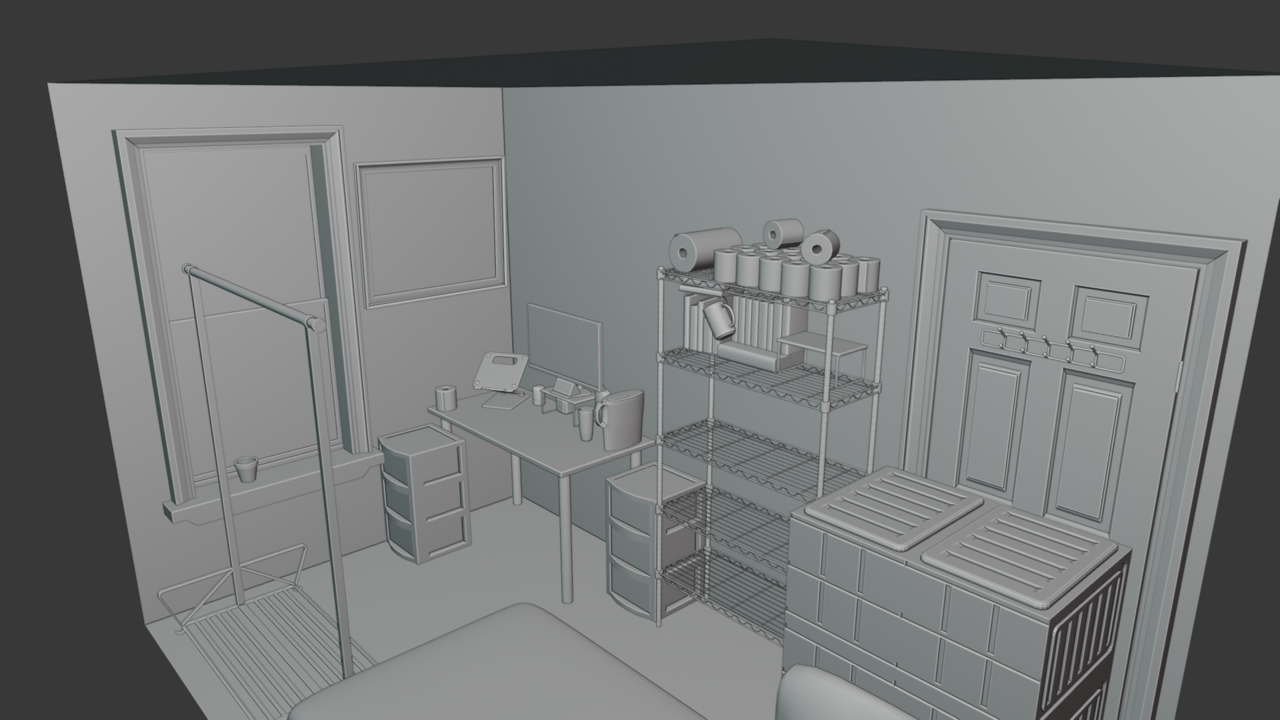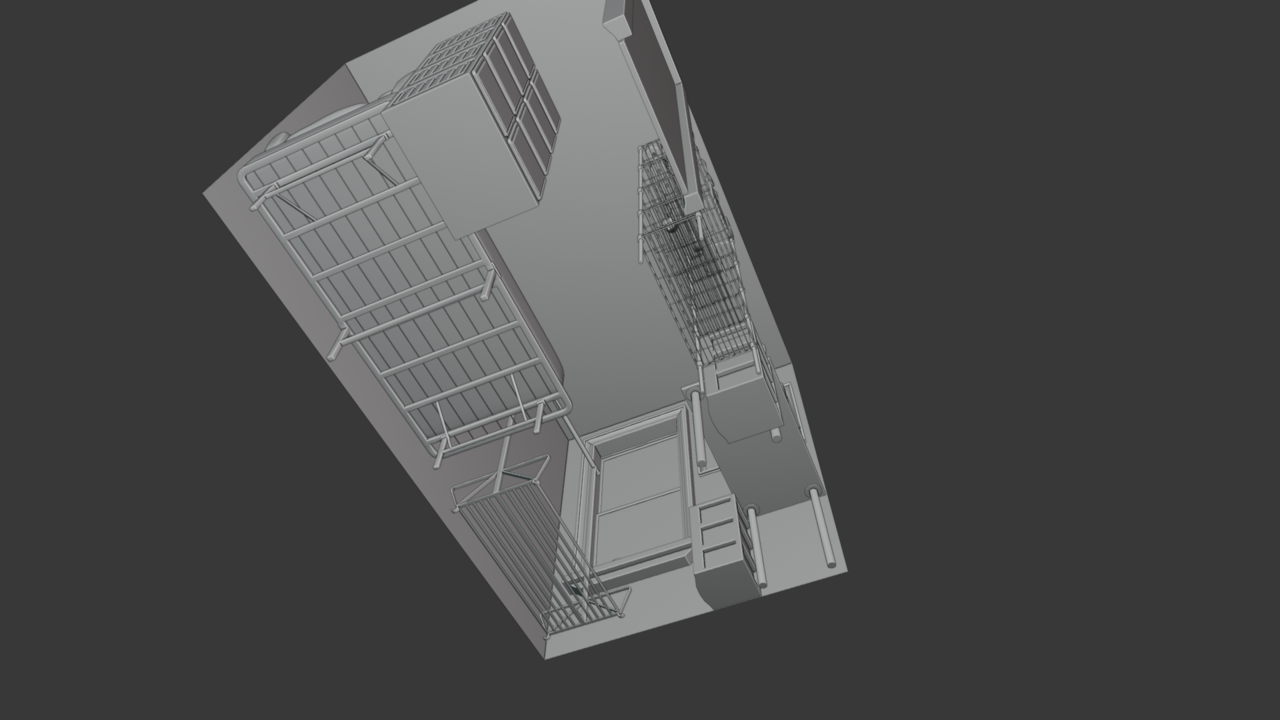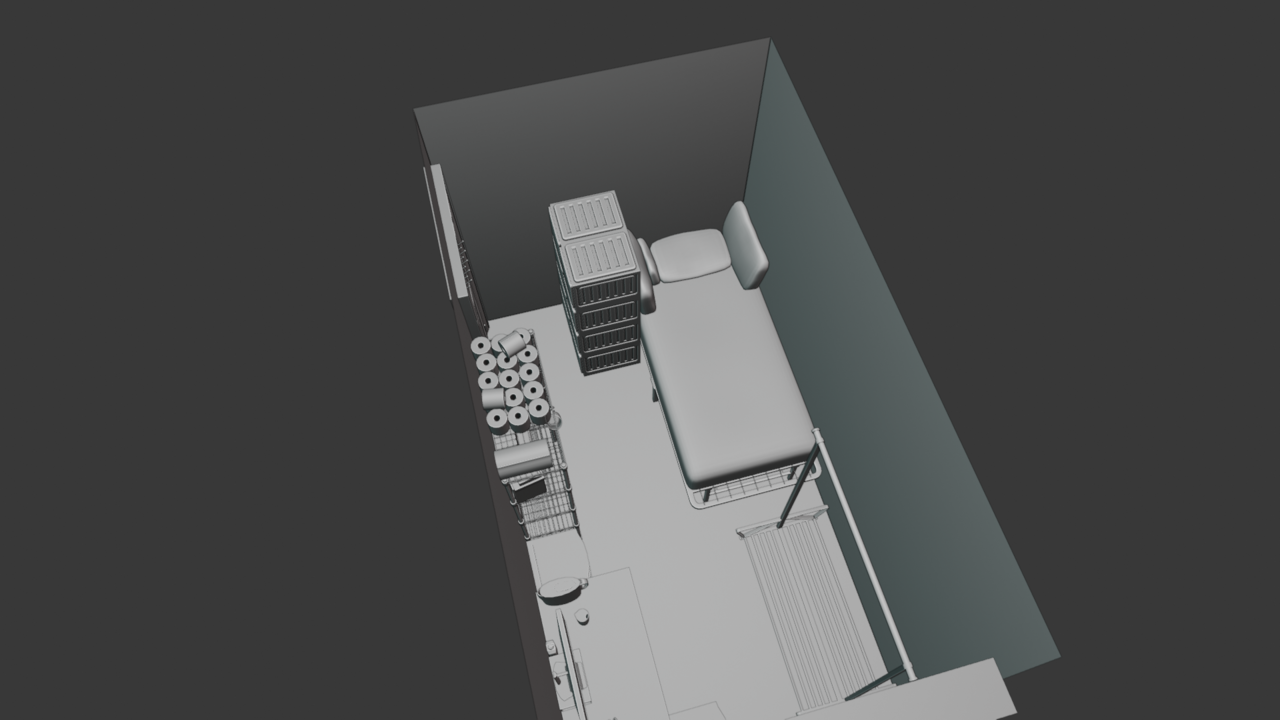Maybe use a Weld Modifier after the Array, or use the Merge Option in the Array itself, to get them lined up.
You can also enable the Array in Edit Mode and manually move one end of the Curve.
Using a Curve with an Array Modifier sounds like a good way to do this.
Alternatively, you can start with a Mesh > Math Function > Z Math Surface (you'll need the Extra Mesh Objects Addon, Install from Extensions):
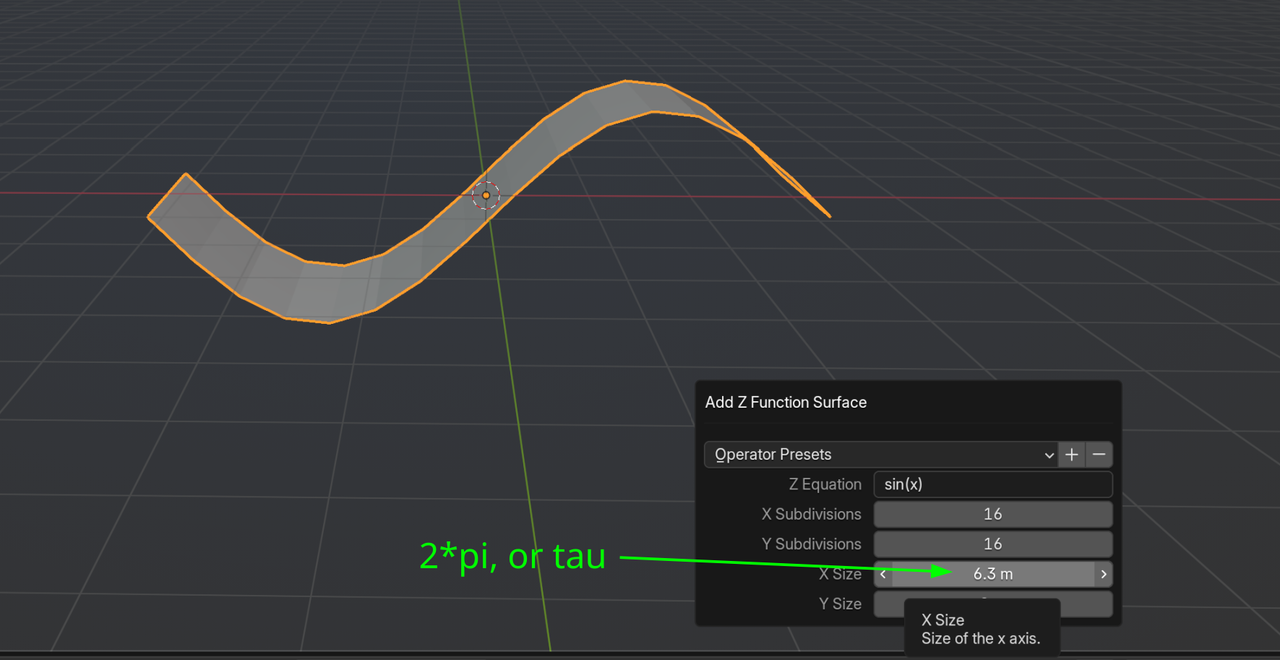
Delete all but 1 Edge Loop and in Object Mode, Convert to Curve. Then Add an Array Modifier like so:
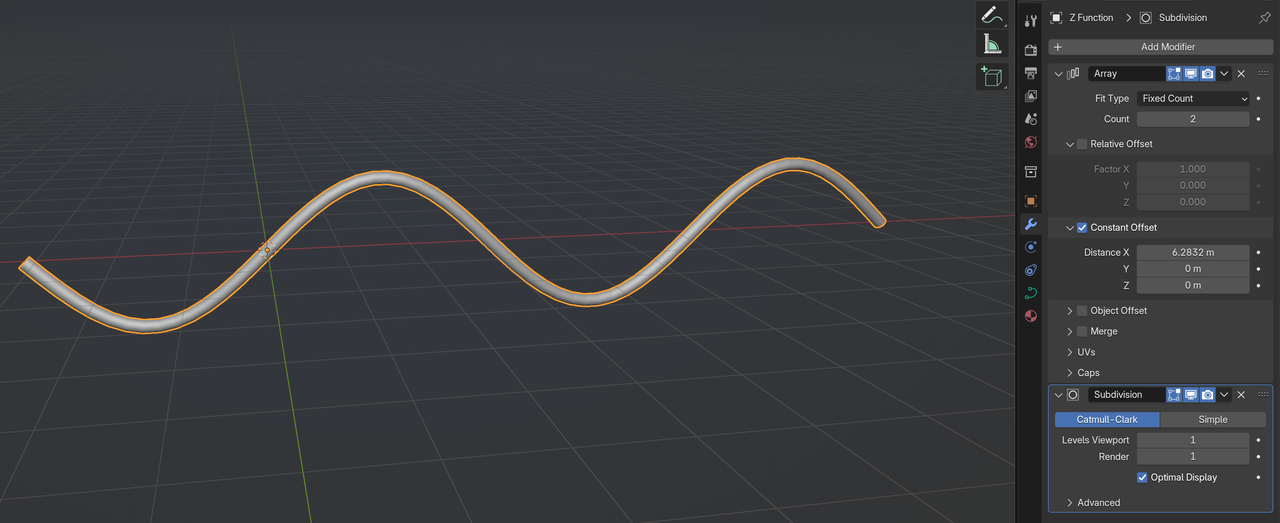
The eyes just makes me think this shark is just not impressed by us...Just me? Great job. It does look good. A little practice and may be sculpting can be for you.
Just finished up the lighting course. That was really cool!
I might have accidentally deleted the small birds on the table some time while placing the lights, so I replaced it with the statue.


I've also been working on my 80sq ft NYC room for the Mesh Modeling course, which has about 30 objects now. It's not done, but I'm I think I'm going to leave it at that (at least for now) and focus on learning or more exciting projects.