This i my sifi crate.
I also have a question about the shading marked in red in the second picture. The purple lines are the mirror, and I used an area light. The red shading goes a bit over the bevel, except for two faces. I checked the normals, and they seem fine. I also checked the vertices, and everything looks okay. The issue is fixed if I separate the red handle, but is that the correct way to solve it?
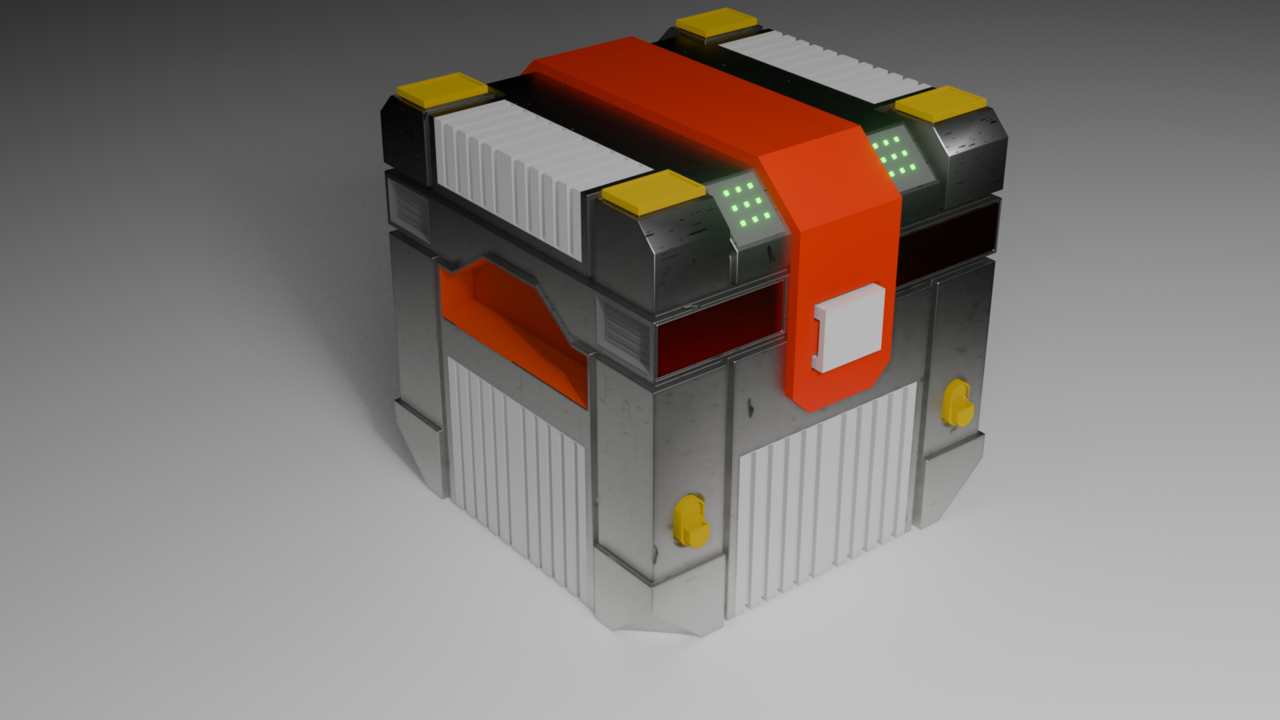
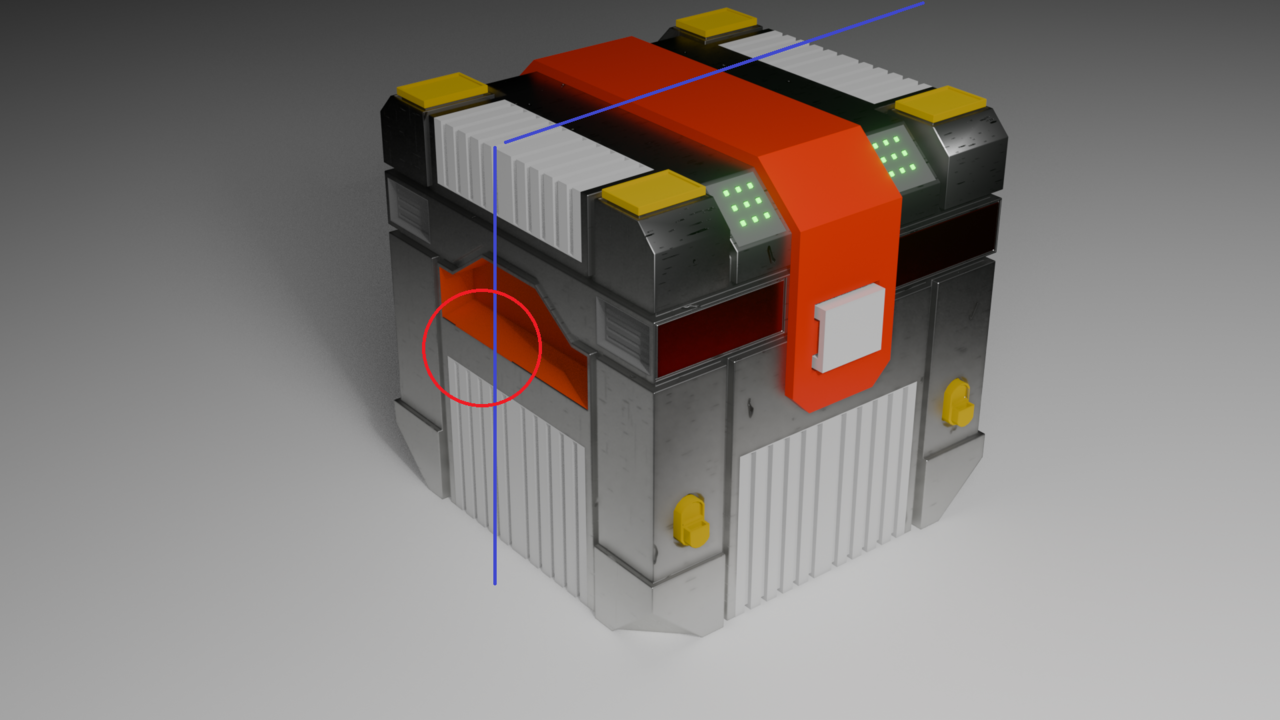
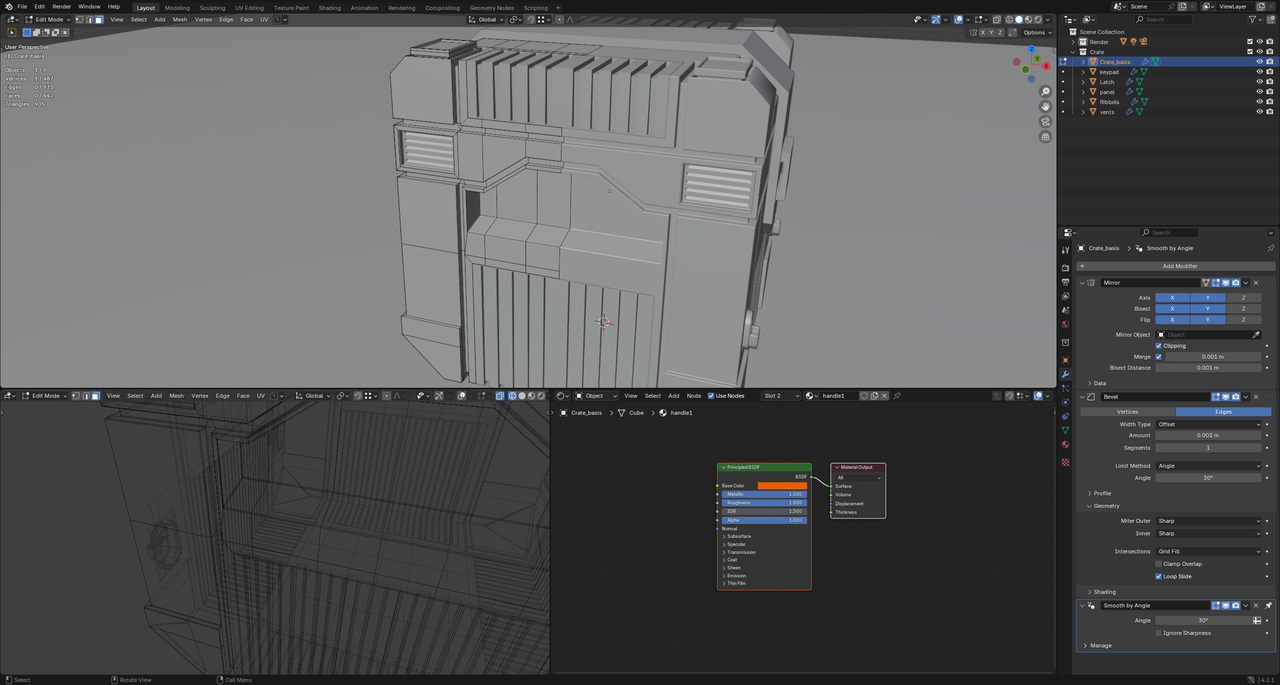
Hi Daniel,
The model looks fantastic!
I don't know why that is happening with the red Material, just from looking at the screenshots, but if Separating the handle fixes it, than that's a perfectly valid way to solve it.
If you want to know what is happening exactly (I suspect it's a slight error in the model), then you can upload your .blend file to Googledrive, Dropbox, or so and post a link here, so we can have a look and try to troubleshoot.
Hi Daniel @Dakkie15 ,
It is because of the Bevel Modifier; you have the Material for the newly created Faces set to Automatic (Index -1). That usually works fine, but in this case it doesn't. If you set it to the second Material Slot (Index 1), every Beveled Edge will get that Material:
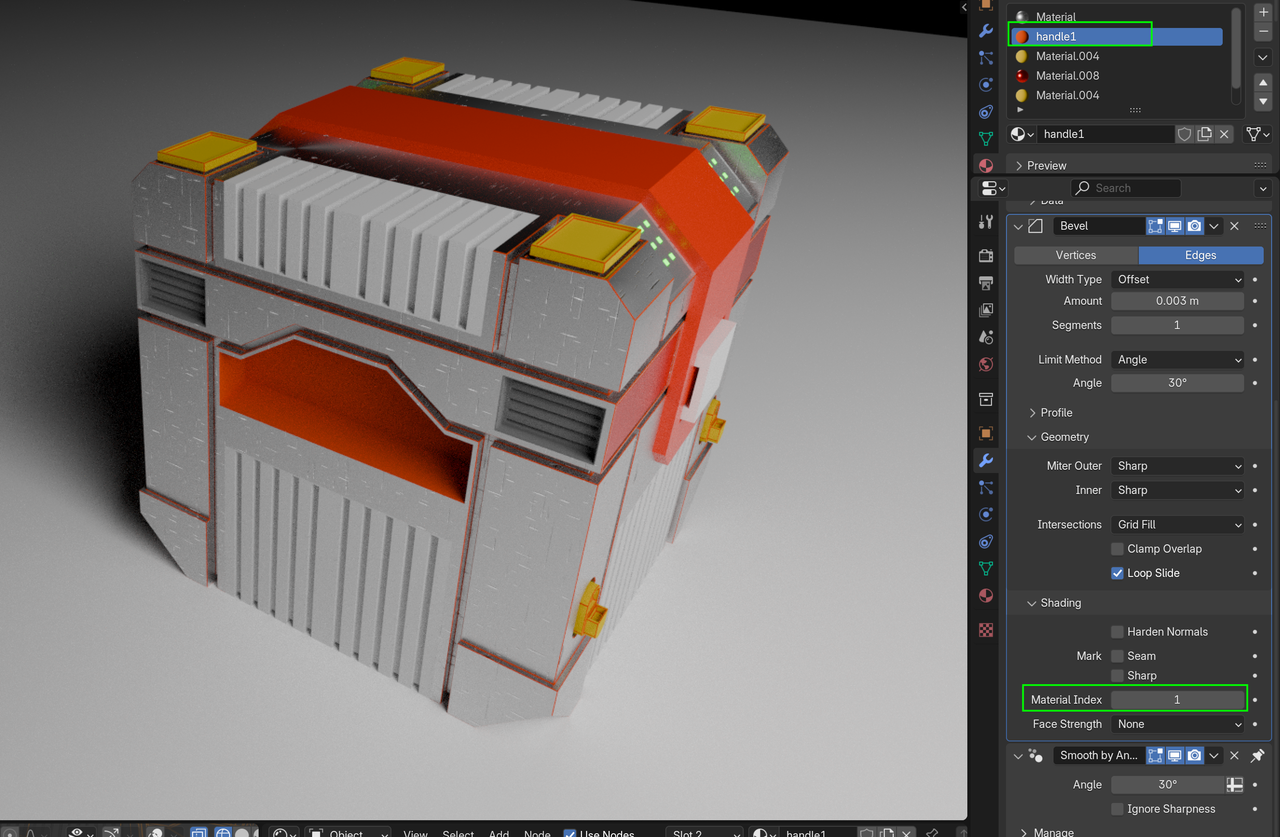
That is a nice effect, but might not be what you want.
So, your solution of separating the handle is probably the best.
I was thinking some more about this, when i was walking in the park and:
When using automatic, the newly created Face, if the adjoining Faces have different Materials, has to be either one of the Materials..when the Bevel has two Segments as Omar suggested, it is easy:
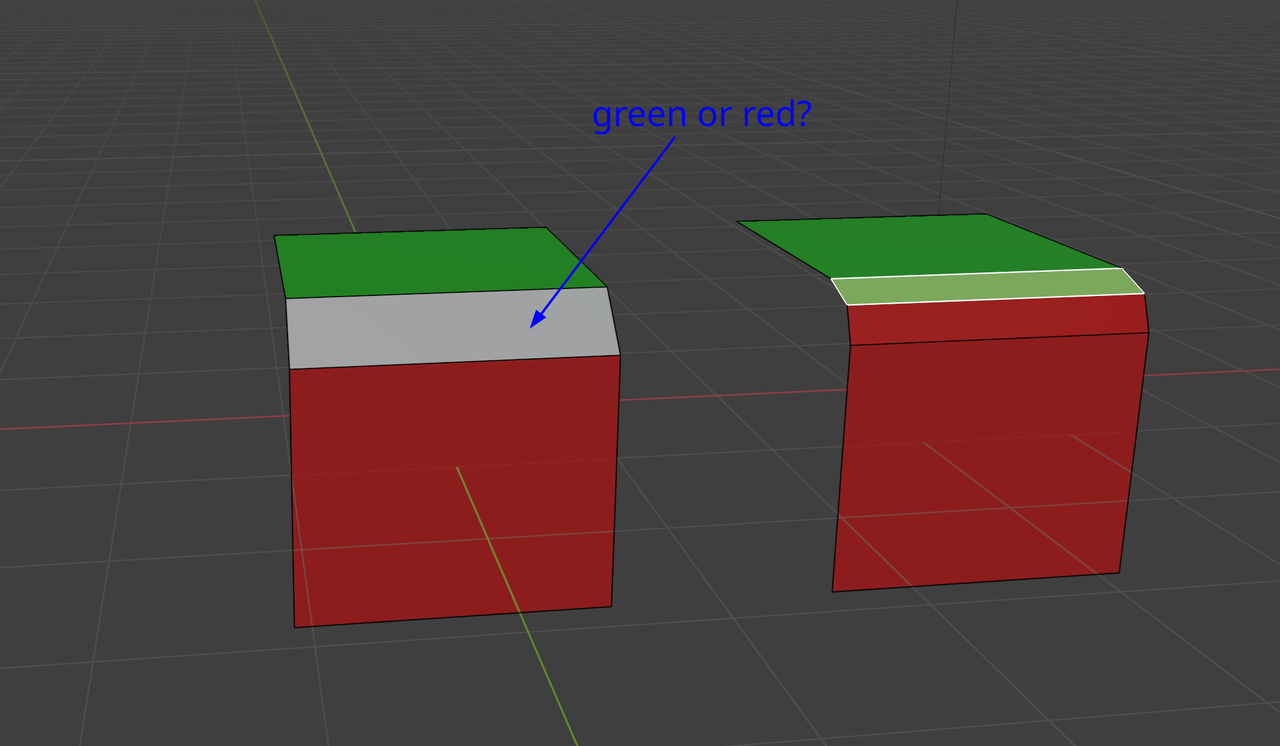
So, the question is, how does Blender decide which Face it will use the Material of?
It appears, that it looks at the Indices of the Faces and whichever Index is closer to the Index of the newly created Face, will be used. In your case:
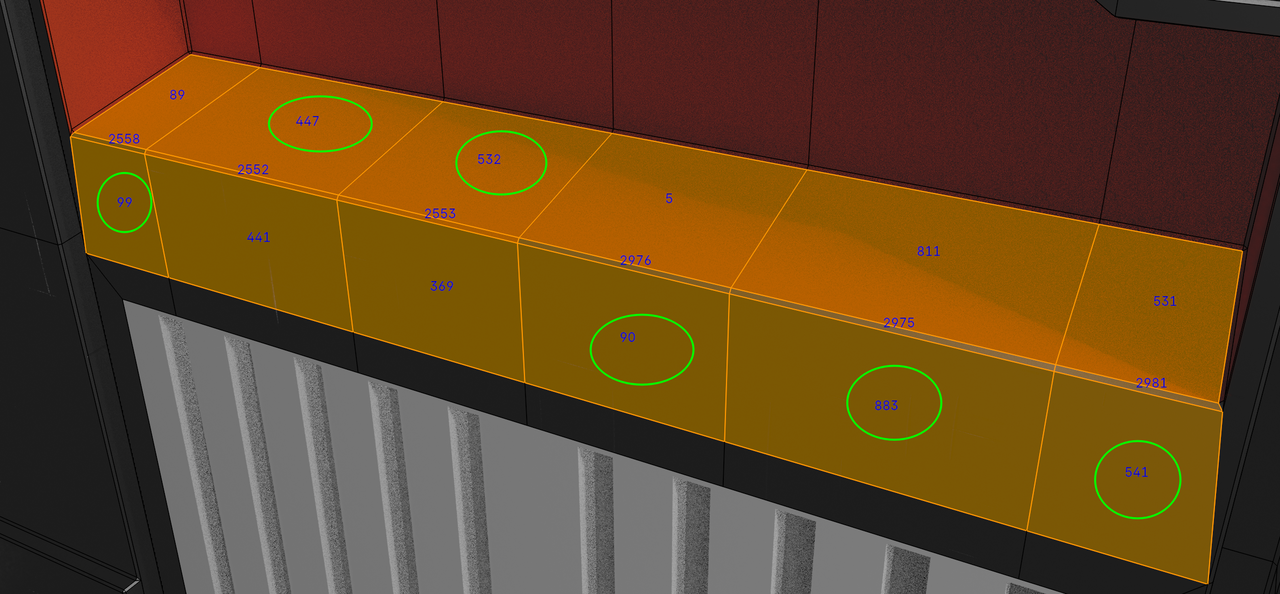
Blender has indices of faces, and the closest face index will use the materials.
So I applied the bevel, then selected the wrong faces and applied the material, and it worked too.
Thank you for looking in to it.
Always RGB
I see little errors, the pattern breaks at the right side at the 'mirror'. And there are some hard shadows, that i don't like. But overal i am happy with the result.
*Edit grammar.