I don't really know how to label this, but I've been trying to figure this out for hours and can't fix whatever is going on.
I'm currently working on the Press Start modeling exercise. I've had sevaral little things that have given me the runaround trying to fix, but this one is really tricky. I'm on the second to last video of the course, Adding Image, Movie and Procedural Textures. I was able to import the Game Image onto the Cartridge, and didn't have a problem. When I tried to import the little animation for the screen it would not show up. I did exactly what the video told me to do, and then tried things on my own. Like switching which slots I plugged the color of the animation node into the material node for the screen. I don't know if maybe there is something I need to click to show Image Sequences or animations in the View Port. It could just be a glitch, but I just wanted to make sure. If I can't figure it out I'll just go back to my previous save and redo everything again.
If anybody has any idea what could be wrong I'd appreciate it! :)
Please give us a little more information. What exactly is this glitch. Maybe you can also take a screenshot
Here's a screenshot. I don't know how much it will help. I do have the shader editor up. The nodes are the ones for the screen animation, and is exactly what I was told to do in the course. The Cartridge Image is very similar, and didn't give me any trouble.
I also tried UV wrapping the animation, and when I pulled up the UV editor the animations Image showed up for a moment until I click one of the vertices to adjust it. The Image disappeared and I couldn't get it to show up again. 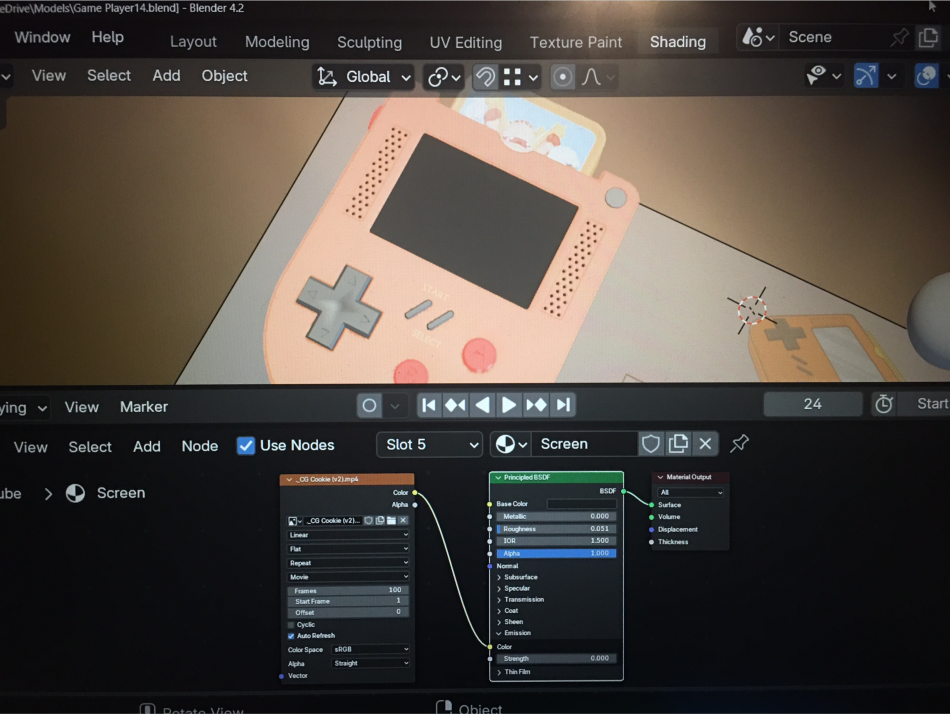
If their is something else I need to take a screenshot of just let me know. I really have no idea how to fix this, or really how to show the problem effectively.
Another thing, I have scrolled through the timeline and nothing happens when I do. It stays the blank black screen. It dose seem to glitch a little, but only in the material preview. When it is set to the render preview nothing happens. I've imported the video in both of the ways the video describes. One by just dragging the file in and dropping in the shading editor, and the other is manually going to the add tab and selecting the Image Texture, like you do for the game image on the cartridge. The one in the screenshot I dragged from my files and dropped in, which is how it was done in the video.
Last thing, I do have the timeline set where you should be seeing the CGCookie logo on the screen at that point. I'm also in object mode, but it doesn't show up in edit mode either.
You need to set your strength to 1. you have an emission strength of 0. Older versions of Blender use to default the color to black and strength of 1.
I turned it up to a strength of one and the screen turned a purple color, which is more than I've gotten it to do. Maybe the texture is corrupted in some way? I could try and redownload the course files.
If it turns purple that means Blender cannot find the file. Something must have gone wrong with the file path of the image, I would either check the path or simply delete the image texture and add a new one with the image/sequence/movie.
Your right! I redownloaded the files for the course and it worked!

Here is the result! I'm almost done with it I just have to do the lighting!
Thanks again Dwayne! If the file hadn't been messed up turning up the strength would have fix it! I really appreciate the help!