I'm having trouble with a surface I came up with for the ground in a personal project that has turned into the greatest rabbit hole of my life.
This is the material node tree, which I hope when I post can be seen at full size because I'm not familiar with this forum:

The camera is pointing almost straight horizontally angled a bit upwards, or Z=0.019844 m and X rotation 97º. Other than that, Z rotation is keyframed from 0º to -360º, from frame 12197 to 14500. This is a 2160p project at 60 fps.
Other than the floor, there are 8 planes in a circular pattern, with the camera being at the origin and rotating on its own Z axis so it shows each plane until it shows the first one. These planes are like giant screens which show videos, but these videos are not live motion, they are screen recordings.
So those are pretty much the only things in the project, other than two paths that are used for alignment and set to not render. Not a very complex project.
But every few frames the multifractal pattern changes for one frame or two, making it useless because it's very distracting. Just in case you can't see the tree above in detail, here's the node for the noise texture:
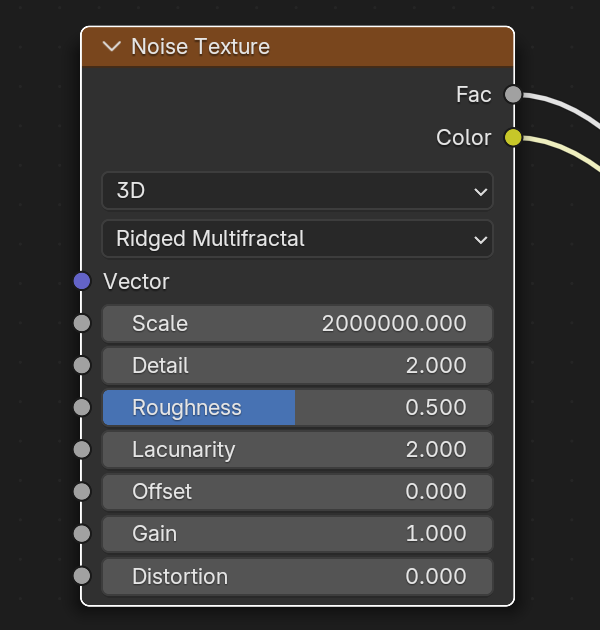
And here are the render settings:
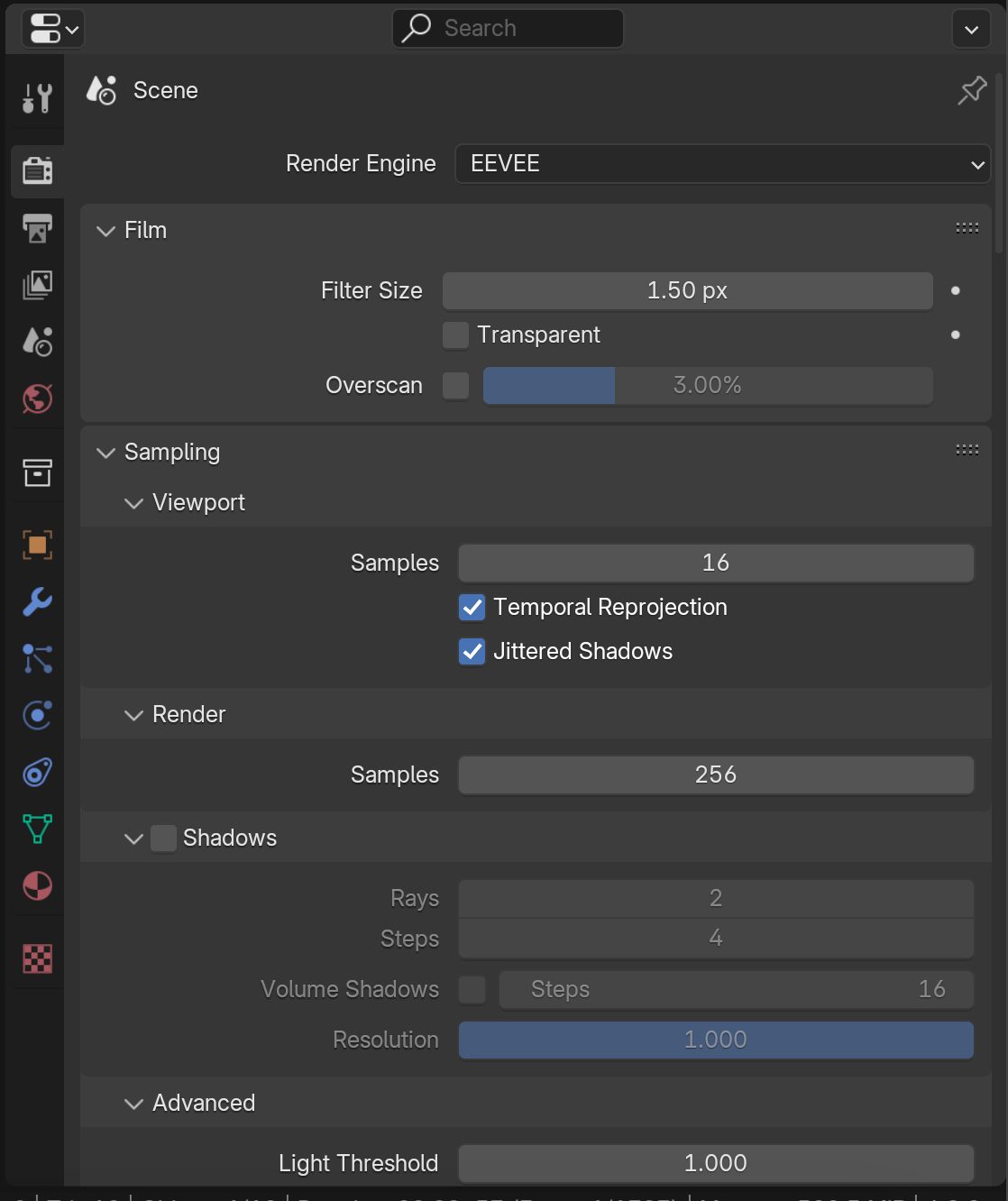
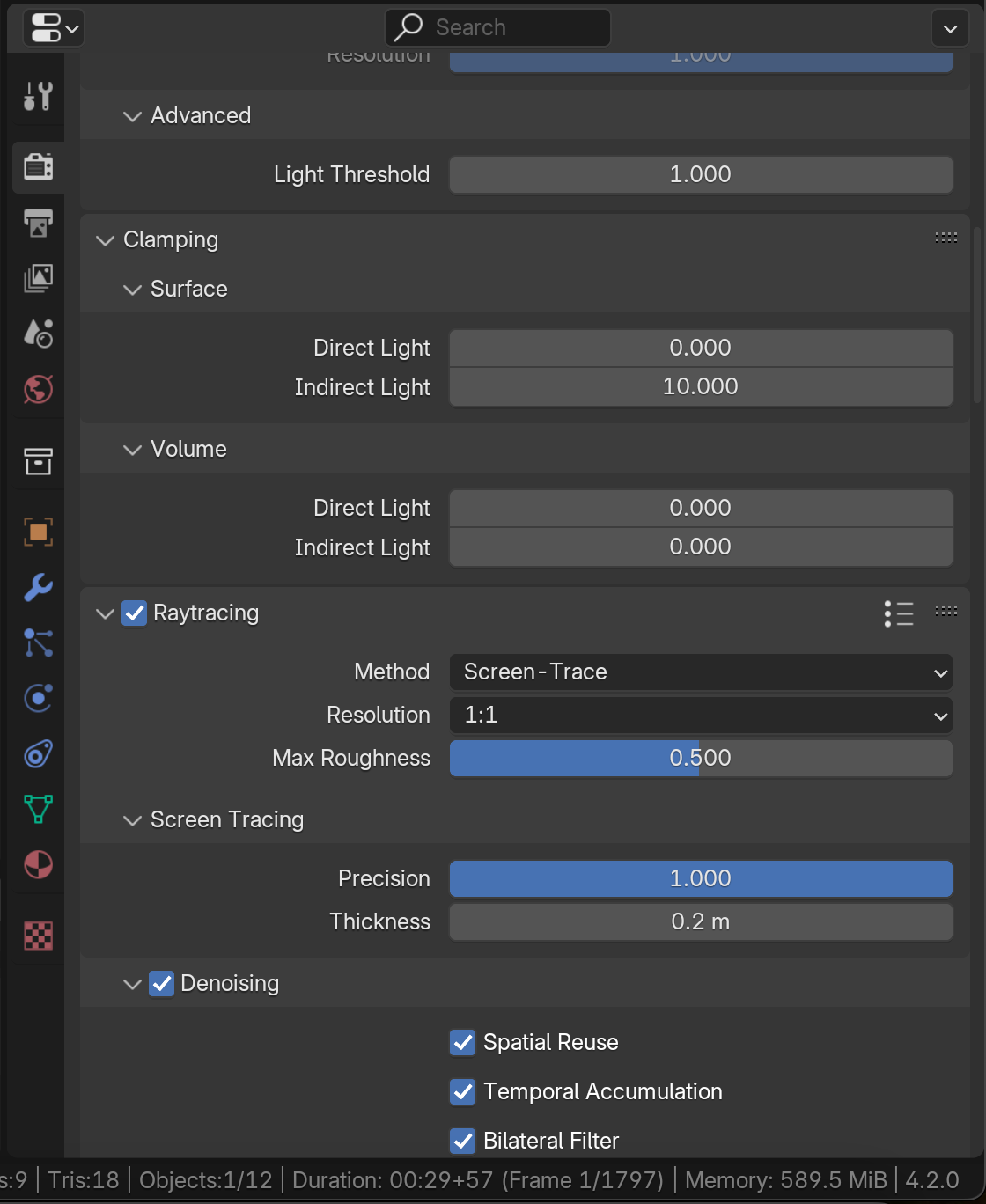
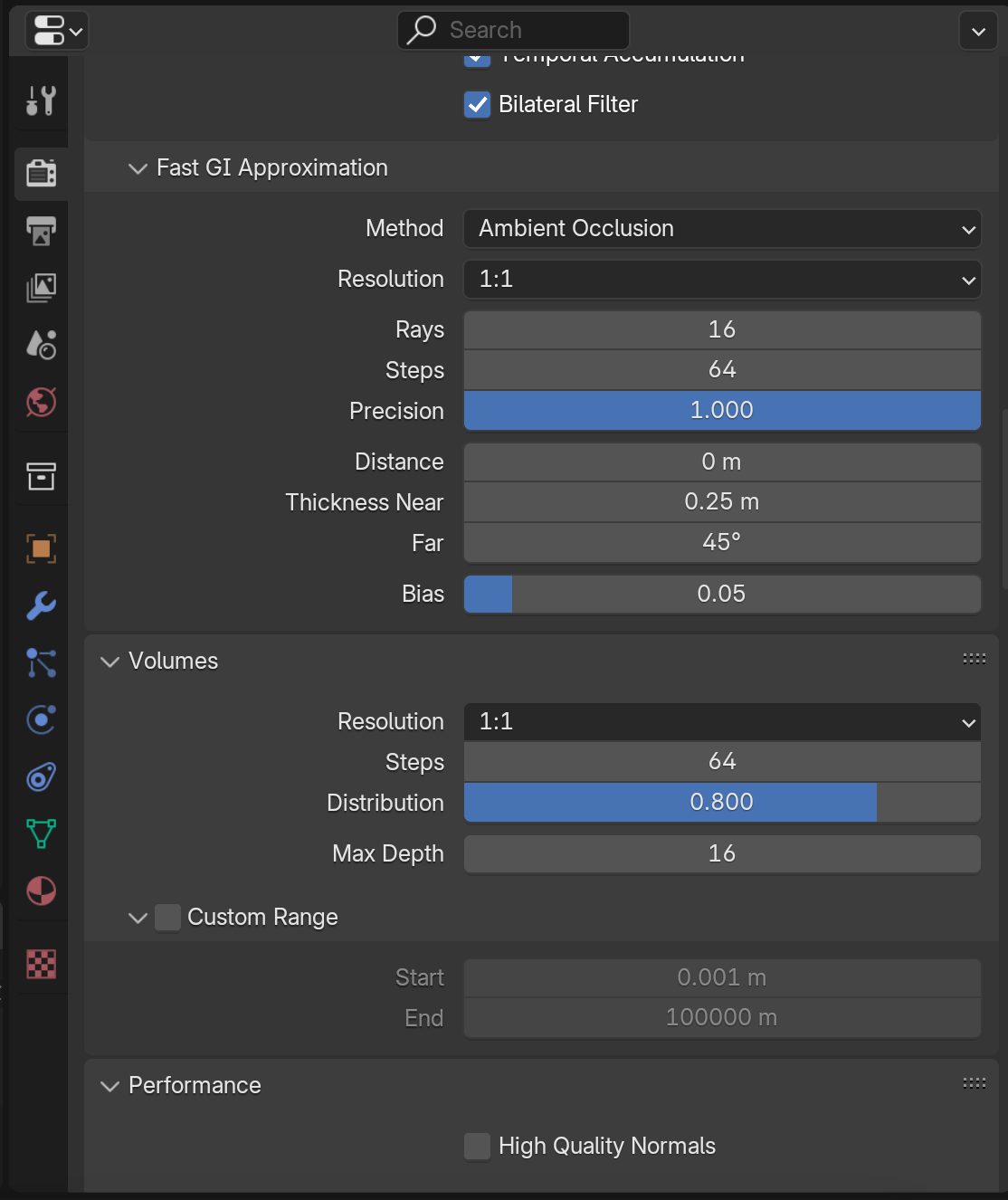

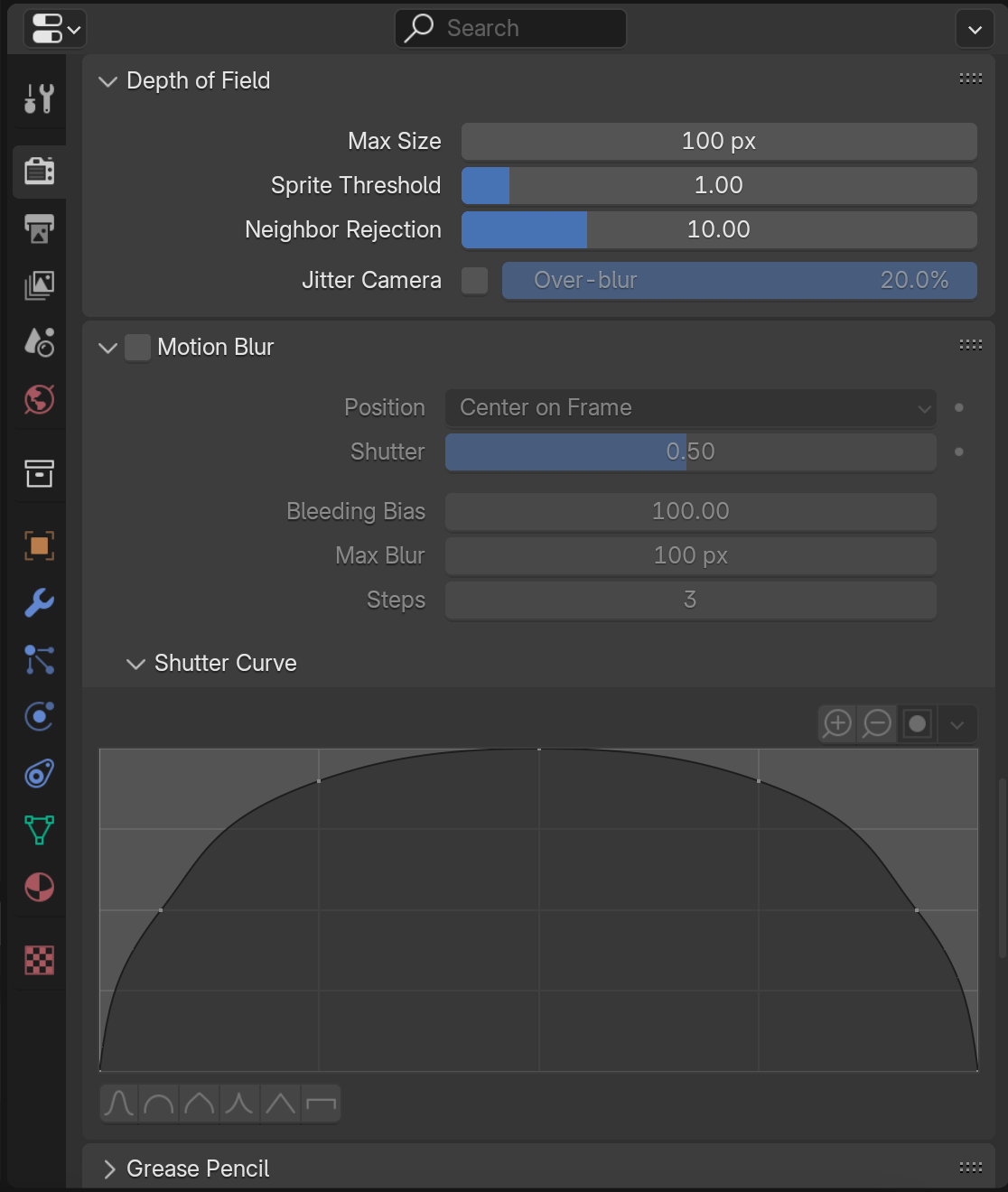
This is rendered to an EXR sequence, float full, no compression. Most of the frames are fine, they show as they are supposed to be, but it's one or two every few seconds that go out of whack. Here's what it's supposed to look like:

The bad frames look similar, but the pattern is different.
Any suggestions?
Thanks for your reply. Actually I forgot to mention that I had already tried to re-render some of these bad frames, and they came out just as bad, and not in some random way, but identical to the initial bad frame.
But after trying lots of different changes in the render and material settings and seeing the same problem, I decided to switch to Cycles. It will be slower, but I'll have to put a few extra machines to render. On the upside, the texture looks better, and the glitch I mentioned doesn't happen. I'll just render in 1080p and upscale in Resolve.