I can't find the mesh Edit Mode Overlays.
Since there is no screenshot lets begin with the basic. Make sure you are using 4.1 or newer, that you have a mesh selected, and that you're in edit mode. The mesh edit overlays is the square icon with vertices in each corner on the header. It is next to the overlay icon which is a circle with a filled circle offset and on top of the circle.
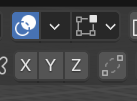
And of you are just starting Blender, it's better to start with the Blender Basics Course:
https://cgcookie.com/courses/blender-basics-an-introduction-to-blender-4-x
Sorry for not adding a screenshot.
I know where it"s supposed to be located but it's not there.
Is it because of the LTS version?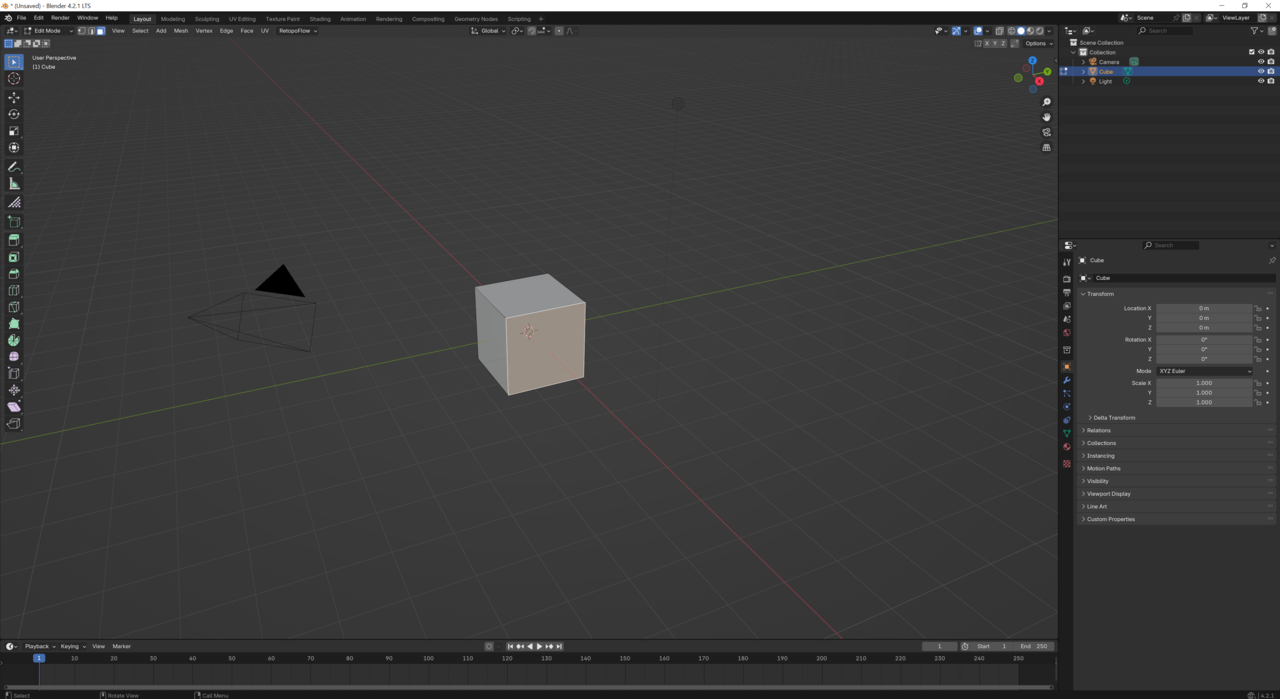
Hi Abdullah,
That is strange, it should be there.
Could that be caused by a third party Addon? (just go to File > Defaults > Load Factory Settings, to see if the Overlay is there then
Otherwise you might need to re-Download Blender.
Also make sure your Drivers are up to date.
Thank you, Martin!
I did some tests and the cause is the OctaneBlender addon. Not sure why is that.
Now it's there.