Maybe give us some more information. Do you want to fill in the face or have you already filled it in on the picture and are wondering about the distortion?
The first thing I would always do with distortion is to set normals correctly. So you would have to recalculate the normals once with Alt+N But if you want to form a face with the marked edges on the picture, there will probably also be a distortion because the upper edge of the triangle is “too long”. I don't know how to explain this, but try to create the face like this
This can lead to problems like this, especially on an uneven surface
Hi MMushraf ,
In most cases where Fill behaves in an unexpected way, the Selection is incorrect.
My guess is, that you have an extra Edge crossing over (the white one in the image below), that you can't see, because it is covered up by the two smaller ones and your Selection is something like this:
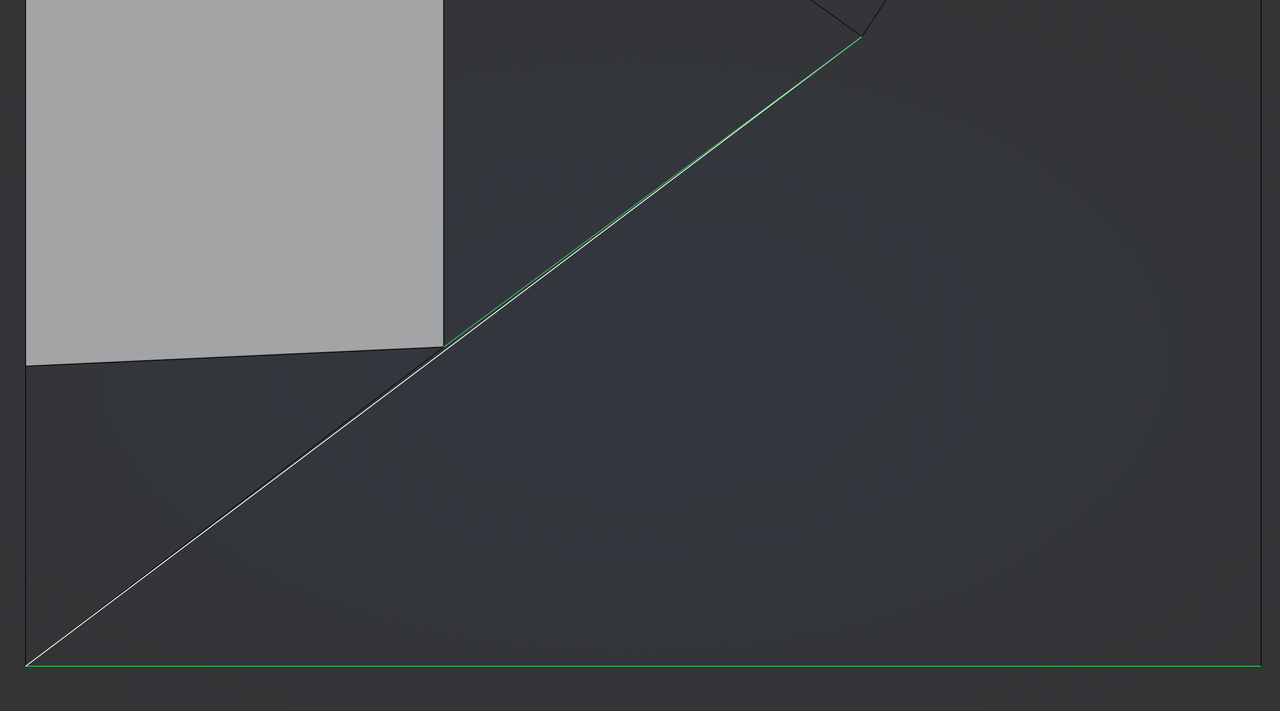
You'll just have to Delete that extra Edge.
You can always upload your file for us to take a closer look. Or if this is your first time using Blender, Press Start is not that super beginner friendly. You can consider switching to The Blender Basics course. Linking up:
https://cgcookie.com/courses/blender-basics-an-introduction-to-blender-4-x