Mine rotates along the two original cylinders although I have Global and Median point selected. Any ideas?
Ok so I just solved it.
I had transform fixed to affect only location in top right options menu:
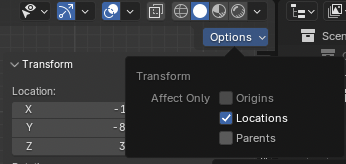
Solved it after I couldn't scale the cube in the next step after the hole punch setup...