Hi!
So I've tried searching on google but to no avail
Due to this being a sensetive project at work I cant really share any specifics, but I will do my best to answer any necessary questions!
At least i can say it's imported from CAD of a heavy machinery vehicle with lots of moving objects, and consists of ~20.000 separate parts / 16M vertices.
The GPU I'm using now is a RTX A4000 and it can handle it, but not good. I'm using blender for rigging/animation and keyshot for rendering.
If you were to buy a computer tailored for this, what would it be?
It can be expensive but I have to be able to motivate the cost.
During the 2024 Collab my computer was doing ok until the scene got heavier and heavier and then there came a point where it couldn't handle heavy scenes. So with my specs now you know you would need more than I have:
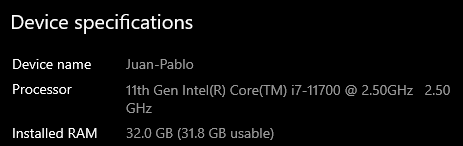

I always say, just buy the top computer your budget allows and you can't go wrong. The more power, the better.
If your already using a RTX A4000 I assume you're shooting for professional workstation equipment? If so maybe upgrade to a newer version of said card with the A4000 only having 16 GB Vram. Even the regular RTX 4000 comes with 20 nowadays, up to 48 on the 6000. No idea what that costs though. Alternative to workstation would be a RTX4090, at least it comes with 24 GB VRAM.
Keep in mind to also update the CPU as to not bottleneck the GPU. Animation and simulation data is, I believe, still handled by CPU before the GPU renders it, so it needs to keep up. If money is no issue maybe look into Threadripper. Plus a minimum of 64GB Ram should do the trick.
100% agree with ![]() SFE-Viz, don't neglect the CPU. Most people focus on upgrading their GPU, not thinking of the role of the CPU in managing data.
SFE-Viz, don't neglect the CPU. Most people focus on upgrading their GPU, not thinking of the role of the CPU in managing data.
Modern GPU's can access memory directly, however the CPU will also assist in boosting GPU performance.
The Blender requirements page gives a good baseline to work from, but for a better understanding of the importance of hardware for specific Blender tasks and the role of the CPU vs GPU, read this article Hardware Recommendations for Blender.
It's an impossible question to answer, everyone's circumstances are different.
Budget, main Blender task, even location can make a difference on what is available and cost, and much more, will impact the decision.
All we can do is offer tips and advice, and reference guides to help inform your decision.
A snippet from the article mentioned above:
"If you will be doing a lot of fluid simulations, or relying on CPU rendering, then the current fastest CPU is AMD’s Threadripper 7995WX. It offers 96-cores, and support for up to a massive 1TB of RAM!"
"If you are focused on modeling and animation then Intel’s Core i9 processor paired with the new DDR5 RAM is the best option, with the Core i7 not far behind."
I'm not sure when this was written, but as you can see, different CPU's can be better for certain tasks.
And then there is memory, before processing, or caching a simulation, Blender data is entirely held in memory, so don't skimp on memory either if you are working in large scenes, and it sounds like you are.
Thanks for the answers!
For rendering i think that the 4090 might be a faster alternative and since i could get 2x of that one and still get away cheaper then a A6000, could it be a better choice? (is 24Gb enough VRAM?)
When moving the armature and experiencing lag the CPU load goes to max 8% and GPU to 3%. I'm thinking it might be single core speed that i need?
Currently using a Intel Xeon W5-3433 4.00G 45 MB 16 cores CPU.
From what I can see it's not utilizing all cores, so it might not be optimal? I'll have to look into the specs of the threadripper series but I think i need to figure out the key points to look for.
Current memory: 128GB (4x32GB) DDR5 4800 DIMM ECC REG 1CPU Memory
I was writing while you posted your answer Adrian, so i guess i got some response even before i clicked send.
I will read the article and look into the I9 CPU's. Thanks!
So after some more reading and with your input I've asked the IT department to check the pricing for a Intel Core i9-14900K and a RTX 4090.
Since the biggest focus is on rigging and animating im guessing single core speed is what i need and after checking som graphs while moving the model around it seems that only 2 cores are being used while I'm manipulating the rig.
They told me to compare to the threadripper but from what i can see they aren't faster, just more cores, which isn't what i need for this?
Please correct me if I'm wrong or should switch something. All input is greatly appreaciated!
Given your desired use, memory is just as important. Go for the maximum memory your motherboard and CPU can handle. Your current 128GB should be ample, but if you notice sluggishness while working (not rendering or animation playback) the memory may not be sufficient, for most people it would be more than enough.