Using Blender 4.2, wondering why I cannot see the circle in my camera view? Did the change something in the version?
Also, something that tends to not be noticed until it happens. The viewport and the camera have different values for the clip end.
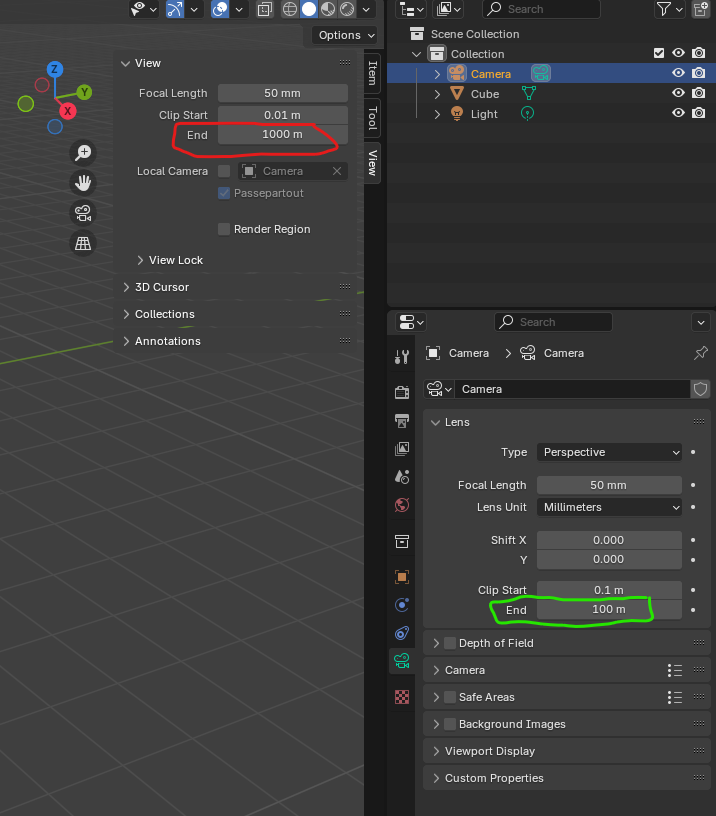
The viewport value (Red circle) is 1,000 meter. And when you're looking in the viewport you can see your circle. Then when you are looking through the camera (green circle) it's only 100 meters. So if your scene is very big and objects are over 100 meters away, the camera will clip it from view. Unless you move the value up.
Thank you very much for your helpful replies! I realized:
1. I did not have a face (hence it was just a circle)
2. Clip end of the camera was set too short
By applying the solutions above, I was able to resolve my problem! Thank you!
