Hello,
So I tried to put metal texture from polligon.com on my cookie logo and it looks weird. Is this because of my topology or because I didn't adjust the texture nodes. This effect doesn't happen when I use principled BSDF with a simple colour. I also have some problems with the circle on the down left it looks weird but the vertex seems to follow the rest of the circle.
Hi Adrian,
I'm guessing a bit here, but if you use an Image Texture Node (for the metal Texture), it uses UV Coordinates by default and if you started with a Plane, that has UVs and by adding more Vertices, you got distorted UV's, hence the stretching. If you'd use Object Coordinates instead, there shouldn't be any stretching, no matter what your Topology looks like. (If this is way above your head, wait for the Materials, Shading and Texturing Fundamentals.)
There is indeed a problem with the lower left side, which can be seen clearly in the shadow of the Images, where there is a flat side to the circle:
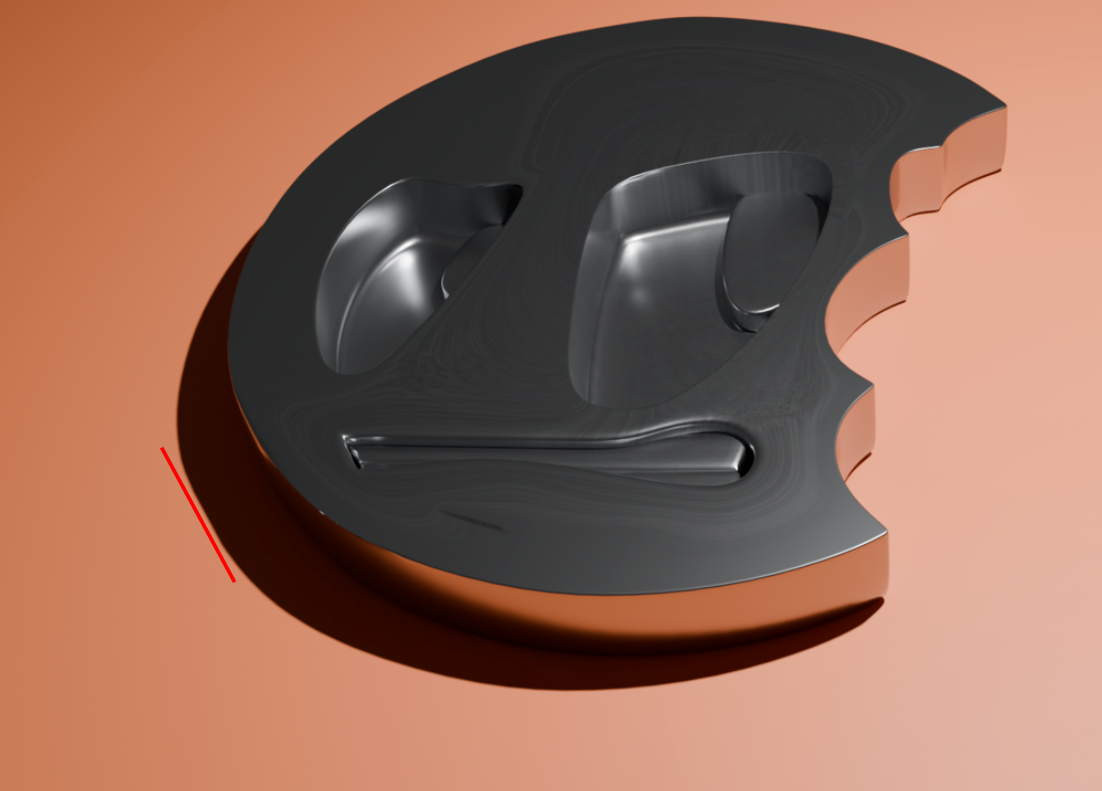
Yes as Martin says, it's all about UV's. I don't know if you have gotten to that part yet, but in the texturing course, be it in the new by Ewa or the previous one by JL, you'll learn all about UV's and textures space and coordinates and stuff. It's a dense subject, but basically the metal material from Poliigon is probably set in a way that your object has not been set to use. So you need to UV unwrap it or change something in the material. But that'll be something for later when you're into textures and shading.
Hey Martin and Omar,
Exactly what you said it used UV instead of object node, when I connected it to the object it fixed itself.
So I'm guessing I'll learn about the difference between the two further in the course.
Do you have any idea why this edge is messed up? Is it because the quads I use from this selected area onwards are longer than before? I'm guessing this could cause it since Johnathan mentioned that he was trying to even out the length of these outer loops in the course.
Thank you very much !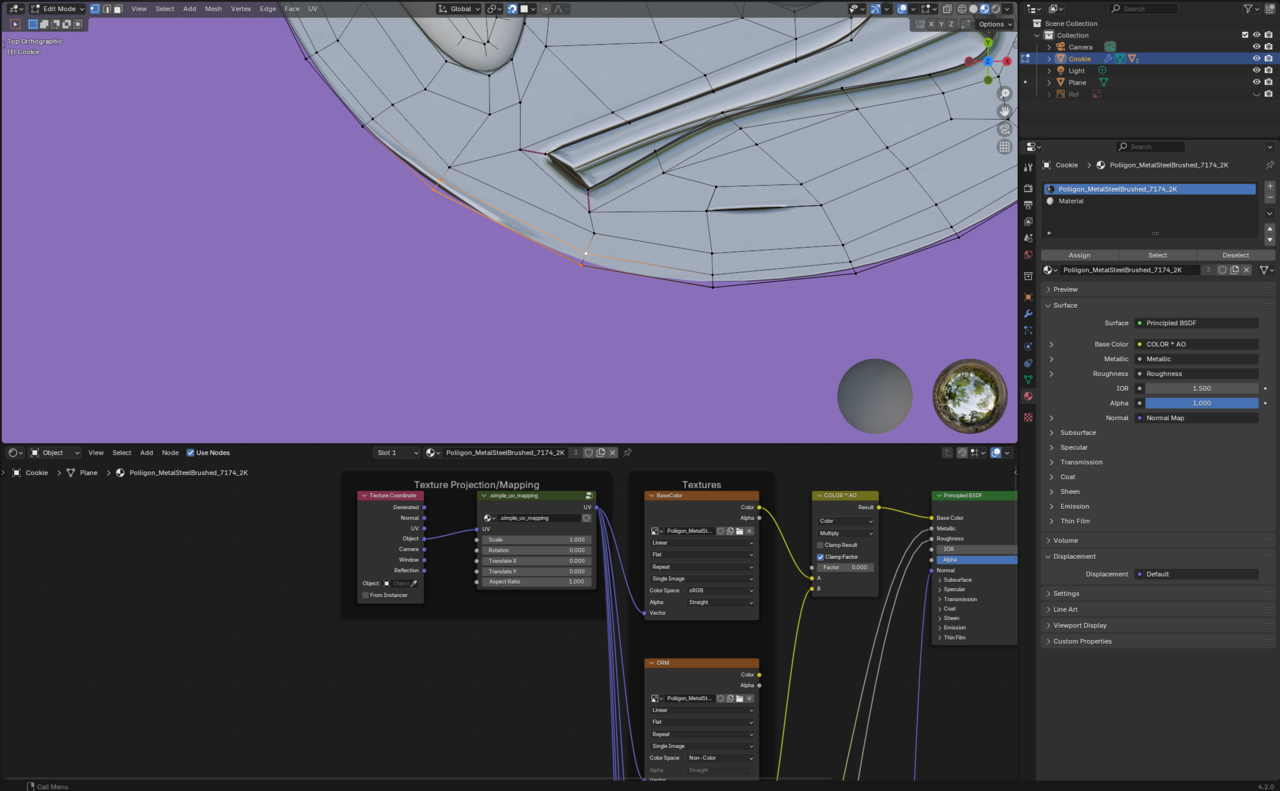
There is this connection of something there in the place of the artifact but there is no vertex there, I don't know what causes it - can't select it.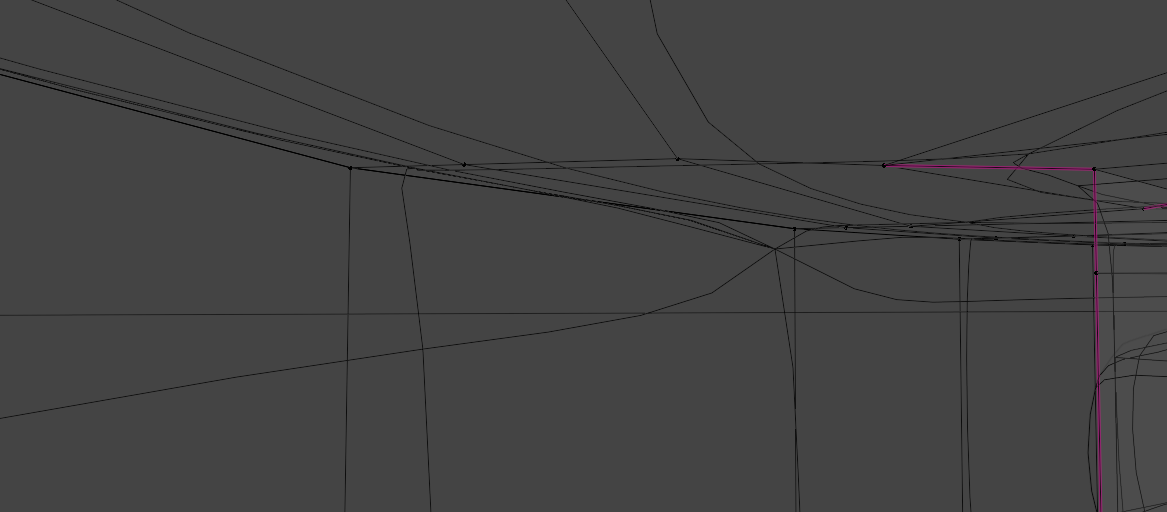
Thank you very much for your time guys!,
A ---> M ----> by distance solved the issue. :D
It's funny cause I tried to move some of these vertices by G to check if there are 2 there but they seemed to be single there.
mmarcadrian - re: both verts moving with G. It's possible you had/have proportional editing on but the circle of influence set as small as possible. Been there, done that. :D