Hi there, Well, I'm definitely doing something wrong but can't quite figure out what.
When I combine the glossy and diffuse guitar layers the output is not exactly as the guitar combined layer (very minor difference, but it's there), and when I connect it to the alpha over node the result is transparent? 🤔
I tried redoing everything from the beginning but it turned out the same. So I think it's a step elsewhere that I'm missing.
Here's a screenshot of my node tree, and here's my file just in case.
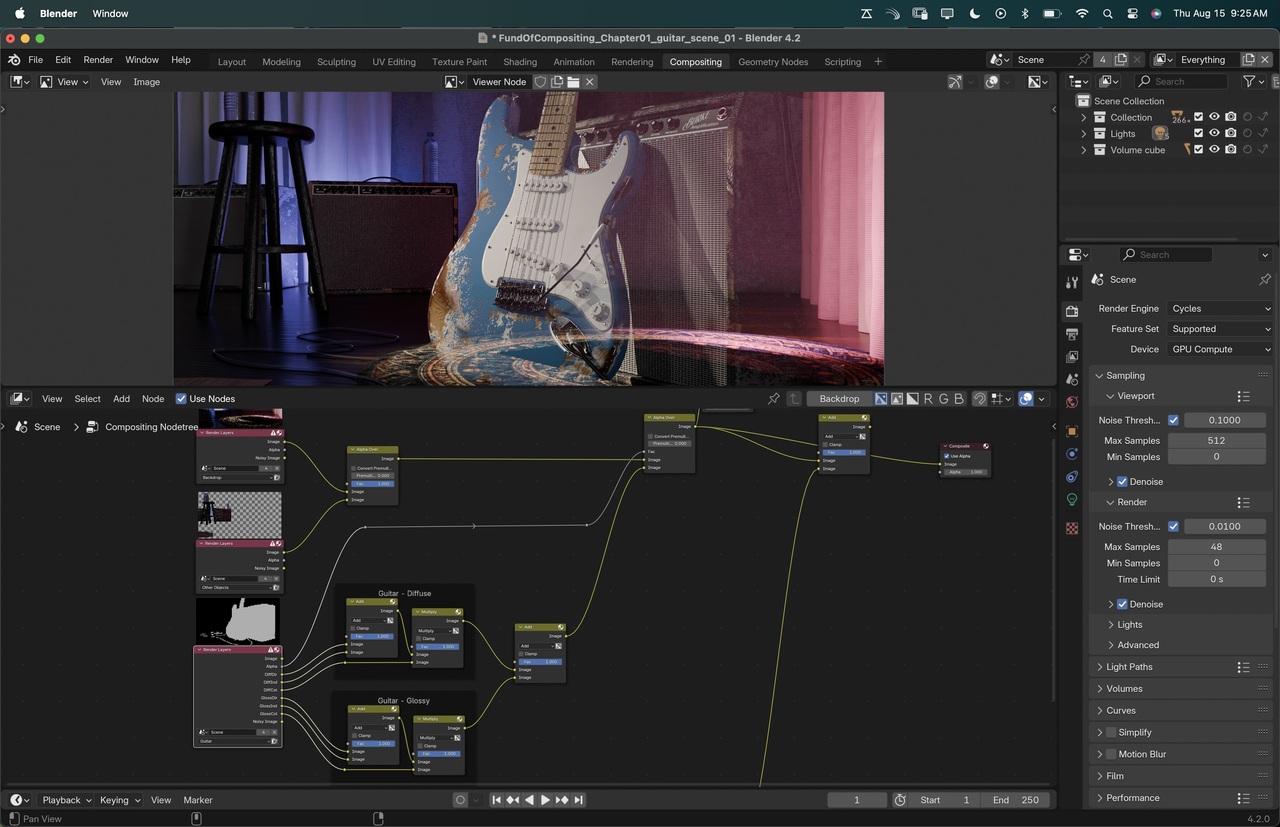
Let me know if you guys see anything!
Wow, interesting. I downloaded your file, rendered each of the layers (just by clicking the render scene button on each render layer node), and viewed it, and it seems to work fine here. Wonder what's happening?
I'll keep investigating.
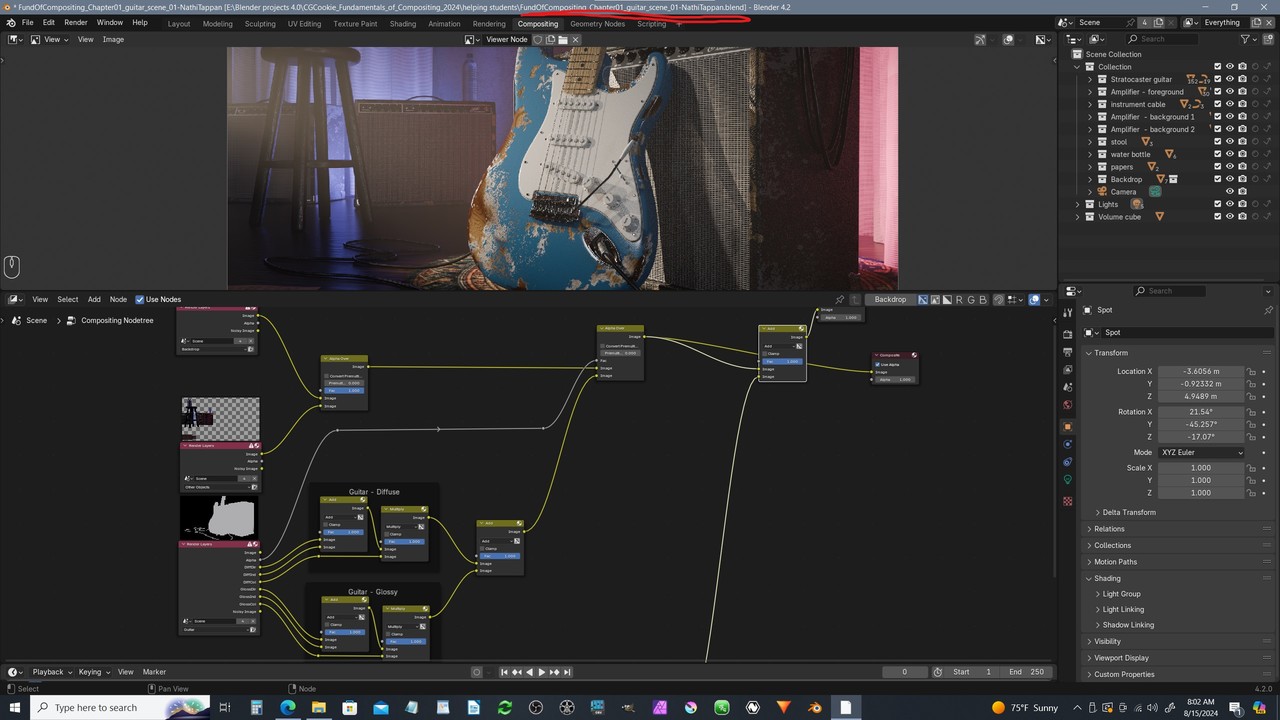
So odd. I wonder what is the difference? The only thing I believe is not the same is perhaps our OS? I'm likely the only one on a Mac. Though that shouldn't interfere with the math under the hood, right?
I have started the app over, and re-rendered on each of the layers as you guys suggested. Then I started this screen recording: https://youtu.be/QZ3YQIYpvQs
You'll see that if I get the combined image from the Guitar layer, and alpha over the background, it works. Then if I use a mix color node instead of the alpha over I get a not transparent result, but still not the exact output (looks like the noisy image output instead?).
Very weird. If you guys have any ideas let me know. I'll keep working on the course likely tonight, but this one is stumping me 🤔
I might try reinstalling Blender later too. We'll see.
It may be a bug with vulkan/metal. Sorry I don't remember which one blender 4.2 uses with Mac.
Hey Nathi,
The only thing that catches my eye, is that you have crazy Render Settings. Now this shouldn't affect the result this much, but the last time i've seen this, was, because someone used a third party Addon, so, try disabling all those Addons and Render again.
It could also be an OS issue, of course, but that would mean it's a bug...(or how does it work with drivers on a Mac???)
Just looking at your file I noticed that you have indirect turned on for the "Collection" collection. I don't know if that would make a difference.
I made a little video explaining the other issues you're having, but I still can't figure out that Alpha Over node. That one is really tough!
https://www.dropbox.com/scl/fi/0gdpueosg6trkl8vf0op3/Nathi_helping_01.mp4?rlkey=cig2it1p4e1qo695w58w47se1&st=p4e30kkx&dl=0
Thanks Sean! That's great, it certainly allows me to keep moving with the course.
So I have tested everything... updated my OS, drivers, uninstalled and reinstalled Blender. None of it did the trick.
Then I tested on an older version of Blender (4.1) and it worked. So I don't think it has to do with the OS.
Either way, very odd, but I can continue with Sean's tricks.
Thanks everyone for trying to figure it out!
You can do it right from in Blender!
It's such a weird bug, I'll be very curious to hear what they say about it and if they confirm it's a bug.
During production of the course, I thought I had found a bug with the Blur node. I was halfway through writing it up as a bug report when I thought I should test it outside of my project, and it worked fine. So Blur node was working as expected in one Blender project, but "broken" in the project I was working on. Very bizarre, and I still don't know what caused it.
Awesome. Done. If/when it gets fixed I'll come back here to share what happened, just in case someone else has the same issue.
Ha! The one thing I didn't think to test... was the GPU compositor setting. The Bug Report crew quickly picked up on that, so anyone using Macs might encounter the issue for now.
Here's the thread for future reference, or until it gets fixed: https://projects.blender.org/blender/blender/issues/126412#issuecomment-1273561
Totally! I'm also surprised with how quickly they set it in motion. I've had issues that went forever unanswered in Adobe forums.
Good stuff.