Hey All, I'm trying to apply the tutorials from youtube for a gig I'm trying to win. In that project I need to put scales to a form (like a cucumber statue). But I'm always getting dirty results at top and bottom of the objects. sideview looks clean, but top view is really dirty. I suppose I should try to remove vertices in geonodes with merge by distance. But that gives a very irregular result as it is working all directions and not only on an edgeloop... Any ideas to solve this?
side= oK
Top = disaster
I have no idea how to go about that, hopefully Adrian or Martin will. Circles are famously hard to UV unwrap, that's why the earth globe map is distorted in all the world maps you see. It's no surprise getting all those little pieces to conform to the circle shape is proving a nightmare. Why not use a texture?
Well because we need to also be able to 3dprint the output. Otherwise if only for video I would've indeed cheated with textures and maybe closeup shots of the correct zones. I here used a sphere, because the works I need to apply this to are all kind of spherical forms bent in multiple directions
Do it manually by hand. Yikes.
Perhaps you can do it via instancing? Here's a demo video, you just would need lots of vertices:
Thanks guys, I'll try these things. I hope I can automate 90% through Geonodes, otherwise it'll become a mosterproject.
Just another thought, you think Chris would be open to share the project files for this? When looking at his tutorial for the 20th time to see if I didn't miss a thing, I notice that at the end his scales on the sphere look perfect. I can get the same result for the torus, not for other objects. https://youtu.be/fmDv81dMQ6c?t=1543
Hey Seb,
Chris doesn't address your issue, in fact he has the same problem with the UV Sphere, but just doesn't show it in the end of the video.
The first part of the video to get the center of Faces can be done a lot easier now with a Dual Mesh Node (added to Blender, shortly after this video was made), so the whole thing look something like this (with Circles as scales):
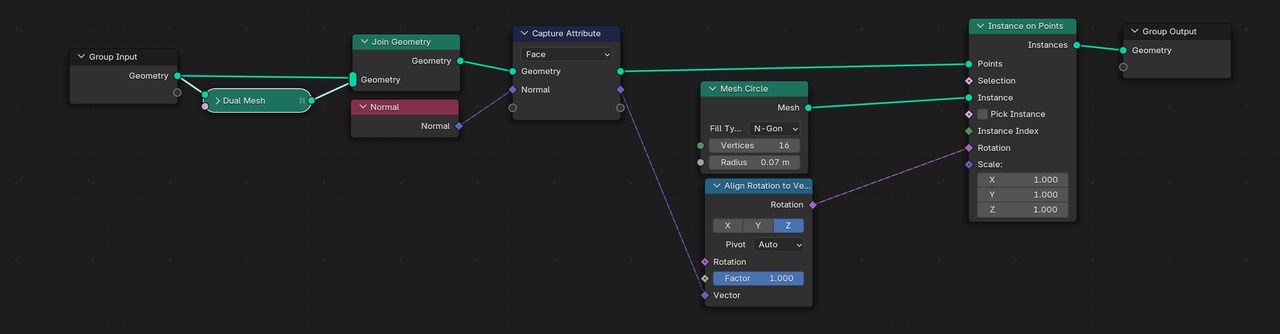
Thanks Martin,
So it's not me :)))). Good catch about dual mesh, I've used it before but it didn't hit me as an option :)
I'm continuing on my quest, will let you know what I find
Séb
Completely true, he did mention that. I'm withdrawing my statement, sorry about that!
Hey folks, I was able to Iprove the scale direction to get a way more consistent result, the steps are:
rebuild a base model with as uniform and low poly as possible
use subdiv to refine
Apply the geonodes for the scales (with martin's trick to change the size dynamically)
Add a second align rotation to euler that is reading the nearest surface of a cylinder and the result is way more consisten, only requires a small manual correction