Hello, loving this course:)
I'm facing an issue that idk how to fix.
After not being able to have a perfect loop, i figured out that for some reason duplicating the geo (weather using alt D or shift D) will change what ring is flickering
Am i missing something?
Hi Ali,
Yes, duplicating an Object (Linked or not) makes a new Object, so the Random Value of the Object Info Node will be different for each 'copy'. That is not you, doing anything wrong.
The problem with your looping, might be, because your rings flicker too slowly, or not at all, which would create a visible jump between the first and last Frame...
Also, make sure you are using Linear Interpolation between the Keyframe (for the same reason).
Thank you for your reply :)
Adjusting the speed and tweaking some values solved the issue.
However i'm still wondering... Let's say i want a texture to affect randomly certain objects in a particular collection, and then i want the collection duplicates to behave exactly the same. Is there a way to introduce randomness in a way that it can be duplicated? In this case for example, I imagine that using the object info node for the rings isn't the correct approach...
I hope my question isn't to complicated
Hi Ali,
Great question! Here is a setup that would do that (the Instancer here is a Plane, once Subdivided...and the Models Collection just contains 4 Cubes):
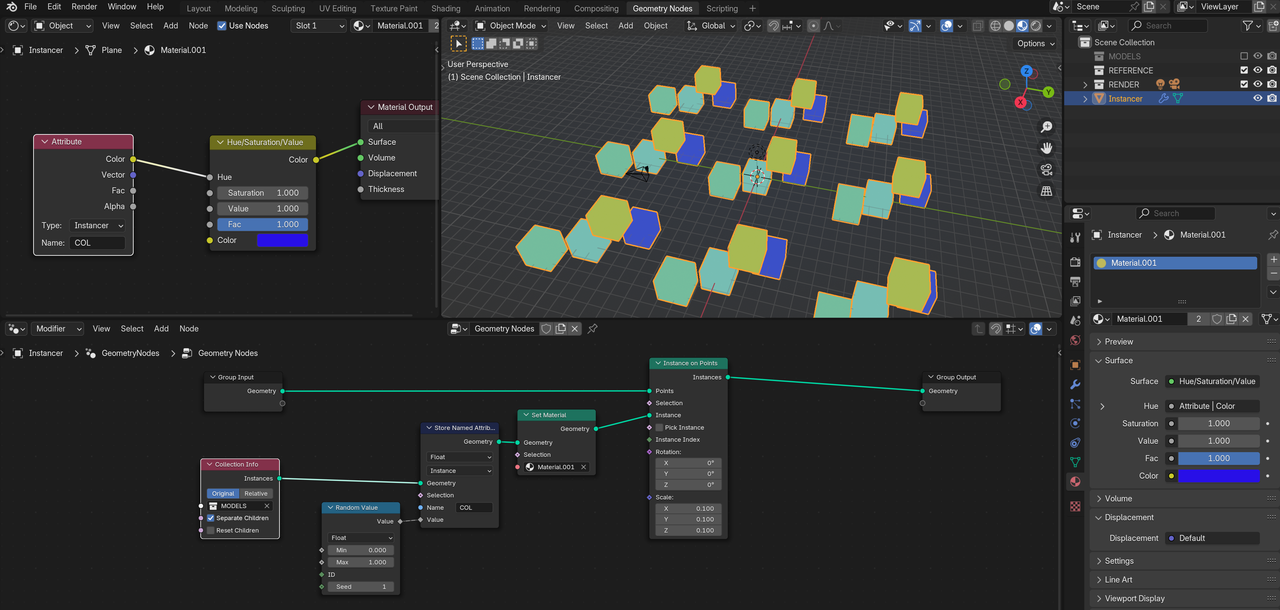
You set the Material on the Instanced Collection, before they get Instanced, so each Collection Instance gets the same Material (with the same randomization).