How do I avoid masking a region that is inside the outer masked area?
Yes, I'm wanting the fill to cover just the arm and the staff, not the space in the middle.
Hi Dani! Weirdly, Grease Pencil doesn't seem to have a very intuitive way to accomplish this. Maybe Paul will have a better answer. This is my solution...
1> Use a boundary stroke (described in the video ~1:45) across the space you don't want filled. In your case, probably across the staff to the elbow.
2> Fill one half of the area you want filled.
3> Fill the second half of the area you want filled.
4> Remove the boundary stroke as described in the video.
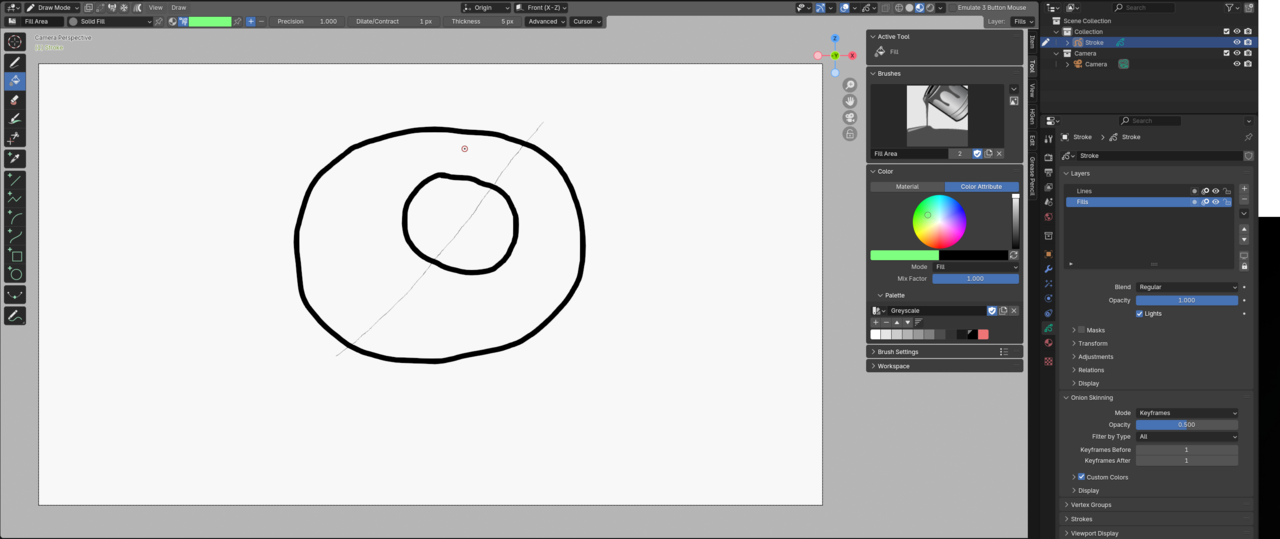
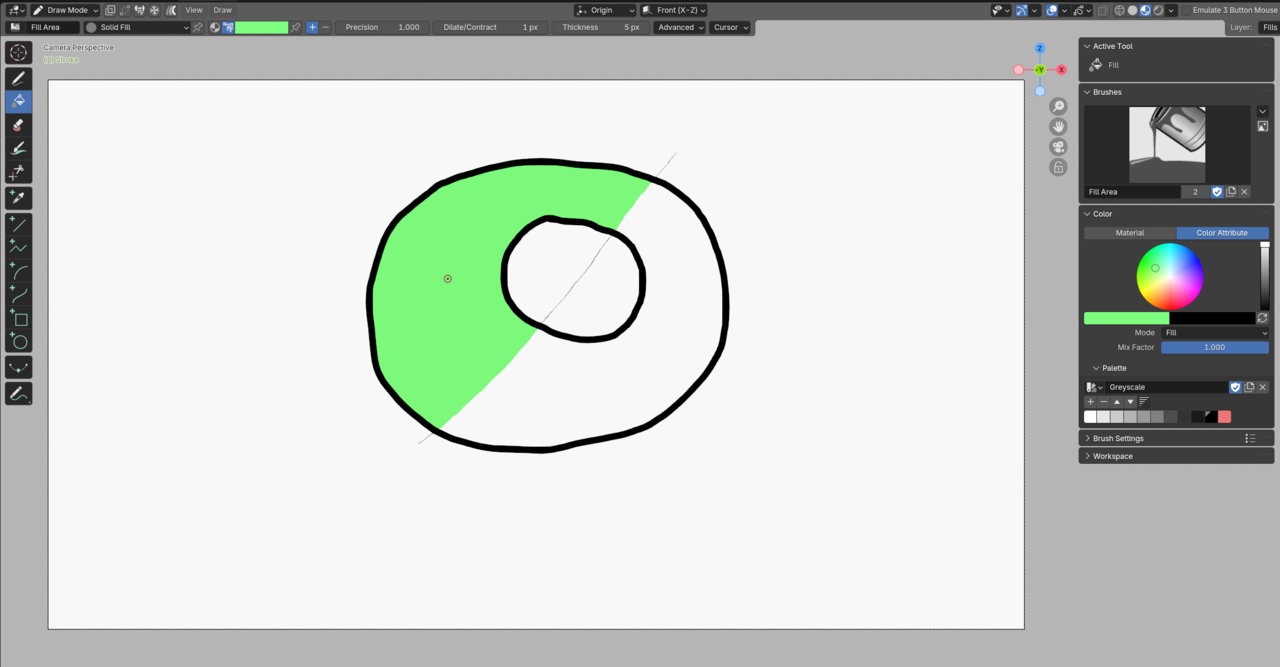
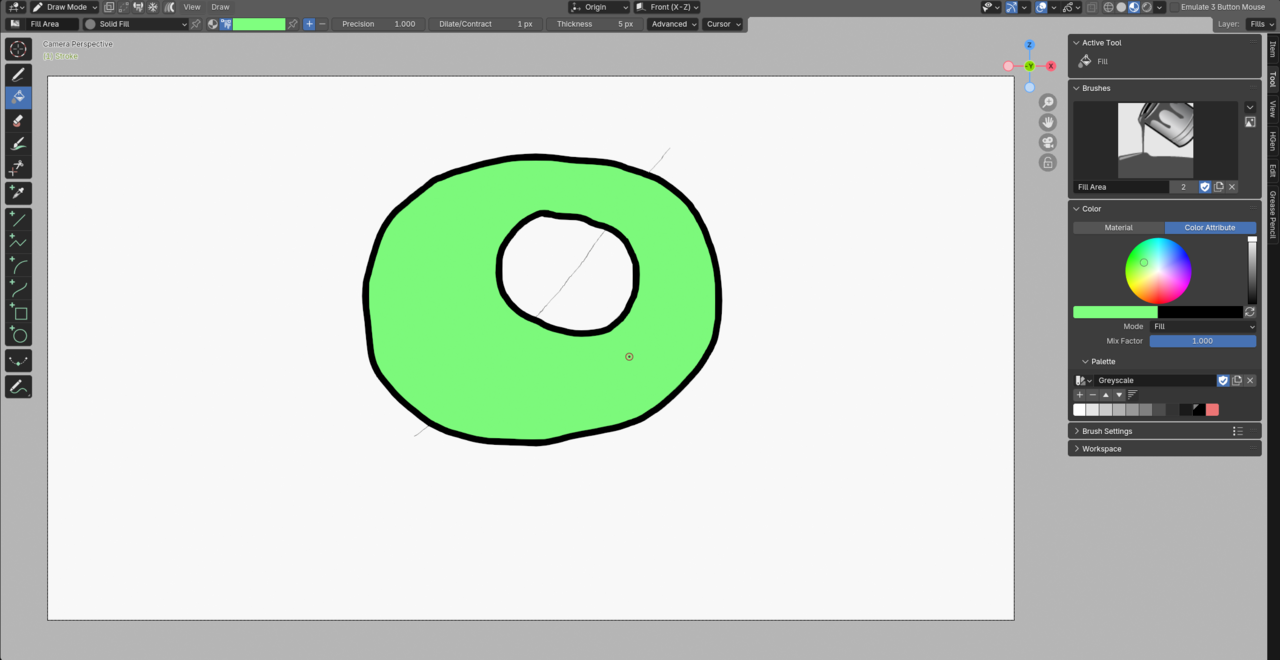
It seems that doesn't work for the inverted fill like Paul is showing. And because this is using linework, trying to do it without the invert leaves voids and spaces that would require a lot of cleanup, and I think we are trying to avoid those extra steps.
Hi Dani! I'll have to refresh my own memory and see if I mentioned holdout materials as a solution for helping with this. In case I didn't, here's the quick rundown:
First - yes, do the fill as you've done it for your mask. Then on the same layer, use a holdout material and fill in this small area that you want to punch a hole through. Here's some screengrabs:
A couple of things to look out for - A holdout material works best if the material's color is set to Black (not grey, or white)
What is used to create a fill is also important. You can set layers to just what is above; what is visible; etc. In the case of the screengrab, The inks layer is both visible and above the Mask layer (which I am filling). The fill will ignore anything hidden (eg: refines and sketch) is set to "visible". I could also set this to "Layer Above" and have those layers visible, and the fill tool will only take into acount the layer above the Mask.