Having a bit of a head-scratcher here, hoping someone can clear this up for me: I've unwrapped a cube and gave it a texture, placed the UVs of the faces in the place I want them to be and yet the position of the texture is way off. It's tiled although it shouldn't be (red arrows showing the knot once on the UV and twice on the face) and the active face is not showing what the corresponding UV is showing. (blue arrows and red line showing active face).
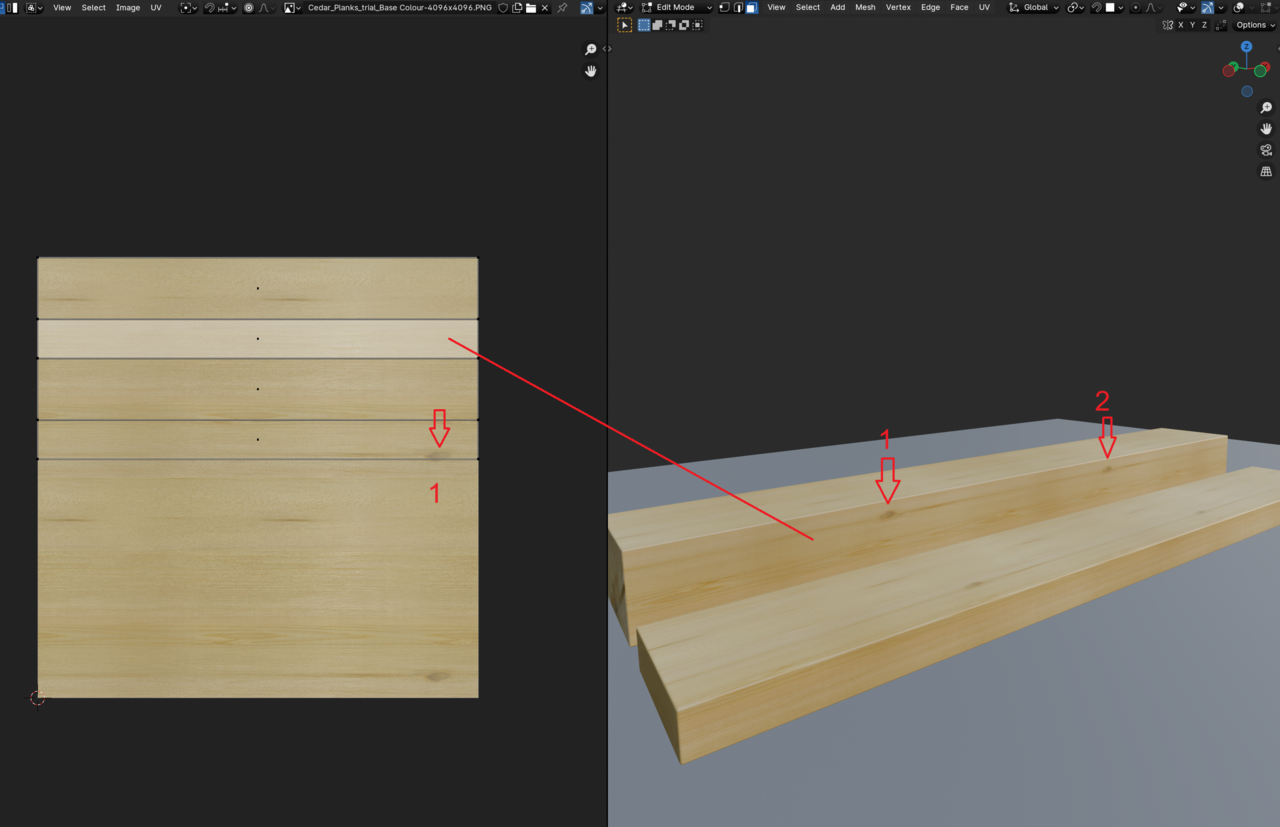

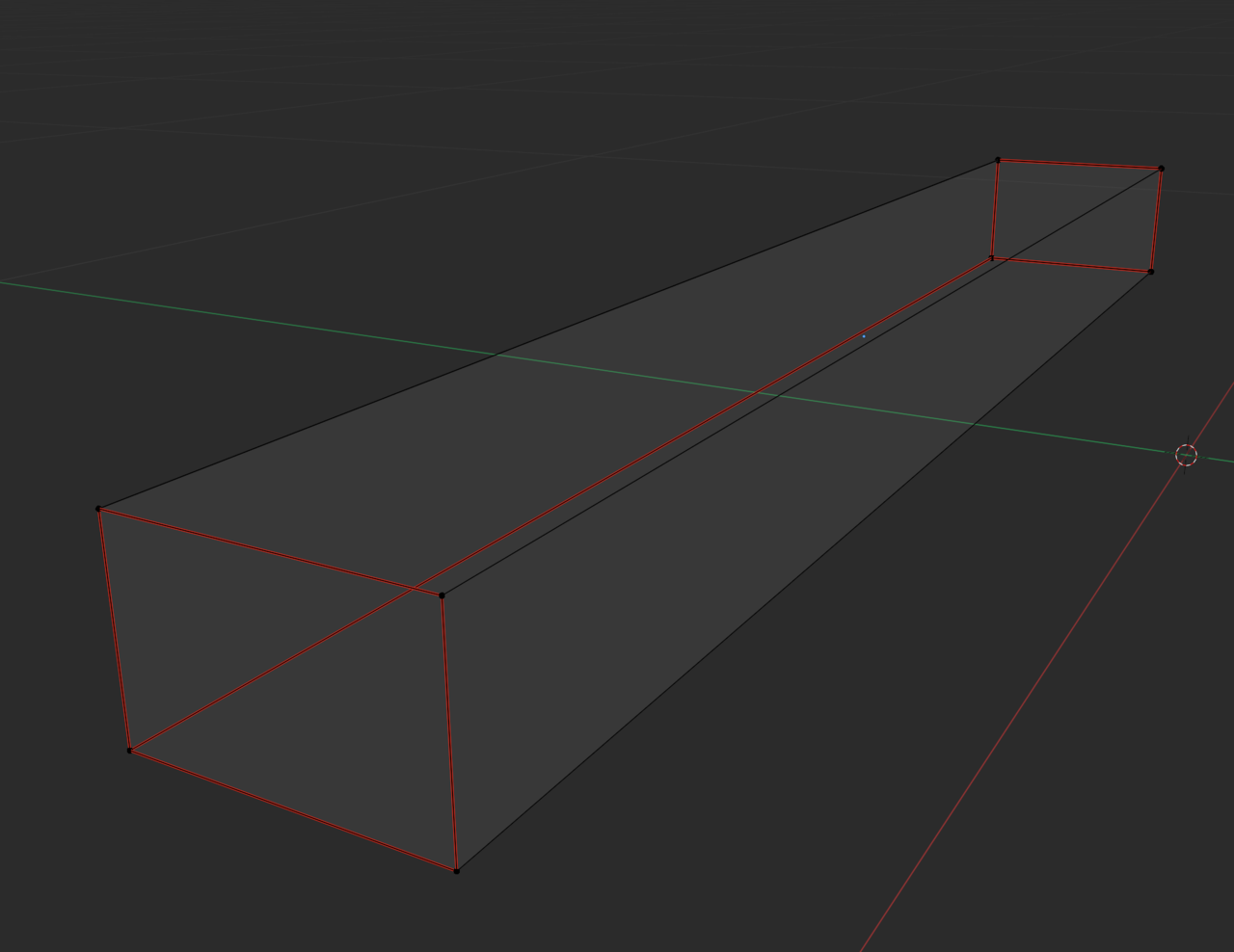
The unwrap should work fine as far as I can tell. The usual suspects have been checked too. Scale is applied, the cube is only 1m long, texture coordinate node's uv output plugged into mapping with default settings.
It's one of those mysteries to me right now.
Oh my ... now the next head-scratcher would be when I scaled this in the node, because I absolutely do not remember doing that and could also swear I checked that five times. Must have been on the end grains.
Thank you, Omar. I'm gonna put my hand on my forehead with some velocity a couple of times and move on. *facepalm*