Hm, Paul will know better, but the Icons show up for me, for instance:
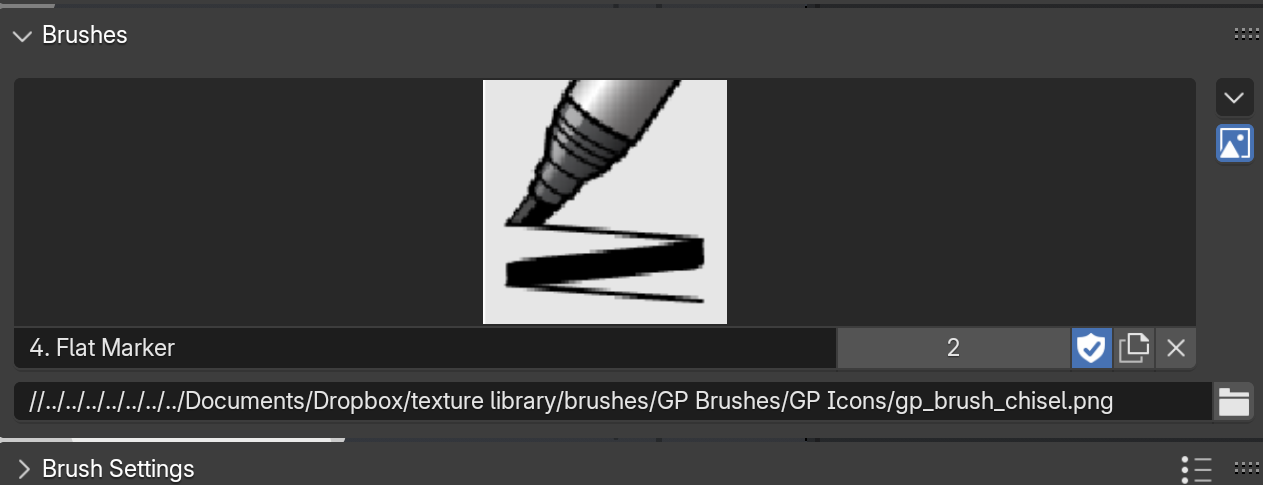
As you can see, it even changed the backslashes that Windows uses to forward slashes for me...
(It appears to look at absolute paths in your file, but it should be relative paths...something like that, I don't know...)
when I do 'make paths relative' it sais total files 30, changed 0, failed 0. and still not found. But the thing is I do see an icon of the pencil_red in red, same for the HT50pc_Marker
well it's probably not important. Thanks for looking into it Martin
Heya Sheila! This can be a sneaky one and this may or may not be a solution. Make sure the teeny box to the right of the icon window, the one that looks like a mountain and a sun, enabled (blue).
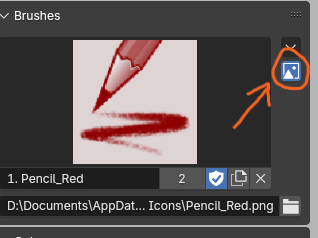
Hi Sheila! Brushes have been tricky with Grease Pencil. I'll check the extras folder for the course files and if necessary, place the texture files and icons in there with notes on how to use them. In the mean time, here are the missing PNGs you can download, save and assign locally.








I am keeping an eye on Grease Pencil 3.0 as it develops. I am hoping its brush/icon system will be added to how sculpting brushes are stored.