Having this same issue, but I rebaked and same thing.... see attached image. Help!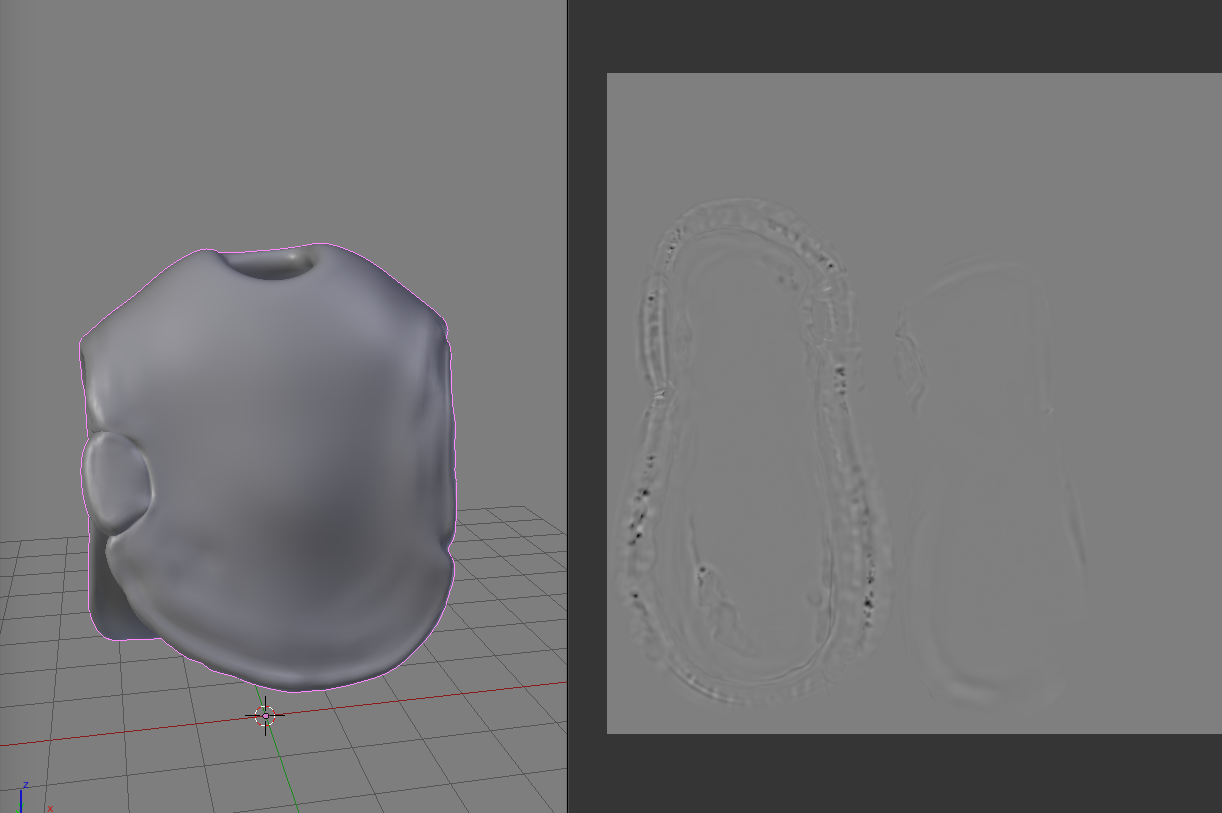
Nevermind, false alarm. Figured it out. If you are having this issue just go back and do the whole thing again, I used a second new image.
I'm having the same issue! But re-baking multiple times has not solved anything. This looks to be a possible bug with 2.79. :(
Hey guys, you don't need worry about if you're having the alpha-less grey background on your Bake-DISP maps. Because you will ultimately be creating a mask for it in Photoshop anyway. Plus, as Kent has commented, "No alpha means smaller file size, which is good." Just go ahead and proceed with your grey map and you will be perfectly fine. Cheers, and happy Blending everyone!
I take back my last comment. The gray background is indeed a problem that needs a proper solution. Because in the Painting the Skin video to come, Kent bakes the hands and head, where the head will be solid gray. So since the background is also the same color gray, the head is 100% un-seeable, therefore prohibiting Photoshop from being able to make a proper mask. (There has to be something visible in order for PS to make a mask for it.
Hey bro, I'm glad to, really, it's my pleasure. However -- unfortunately -- my help was wrong. The gray background problem does matter. In fact, it matters so much that the all progress is virtually halted in this course because of it. I say "virtually" because we can use your DISP maps that you provided in the source files. But without those, the student is unable to re-reproduce your workflow because of the gray b/g problem. If the head is gray with zero information, and the background is also gray, then there is nothing visible for PS to make a mask with. Hope this makes sense. A Google search will turn up quite a few thread-links discussing this same problem, all of which still have no solution (I scoured blender.org, blendernation, blenderartists.org, stackexchange, and several others, reading through the entire thread of each).