At 15:00 in this video, Wayne assigns colors to individual bone groups to distinguish various control bones in the interface. I can't figure out how to do this in the updated interface (Blender 4.0+), where "Bone Groups" seems to have been replaced or reconfigured to "Bone Collections".
Hi Andy,
I'd recommend you use the Blender Version to follow along and when you wait a bit, the updated (for 4.2) Fundamentals will be released (expected August 13th).
You'll probably fly through the new Fundamentals of Rigging, because you already know everything and it'll be easy to adept to the Blender 4.2 workflow.
But if you can't wait, you can assign Bone Colors here:
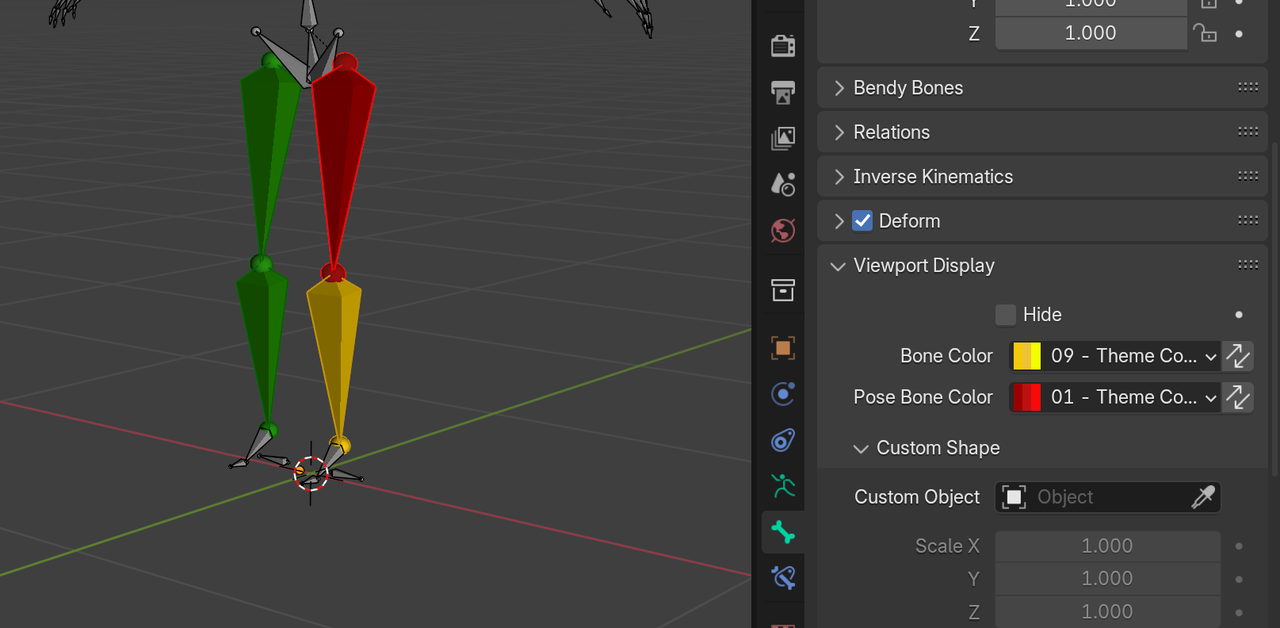
Thanks Martin! That is what I surmised from the Blender Manual -- that you essentially need to apply colors at the data level on bones individually. But, I'm still a little sketchy on the details (e.g., difference between Bone Color and Pose Bone Color). Looking forward to the newly updated Fundamentals course!
Whoops, it seems I was a tiny bit premature in asking my question. Wayne addresses this in a dedicated video within Chapter One of the course, RIG: Blender's Character Rigging Playbook.