When I use the knife tool, and then try to grab and move, it is moving the whole thing not just the part I cut.
You can add a couple of screenshots to see things better. But what fist comes to my mind is that you can have proportional editing on:
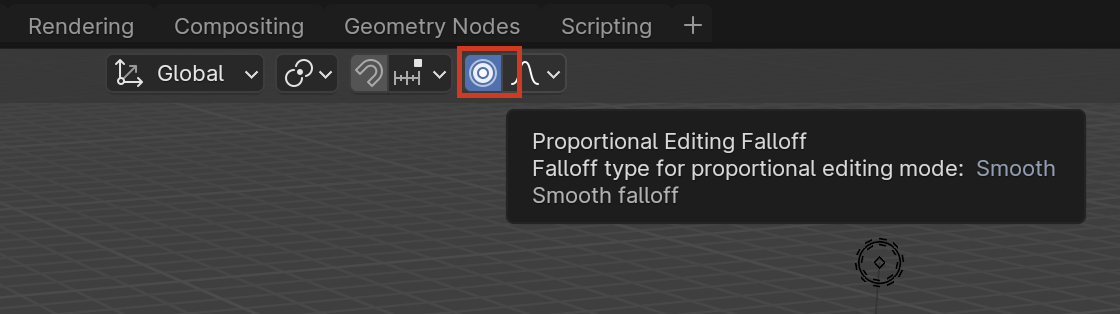
Be mindful of you selection as well. Remember Press Start is not super beginner, you can also start with the Blender Basics course:
https://cgcookie.com/courses/blender-basics-an-introduction-to-blender-4-x
if you use the knife tool, you can cut through the entire mesh with the c key. For example, if you are in the top view of a cube, you can cut not only the top side face but also the bottom side face or completely through it.
Then you only need to separate the cut faces with the P key and you can then move them separately