Hi TTheRavensCurio ,
The thing is, you have no image selected in the UV Editor, when you have the Voronoi Node Selected in the Shader Editor...hence the difference:

Different Editors do not always sync in Blender, something to be aware of...(you'll get used to it and it will be an advantage in certain situations, but I must admit, it is not totally intuitive in the beginning)
Hi TTheRavensCurio ,
My tag name would be @ Spikeyxxx (without the space, but I check everything anyway, so it's not necessary to tag me...
What I mean, is that the Node you have Selected in the Shader Editor doesn't change the Image used in the UV or Image Editor:
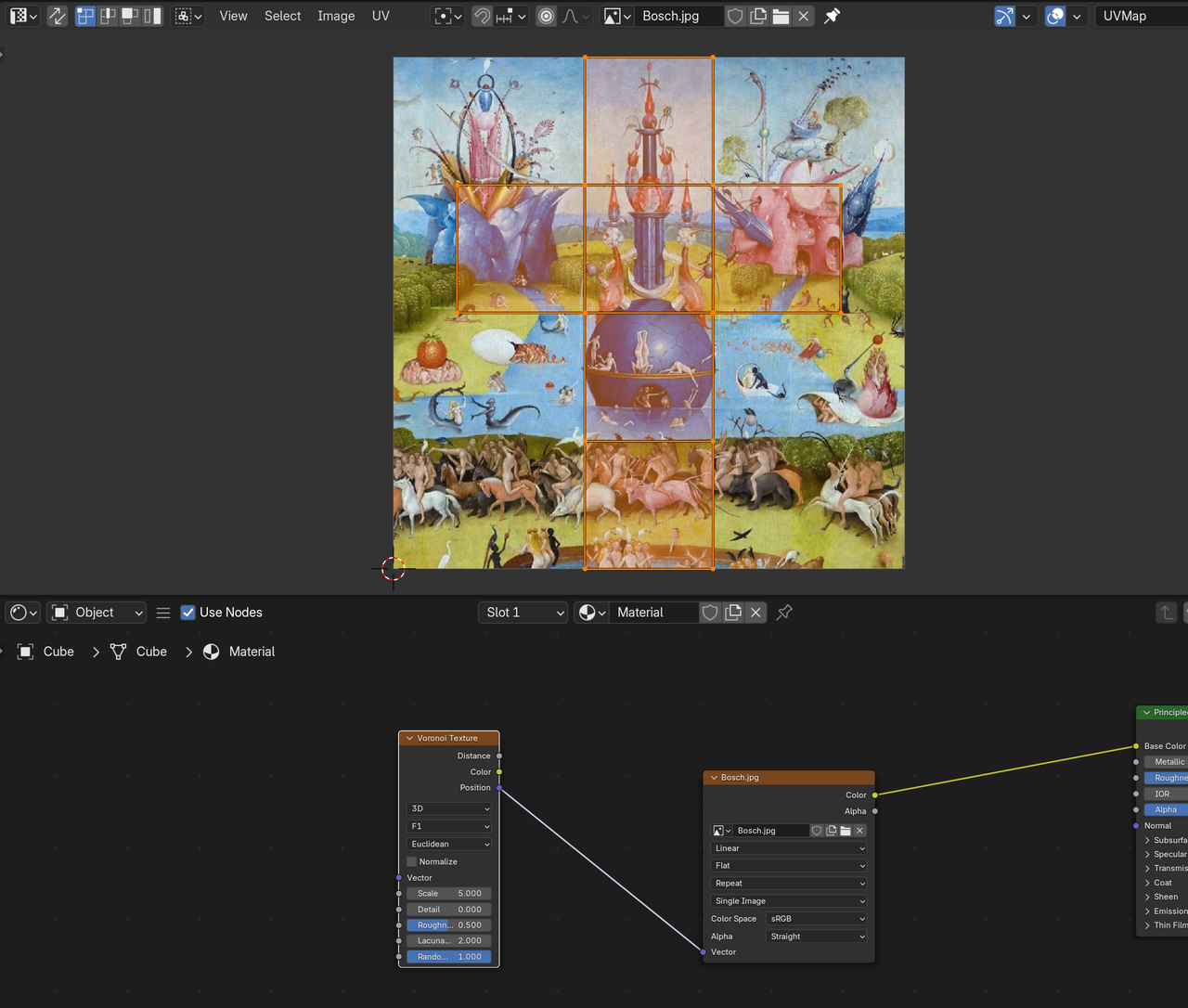
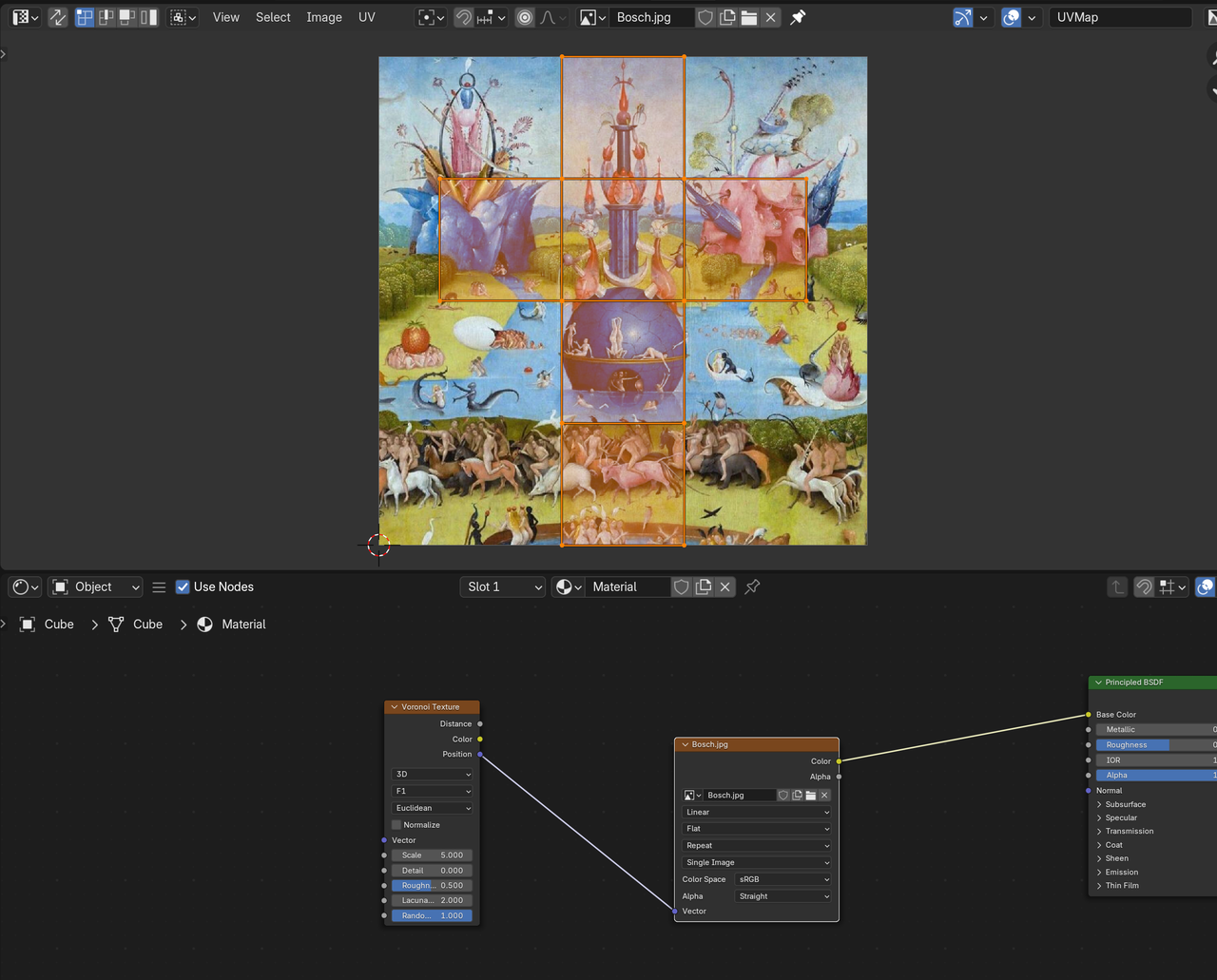
So, I don't know what you are doing, but it's not because of whether you Select the Voronoi, or the Image Texture Node.
Huh, I really have no idea then. The only thing I did in order to see the change in UV layout was to change which node I had selected. Maybe there's a setting activated that I'm unaware of that is affecting things. In any case, it doesn't matter too much, I did manage to achieve the same texturing effect as the tutorial video. Perhaps, I'll be able to figure this out later after doing some other tutorials.
The thing is that the UV island displays correctly when the aspect ratio of your image is squared. Usually your textures are 512x512 or 1080x1080 or 2048x2048 and in those aspect ratios the UV islands displays correctly. But then if you load an image that is 1920x1080 and it's more rectangular and you load it up in the UV editor, the UV's will stretch to fit that "weird" aspect ratio they are not used not. Try it out and see for yourself.
Oh, I think I found it TTheRavensCurio .
If you just Add a Noise Node (like Voronoi), that Node is automatically Selected, but that isn't reflected in the UV Editor, if you then start switching between the Nodes, the Image in the UV Editor changes accordingly, just as you described.
Never noticed that before, I must admit...That is indeed a bit of a weird feature (or is it a long-standing bug?).