I'm in a Draw mode, with Solid Fill material selected and the Box tool active.
In version 4.1.1 when I start drawing the rectangle, I can see a preview of what I'm drawing in a lighter color. I can adjust the yellow points and when I confirm, the shape gets the full color.
In version 4.2.0 however, I cannot see what I'm drawing. I only get the yellow dots. Once I confirm, the shape appears as expected. I haven't found this reported as a bug, so is there a new setting in 4.2 that I need to enable? I did my best to compare the versions side by side but I couldn't find any differences.
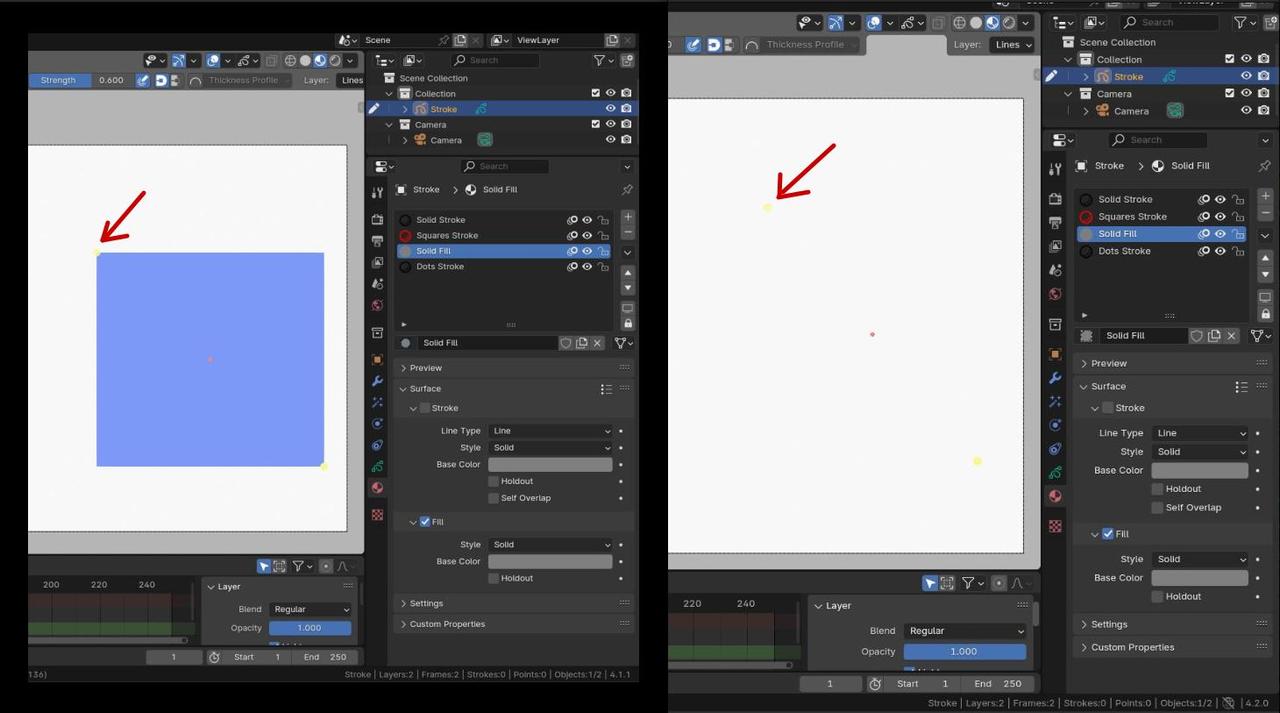
Hi Katerina ![]() shiennar ,
shiennar ,
Yeah, it is highly annoying...but it is probably a bug, because in the 4.3 version I have installed, it works as before...and 4.2 is an LTS, so it might be fixed in the first Corrective Release already (4.2.1).
For now, you can enable the Stroke Checkbox to at least see the outline, when drawing.
Hi Katerina, I've now checked this out, and reported a bug. Any material with a stroke component will preview just the stroke - no fill. I've tried this is all viewport shading modes. Same issue. Strangely enough - if you first draw an open shape with the pencil tool, then any shape will preview correctly! So it's definitely a bug. I've sent a report, and I hope we get a fix soon. Thanks for mentioning this!
Hi Paul, thank you for reporting it - and for finding the workaround with the pencil tool, it works for me.