Hi guys,
I am in troubles... I was doing some hair as a mass, in sculting mode using SNAKE HOOK tool en the mass broke leaving it at the end as a fine layer of the mess. Stretching the mass that way leaves the result you can see in the pic I share. Please, I want to turn back but I have no idea how to do it. Could you please tell me additionally how to avoid this problem?
Thanks!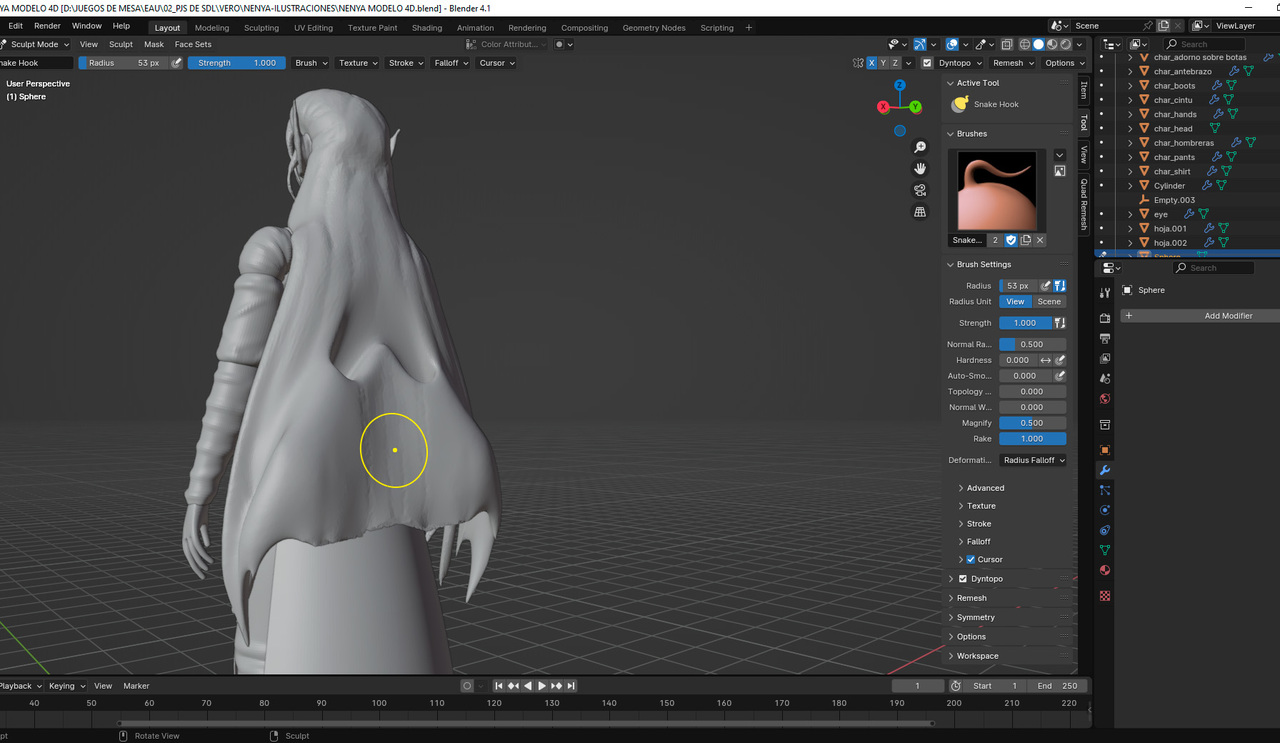
Thanks for your comments, Martin! I took that advantage with that workflow thanks to you I guess, from your course Introduction to Character Modeling, so I feel blessed for that. On the other hand, it's weird that such powerful program as Blender has any tool to regenerate the mass as it was... In this point Blender gets me upset...
You could also go into edit mode, delete the faces you don't want, fill with F or use grid fill and that way start on that part with a kinda blank slate. But mistakes are always going to happen, and you wont noticed until is too late and undo steps will not be sufficient, so that is always I always save in increments, every milstone I feel I reach, I do a save as and leave a backup in case I have to go back. I has saved me a coupe of times.