I am trying to work on the eyes but after I duplicate it, the size of the iris change unevenly. Please help if anyone knows why this happens. Thank you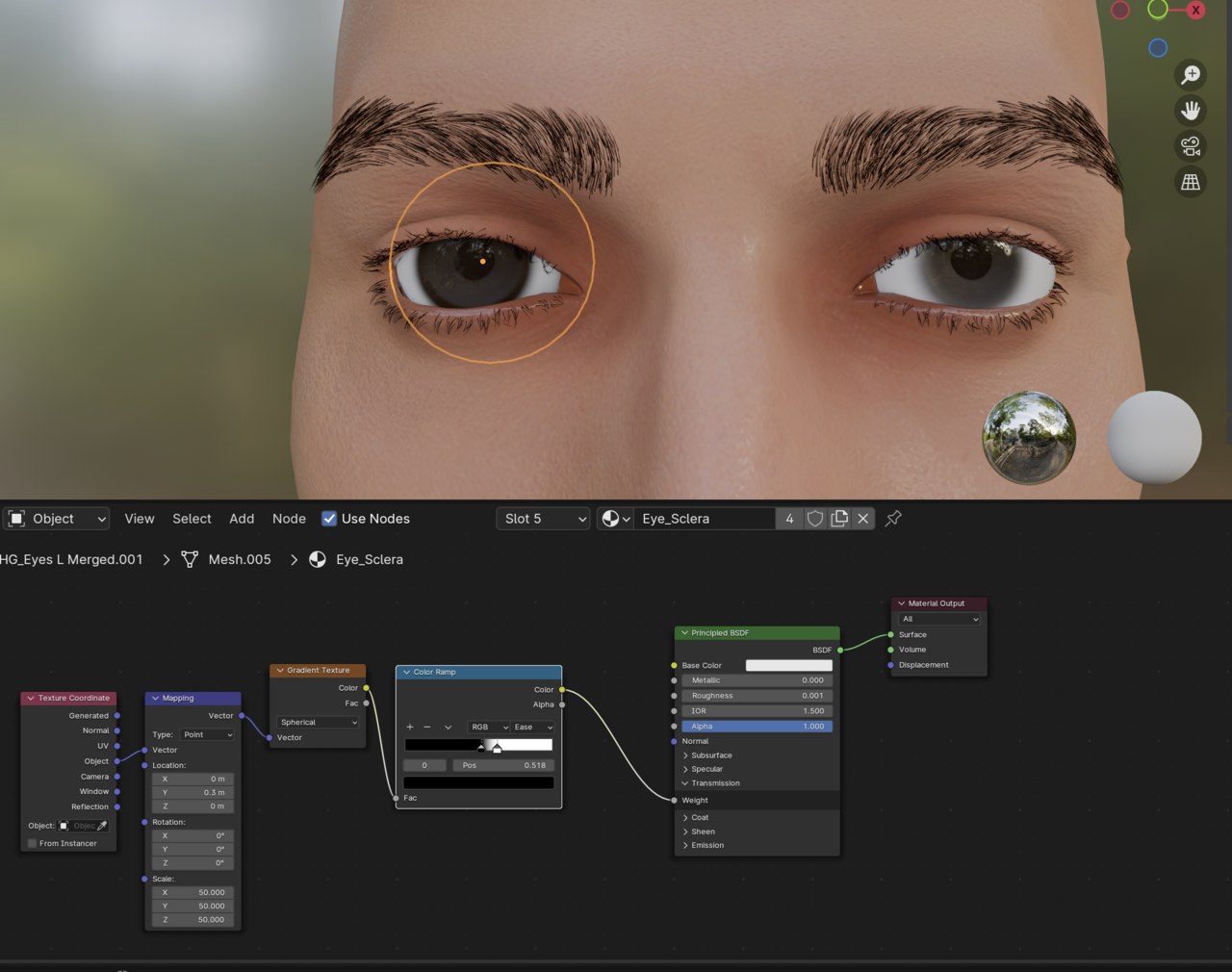
Hi Irene iirenetse ,
I am not sure..could be a bunch of things, but my first guess would be, that it is because the Object Coordinates that you are (correctly) using, start from the Object's Origin and maybe you are using a Mirror Modifier for the Eyes, which means that both Eyes have the same Origin...Hard to tell what exactly is going on without knowing the exact set-up you have...
Yes I remember it being a thing of using the object coordinates in the texture coordinate node. I don't remember exactly the hack that I did, but using the mirror modifier, applying it, then leaving the object origin in its place or I used an empty. Or I reset the setup using generated coordinates? I'm not sure, but maybe you can upload your blend file so we can test it out.
Hi! Thank you all for answering the question!! I have checked the origin which are set to its own origin point. I double checked on the Modifier and found out it was bind to a vertex group of Amature since I am using an add on to create a basic sculture for the human eyes. When I closed it, the problem has solved. But now I am not sure if it will cause any trouble in the future when I start doing the eye movements