after i use f, the shape have problem
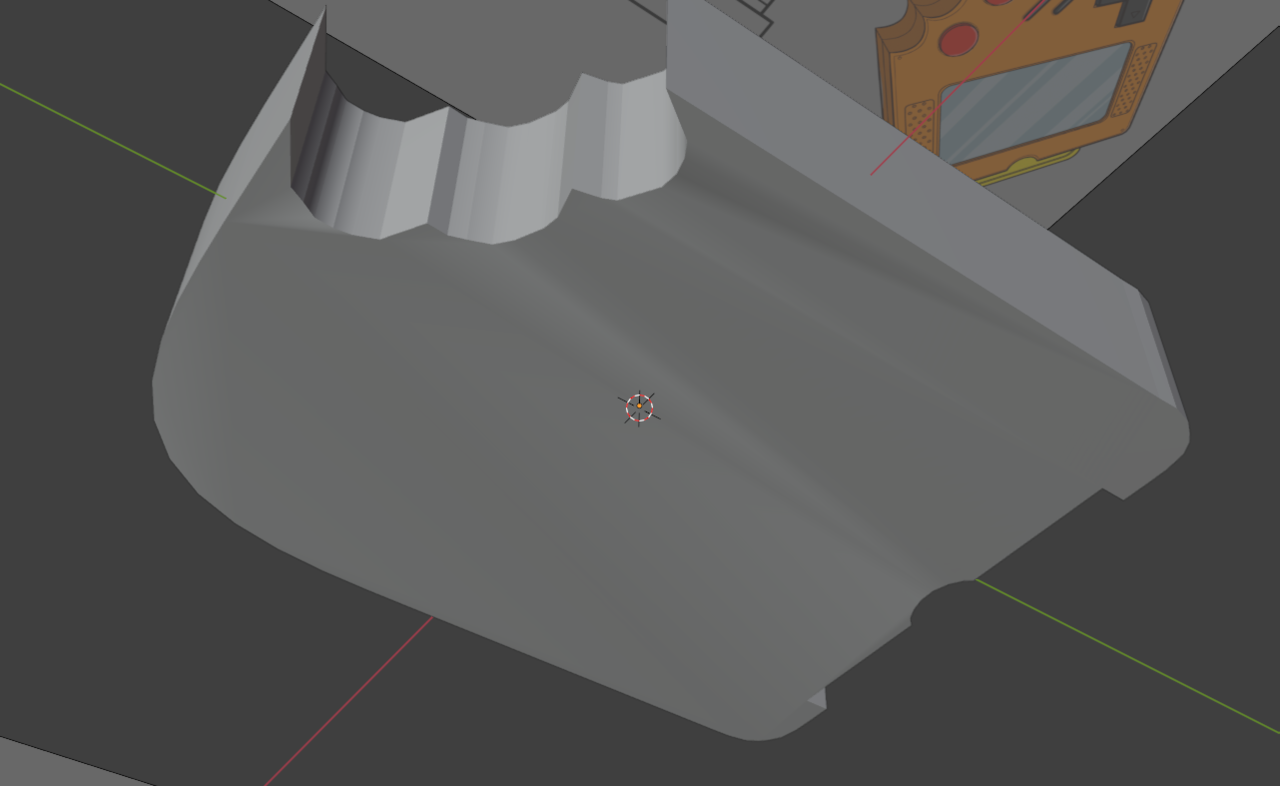
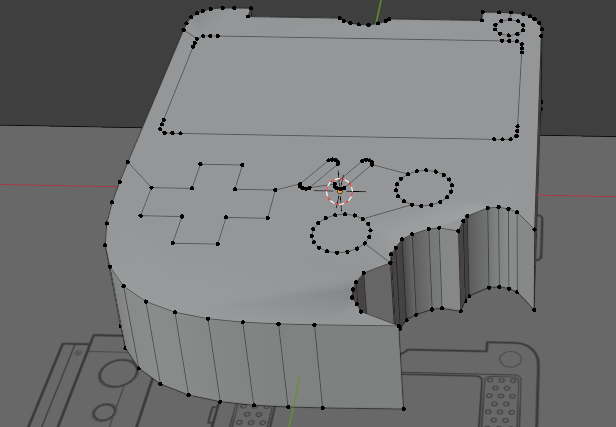
Hi EEBTHAL ,
That looks like it's just a Shading issue.
In 4.0 and before, as well as in 4.2, you can switch to Object Mode and in the Object Menu choose Shade Auto Smooth.
That will most likely 'fix' it.
Although, your bite marks have a very irregular Edge distribution...you might want to clean that up a bit.
And what is always good to do, is, in Edit Mode, Select All (with 'A') and then M > Merge > By Distance, followed by SHIFT+N.
That looks like it's just a Shading issue.
In 4.0 and before, as well as in 4.2, you can switch to Object Mode and in the Object Menu choose Shade Auto Smooth.
That will most likely 'fix' it.
..
i tried and it doesn't work
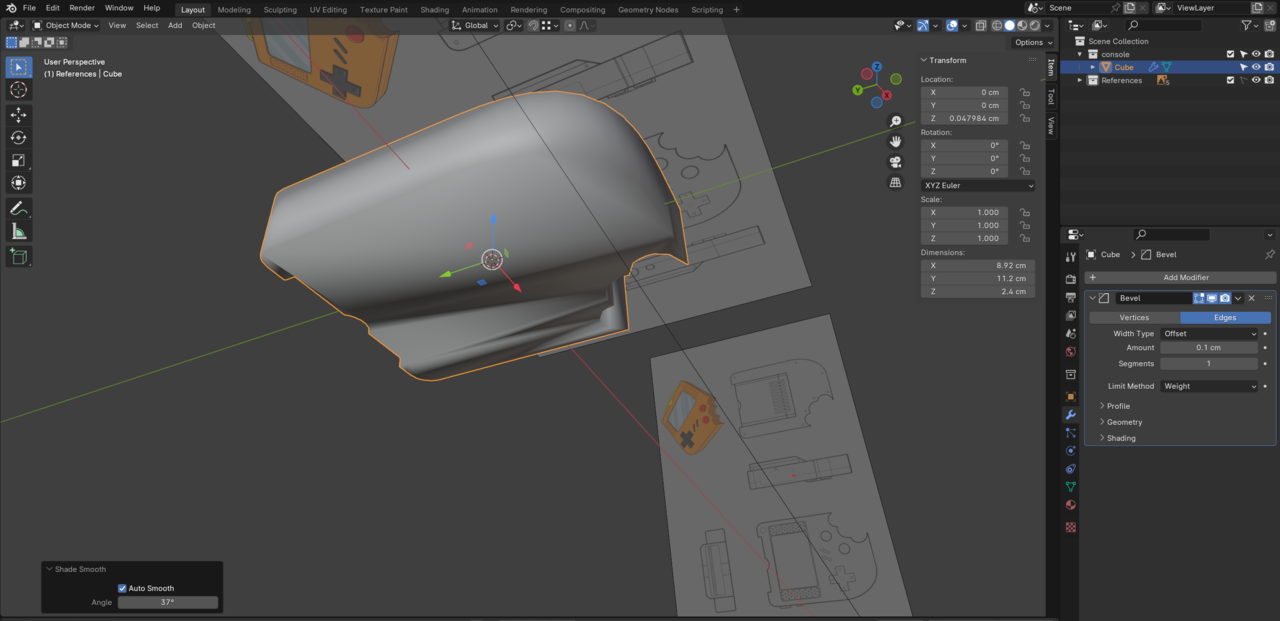
Although, your bite marks have a very irregular Edge distribution...you might want to clean that up a bit.
And what is always good to do, is, in Edit Mode, Select All (with 'A') and then M > Merge > By Distance, followed by SHIFT+N.
...
i did it. i don't know if it work
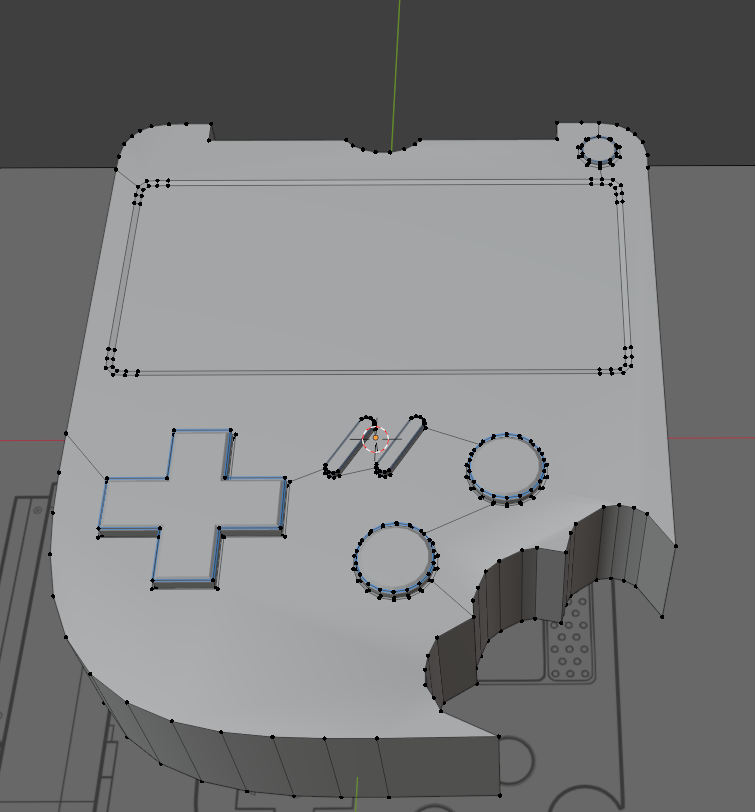
In your screenshot, where you say it doesn't work, you have an Auto Smooth Angle of 3.7°...that means almost everything will be Smooth Shaded.
EDIT: I got confused by your image; with Auto Smooth, everything below the Angle Threshold will be Shaded Smooth...so in your case (with an Angle of 3.7°) that would mean almost nothing would be Smooth Shaded...this is not the case in your screenshot, so something else must be terribly wrong with your model....
Please look at Omar's answer below!
The default 30° should work fine (or maybe slightly less...)
(I see you still didn't clean up those bite marks...)
The usual disclaimer is, Press Start is not THAT much of a beginner course, it's a little tricky with intermediate stuff. So it's always better to start with the Basics and Fundamentals courses:
https://cgcookie.com/courses/blender-basics-an-introduction-to-blender-4-x
https://cgcookie.com/courses/fundamentals-of-3d-mesh-modeling-in-blender