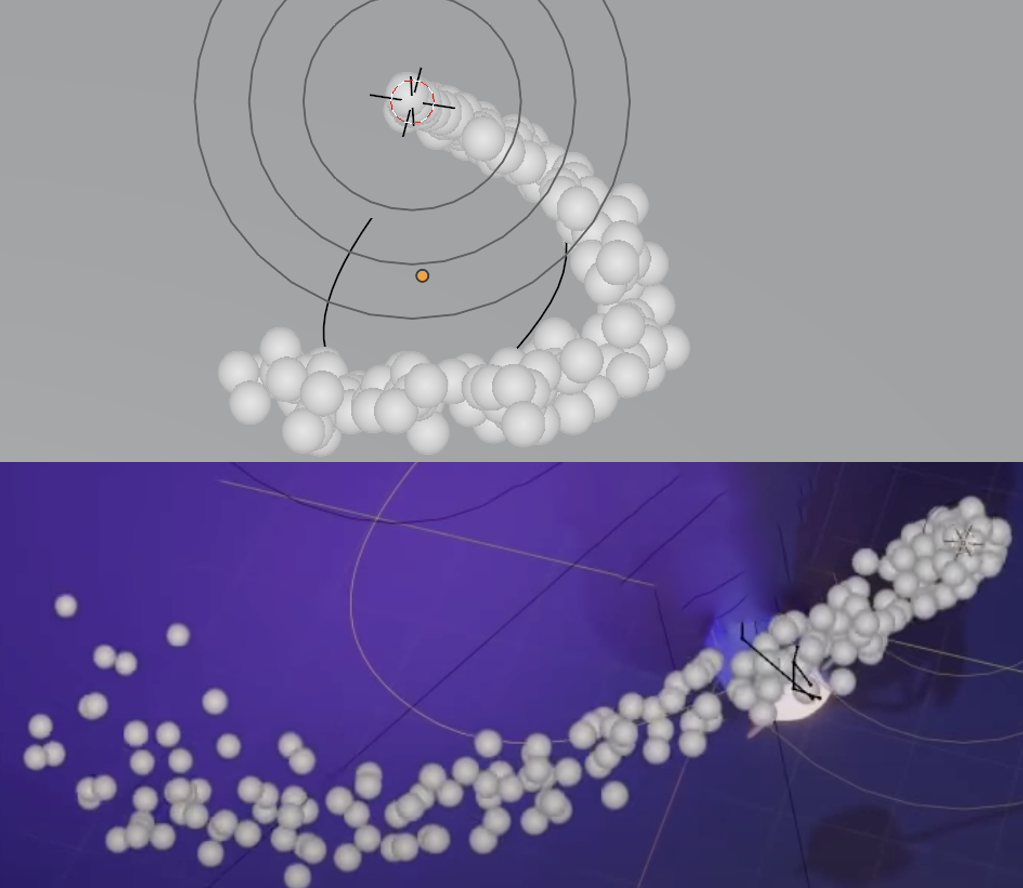
Hi Martin ![]() spikeyxxx -
spikeyxxx -
I actually wanted to know if I could resize the spheres pre-render, but when I finished the project it turns out it didn't matter much, lol. I was able to get the [final] particles the way I wanted them, which are in the new pic below.
But thank you SO much for the screenshot and for responding so quickly (as you always do 🙂). You're awesome.
Cheers-
Kerri
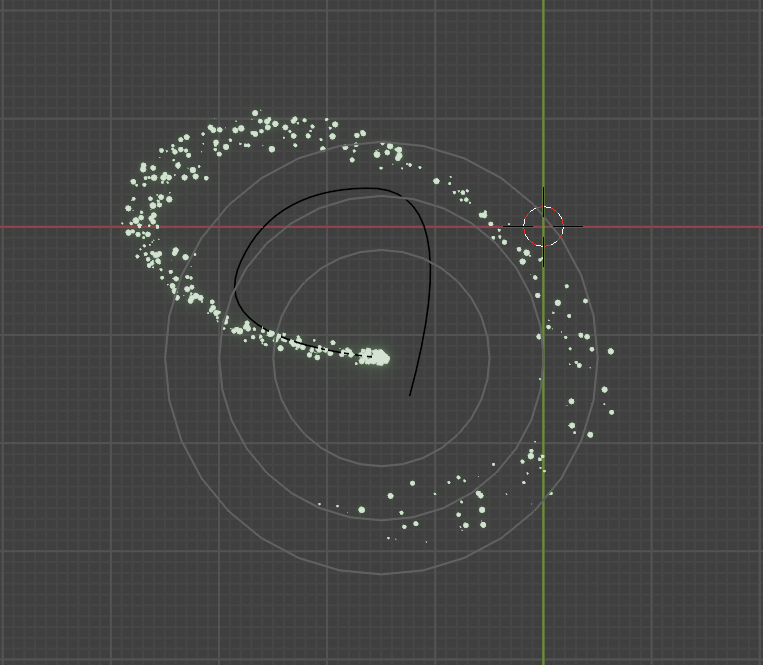
HI Kerri,
That was what I understood. Although it says Render in the Particles Properties Panel, that is also how they are shown in the Viewport (pre-Render), at least when the Viewport Display is set as Rendered (which it is by default).
But anyway, glad you got it working!