If the starting point isn't a vertex and you hold Shift, the cut will initially get centered only on the first edge, but once you press enter the first cut will snap to the middle. Can it be done only on the 2nd edge?

Hi Grzegorz @Kovalsky ,
I don't know what you mean exacctly, but Midpoint Snapping by holding SHIFT works on any Edge. Just hold SHIFT at the right time, when cutting the Edge you want. So you can start the cut anywhere on an Edge and then cut towards a second Edge (the first Edge cut is now fixed) and hold SHIFT and Cut the second Edge (click to confirm and then Enter).
Admittedly, the Knife Tool does need a bit of practice!
Actually, midpoint snapping centres all unconfirmed points (green). So when starting a new cut the first and second point are centred on their respective edge.
I suggest starting with a cut on the side face and then hold SHIFT when making the second cut. If needed you can always delete the first cut.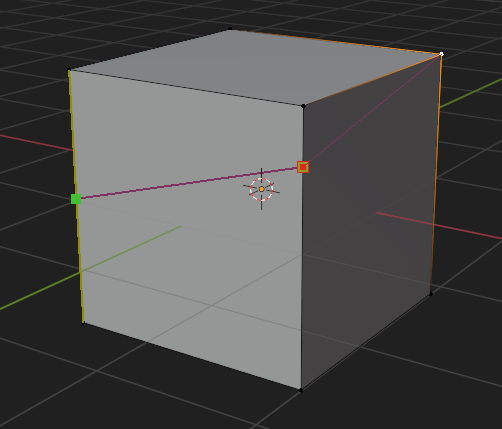
Or you can use midpoint snapping as you have, and then edge slide the vertex you don't want at the midpoint.
You could also loop cut and edge slide a vertex or two.
Creating Ngons or triangles is not always ideal, but it will depend on the model and it's use.
The ideal solution is based on thinking ahead, and how it may affect things later.
"Actually, midpoint snapping centres all unconfirmed points (green). So when starting a new cut the first and second point are centred on their respective edge."
Hm, not when I try it 🤔 It only Snaps the second point when holding SHIFT and leaves the first where it is:
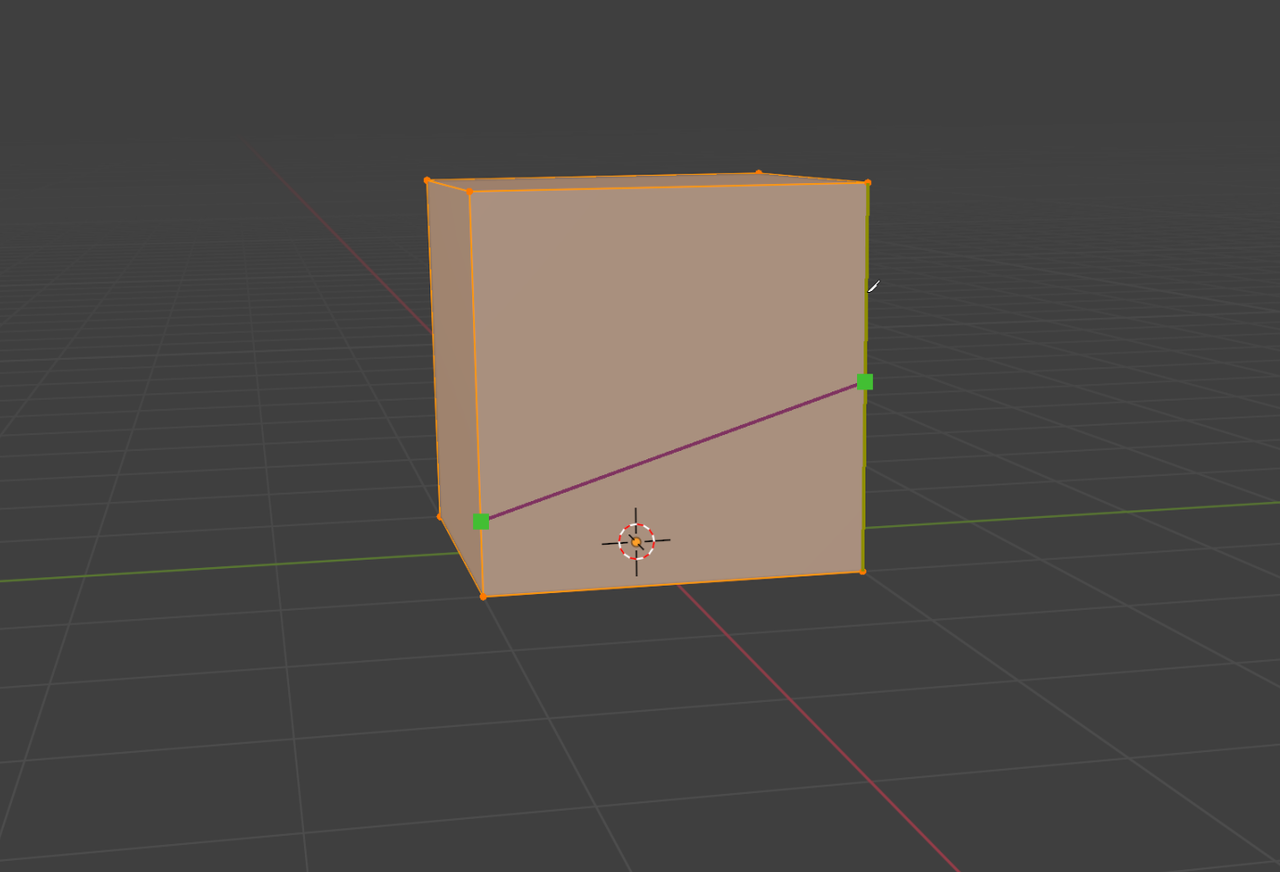
And it stays like that, when I hit Enter.