I have re-watched the lesson a couple of times, and started over a couple other times. I can't seem to find any missed steps, but I'm a little puzzled: When I edit the curve the beams don't fully stay in place. I have played with the values to make it a perfect fit and as soon as I go into edit mode they go awry.
I then got back to the exact same values from the video. They fit with smaller gaps, but same happens when I edit the curve: they overlap geometry.
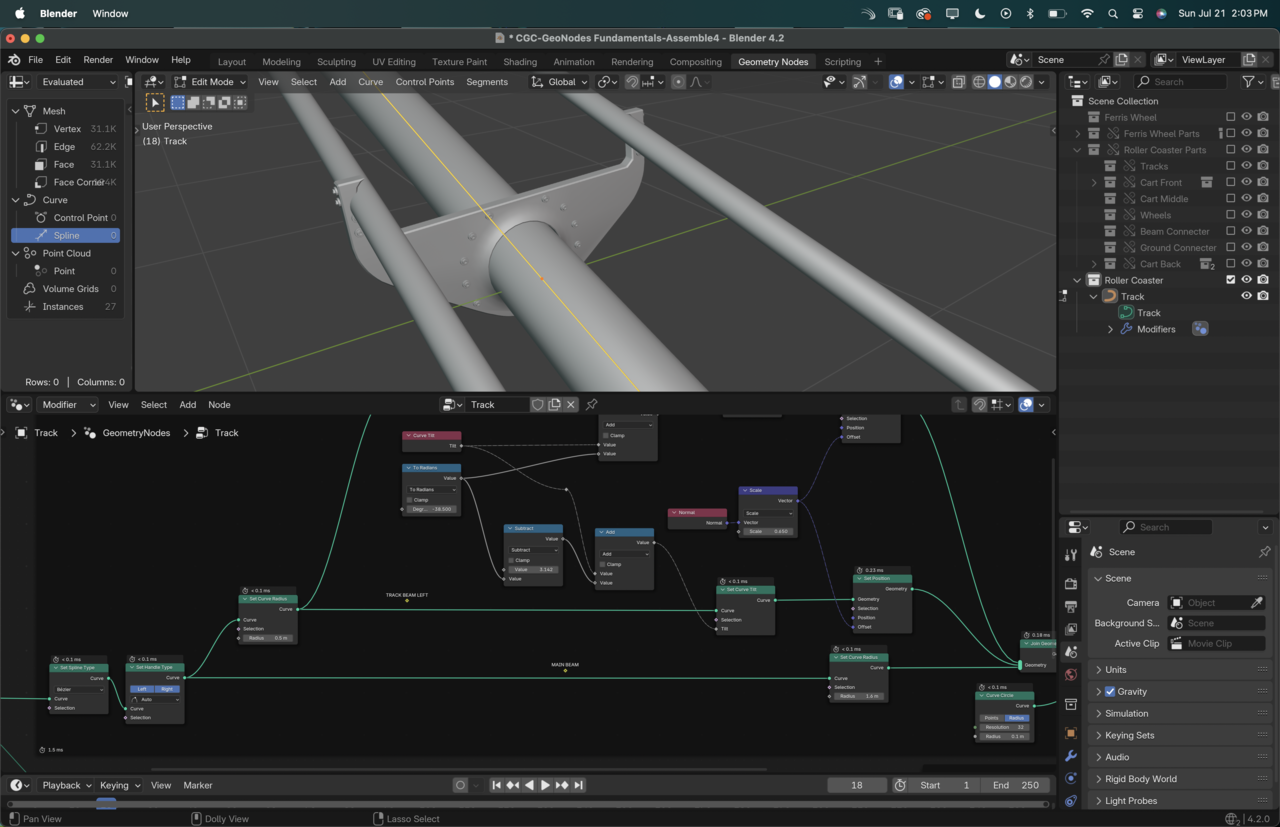
My last thought is that it could be the version? I'm using 4.2, but I believe the geo-nodes system has been drastically improved since this course was recorded (like the calc times from the ferris wheel are like 4x faster!), so I find hard to believe that would be it.
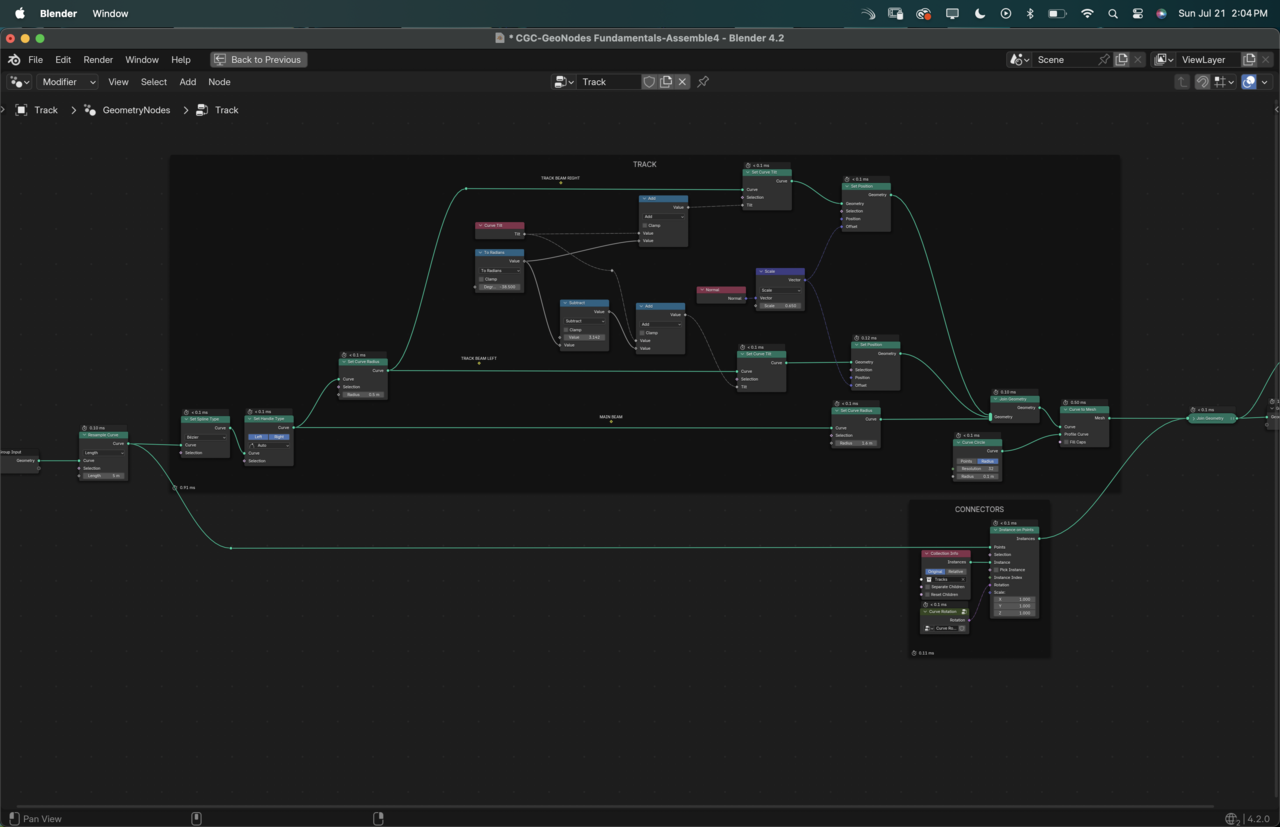
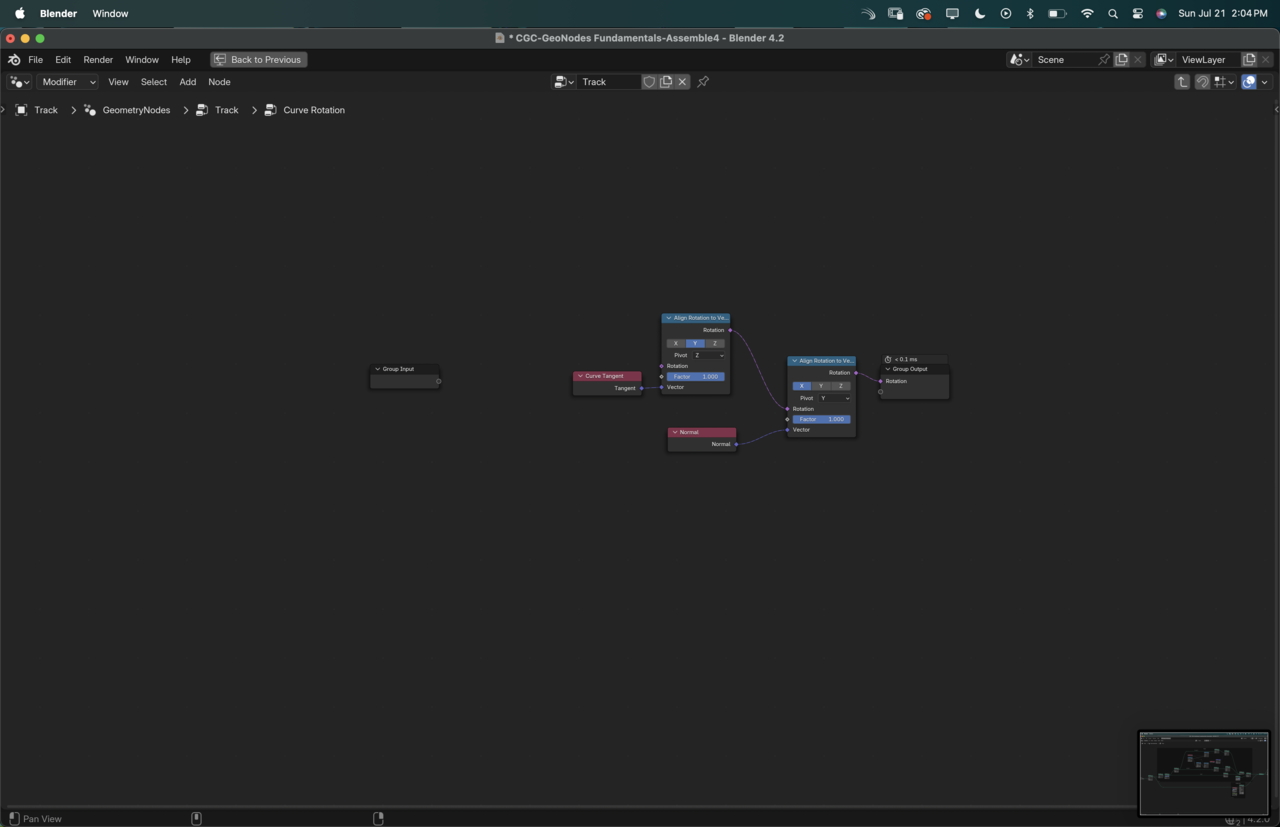
Let me know if you guys see what I'm doing wrong. I must admit geo-nodes are about the hardest thing to wrap my head around for now.
Here's my blend file just in case the photos are too tiny for the nodes.
Oof.. I certainly made a big mistake... As soon as I try and edit it further to shape the track, the railing gets badly misplaced.
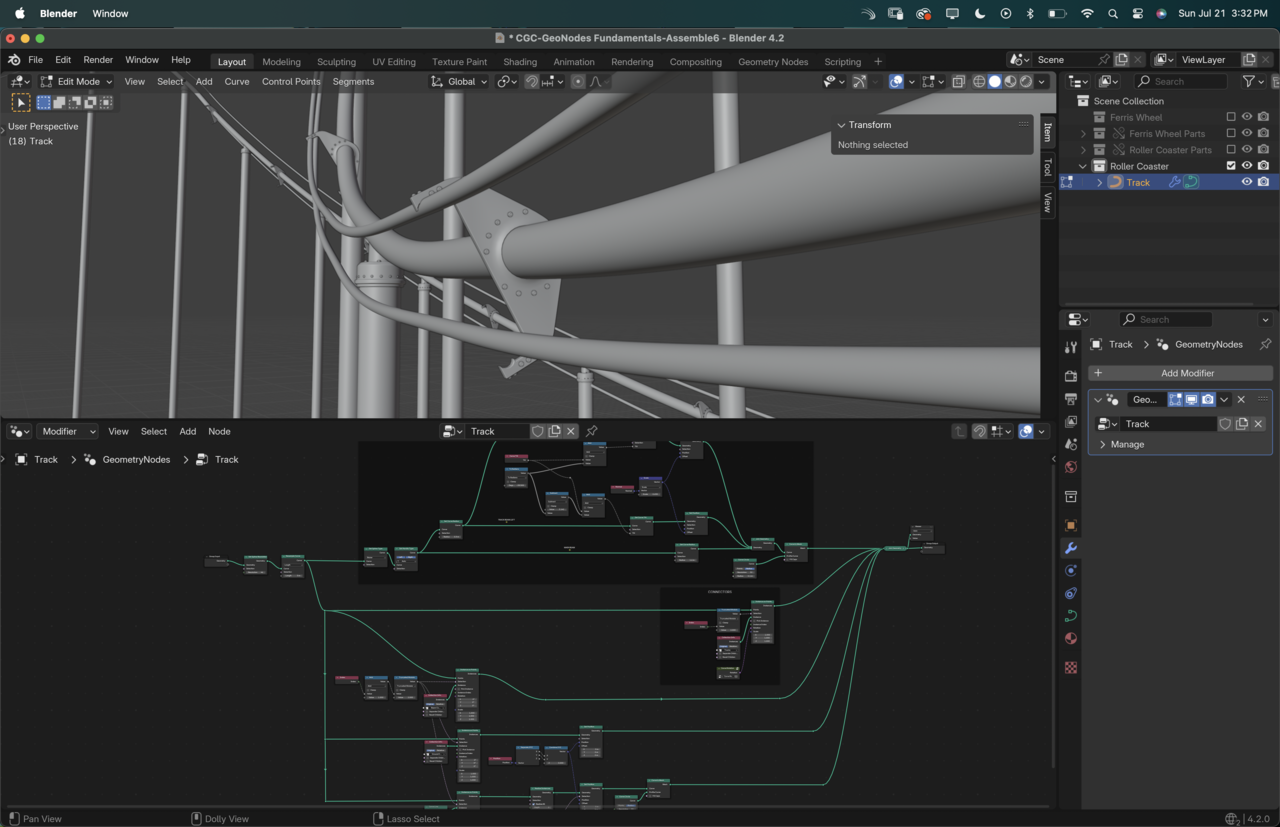
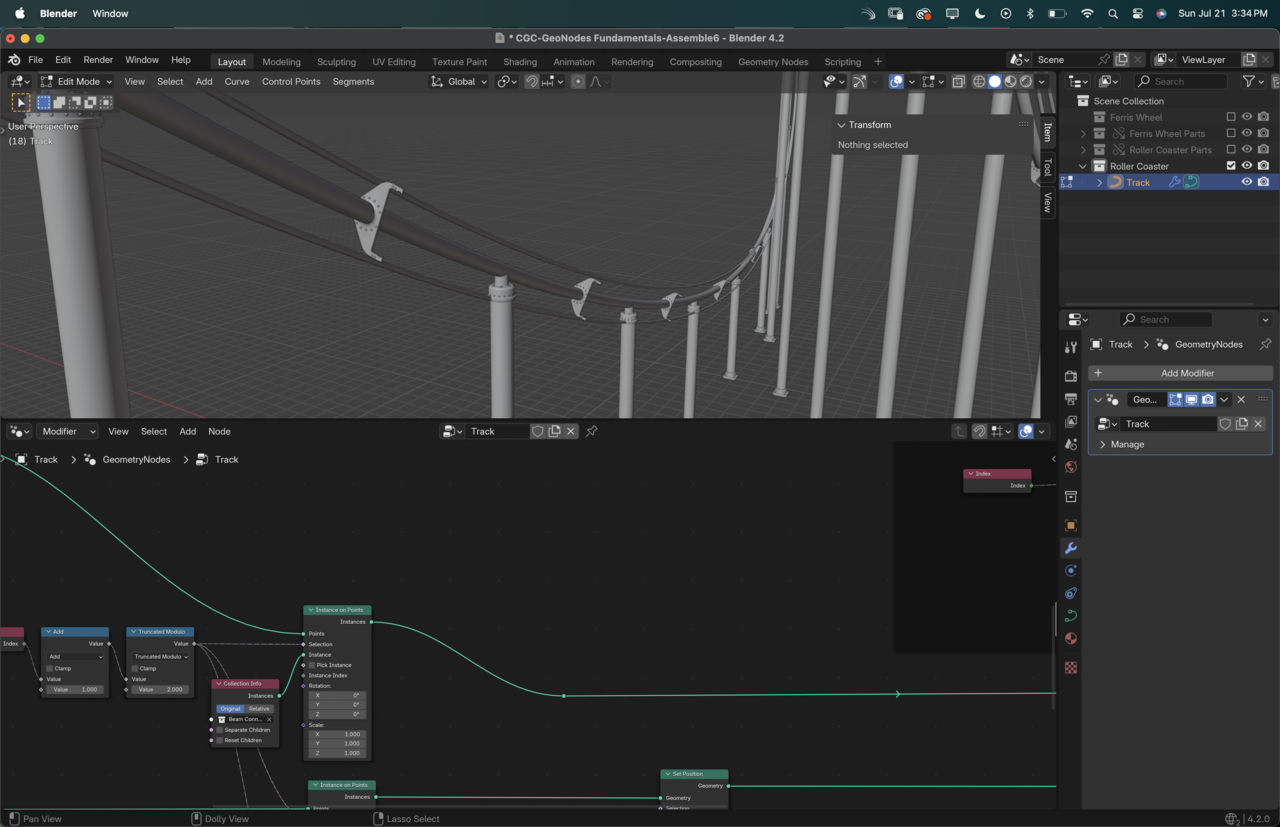
Here's my Next Blend file . I can't crack what I did wrong here.
And side question: for some reason I can't see the curve points in edit mode when I'm in the Geometry Nodes workspace (I tested other meshes and they work fine, but curves won't show the points). I have instead to go to the Layout workspace (or any other) and open a window for my nodes there. Odd...
Thanks for any ideas!
Hey Nathalia,
It's getting late for me and these GN things can be a bit tricky to troubleshoot, but I'llhave a better look tomorrow. At first glance, I can't see anything wrong (but I am missing some Linked Libraries by default..I'll have to use the CGCookie Start file for this..).
As for the Curve points, go to the Curve Edit Mode Overlays (right of the 'normal' Overlays)...you can switch between None, Selected and All. These are per Workspace.
Right, I'm sorry about the libraries... not sure what the best way to share it would be. Let me know if it's easier that I add the nodes to the start-up files instead.
Thanks Martin! The overlays worked!
Alrighty! It was driving me crazy, and Martin gave me the idea of going into the downloaded files for the course to check connection by connection again (also to see if it would be broken just because of my Blender version).
My tree was correct and the only nodes different were the "Align Euler to Vector". I've been using the new versions of the node "Align Rotation to Vector". Once I swapped them if was 90% better, then I tried leaving the Pivot settings in Auto (it was suggested in one of the questions on a previous lesson) and voila! It works as intended.
I'm sure they'll fix the issue with the node very quickly, but until then... I'll leave the question here just in case someone runs into the same problem.
Thanks Martin! No need to dig into any noodles 😅