ive tried to delete these faces and do them again, try "s z 0" to make em straight didnt work, im not sure why this is happening, the face orientation is okay
Hi Riccardo rricky_leaks ,
I am confused; how do you know that Face isn't flat?
My guess is, that it actually is flat, but are getting some 'Smooth Shading' issues.
Try lowering (in the Z-Axis), the Edgeloops around all the buttons (I only highlighted a few here, but basically the ones from the first Inset):
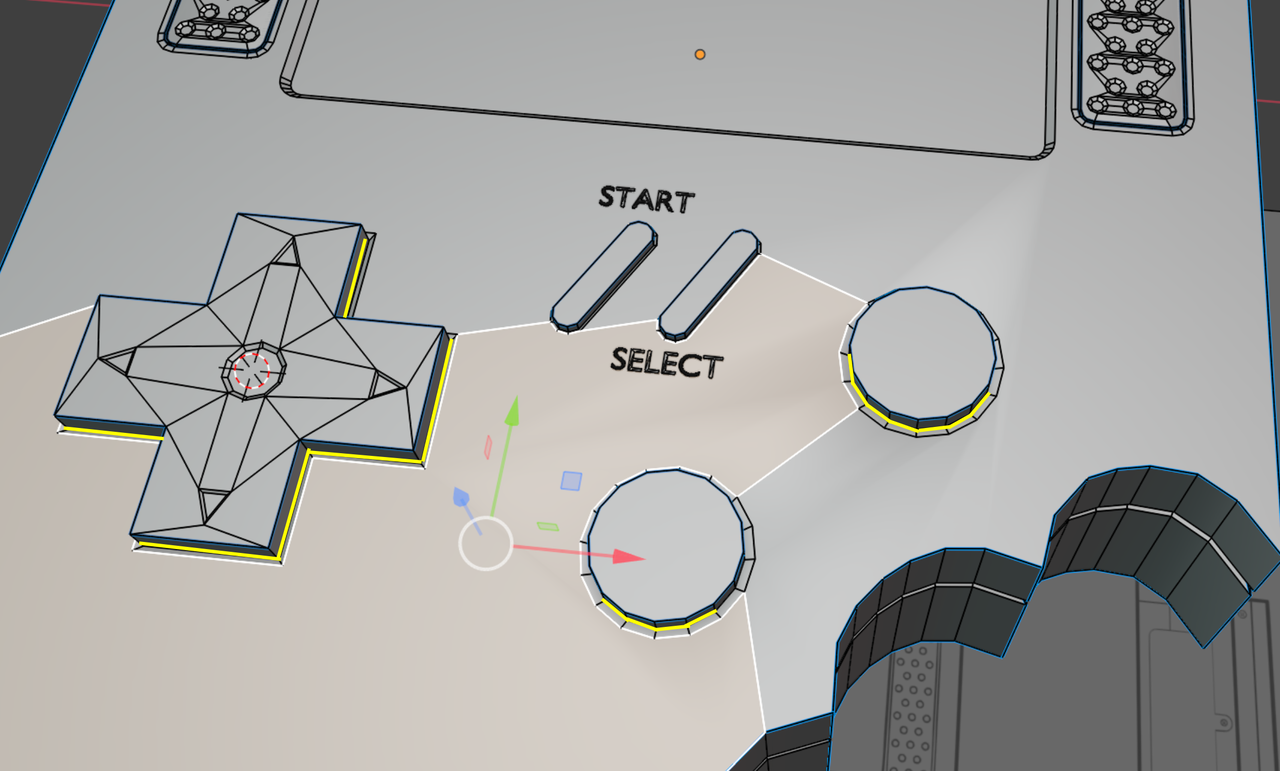
That'll change the Smoothing Angle and should improve the Shading...
thank you @MartinBergwerf, i though the faces weren't flat because of the shading problem, after lowering to the Z axis faces had turn smooth
Yeah it may not always be because the faces are not flat when using auto smooth by angle, it maybe that angle to create the sharp edge between faces in not equal or higher than the set value (default 30°).
Pushing those highlighted edges Martin shared down increases the angle.